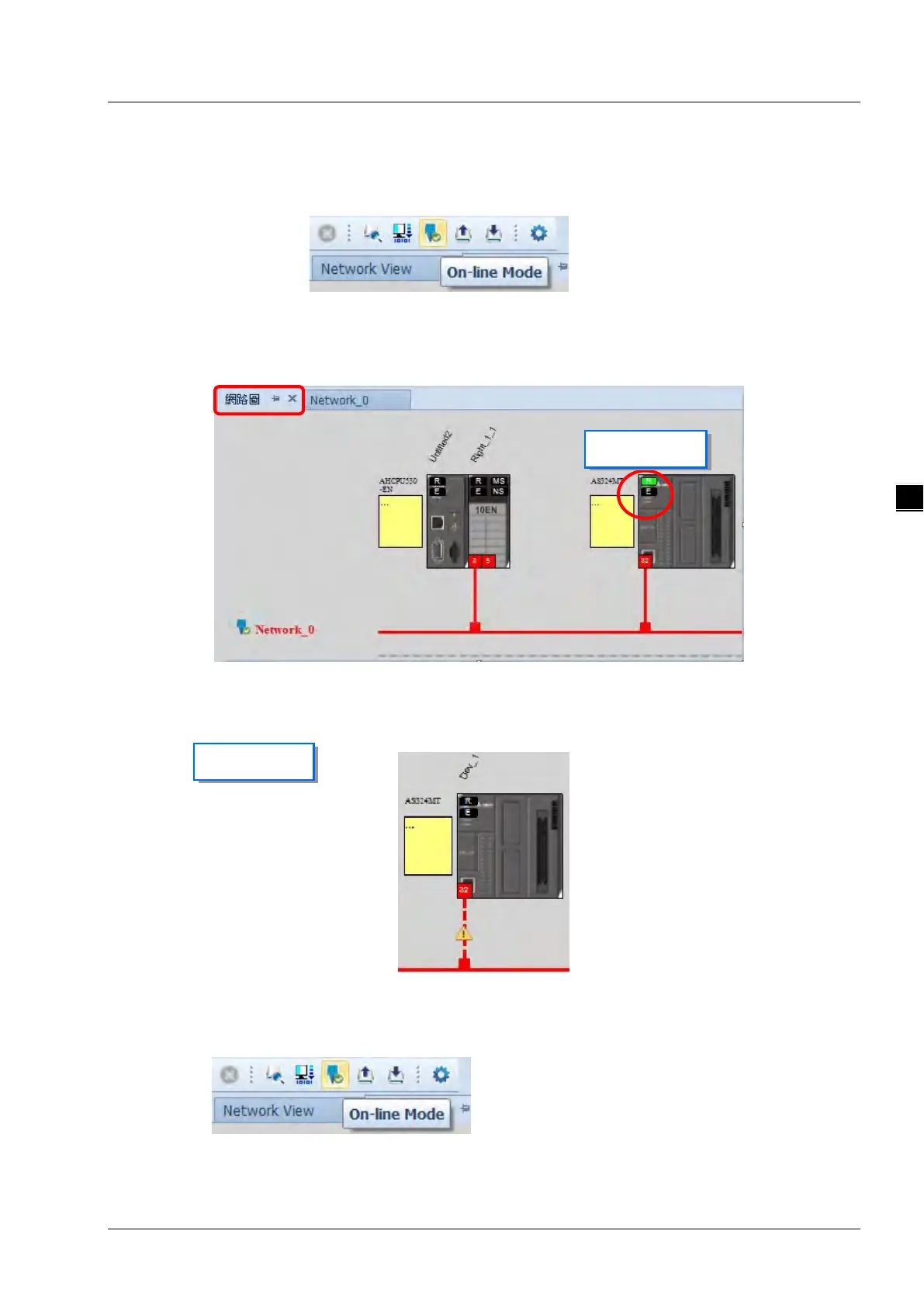Chapter 4 EIP Builder
4-29
Operation Step
1. Click the On-line Mode on the toolbar.
2. Network View (Connection Status):
a) Click the Network View tab to check the device status from the indicators, for example RUN /
STOP and Error indicators on the PLC.
b) The dotted line and the warning sign indicate connection error, as the image shown below.
Network_0 (Data Mapping):
a) Click the On-line Mode on the toolbar.
