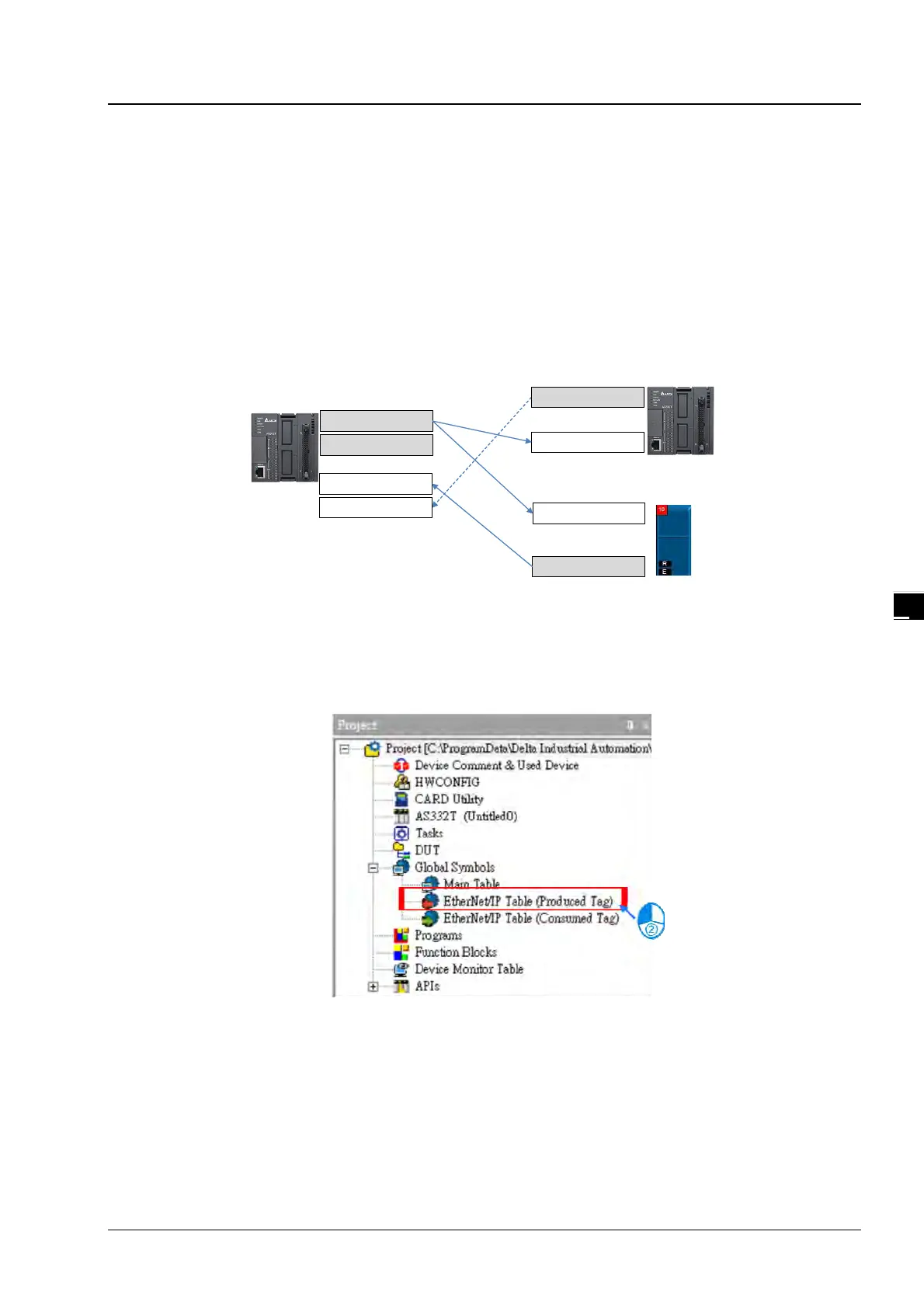Chapter 5 Programming
5-7
5
5.2. TAG Function
Users can use TAG function to transmit data among different controllers. Controllers can share TAGs while
they are attached to the same network, such as EtherNet/IP. TAG can be further defined as Produced TAG
and Consumed TAG.
1. Produced TAG: a tag that a controller makes available for other controller. Multiple controllers (EIP
scanner devices) can simultaneously consume (receive) the data. A produced tag sends its data to
consumed tags (consumers) without using logic.
2. Consumed TAG: a tag that receives the data of a produced tag. The data type of the consumed tag and
the produced tag must be matched (including any array dimensions).
Before connecting to a Produced TAG, users should check the IP address and the names of the TAGs
(Prodeuced TAG and Consumed TAG). One controller can have multiple TAGs created, including produced
TAG and consumed TAG. See the example below:
Produced TAG
Consumed TAG
Produced TAG 1
Consumed TAG 1
Produced TAG
Consumed TAG
Produced TAG 2
Consumed TAG 2
Scanner of other brand
5.2.1 Produced TAG
How to create a Produced TAG:
1. Open the ISPSoft software and unfold the Global Symbols item to see the EtherNet/IP Table (Produced
TAG) and EtherNet/IP Table (Consumed TAG). Double click the EtherNet/IP Table (Produced TAG).
