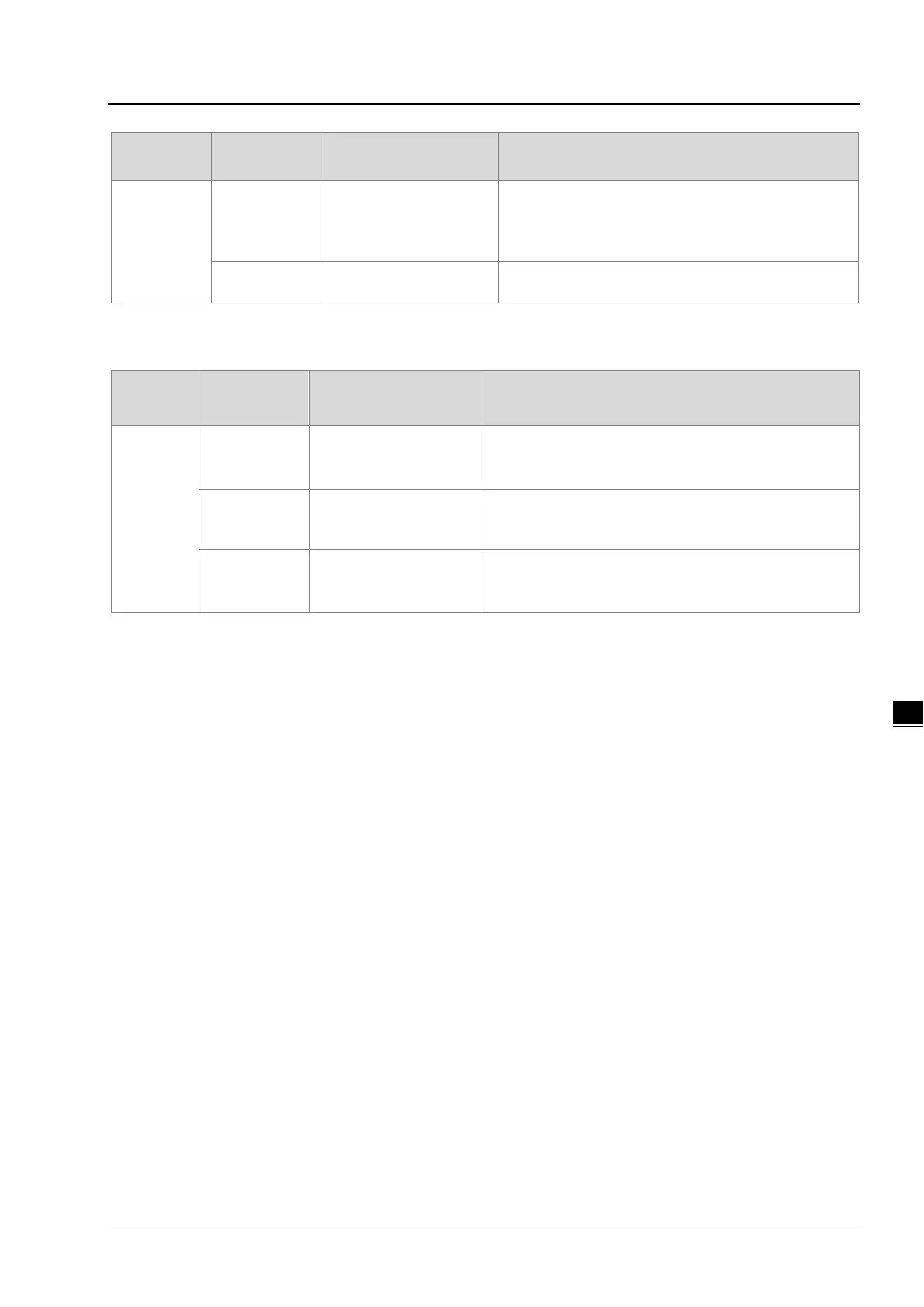Chapter 6 Troubleshooting
6-5
Category Error Code Description How to fix them
16#12010302
Network Bandwidth NOT
Available for Data
1. Check the I/O connection limit between the scanner
and the adapter.
2. Increase the RPI value or reduce the number of the
connections.
16#12010315
Invalid Segment in
Check the module number and the product setup file to
6.2.3 Application Error
Category Error Code Description How to fix them
EtherNet/
IP Error
16#00010203 I/O Connection Timeout
1. Check the network connection status.
2. Check if the module is working fine.
3. Increase the RPI value.
16#30020000
The Device Level Ring
(DLR) detects lost
Check the network connection status in the Ring topology.
16#00010319
Secondary Resources
Unavailable
1. Check the module number and the product setup file to
see if they are matched.
2. Reduce the number of the connections.
