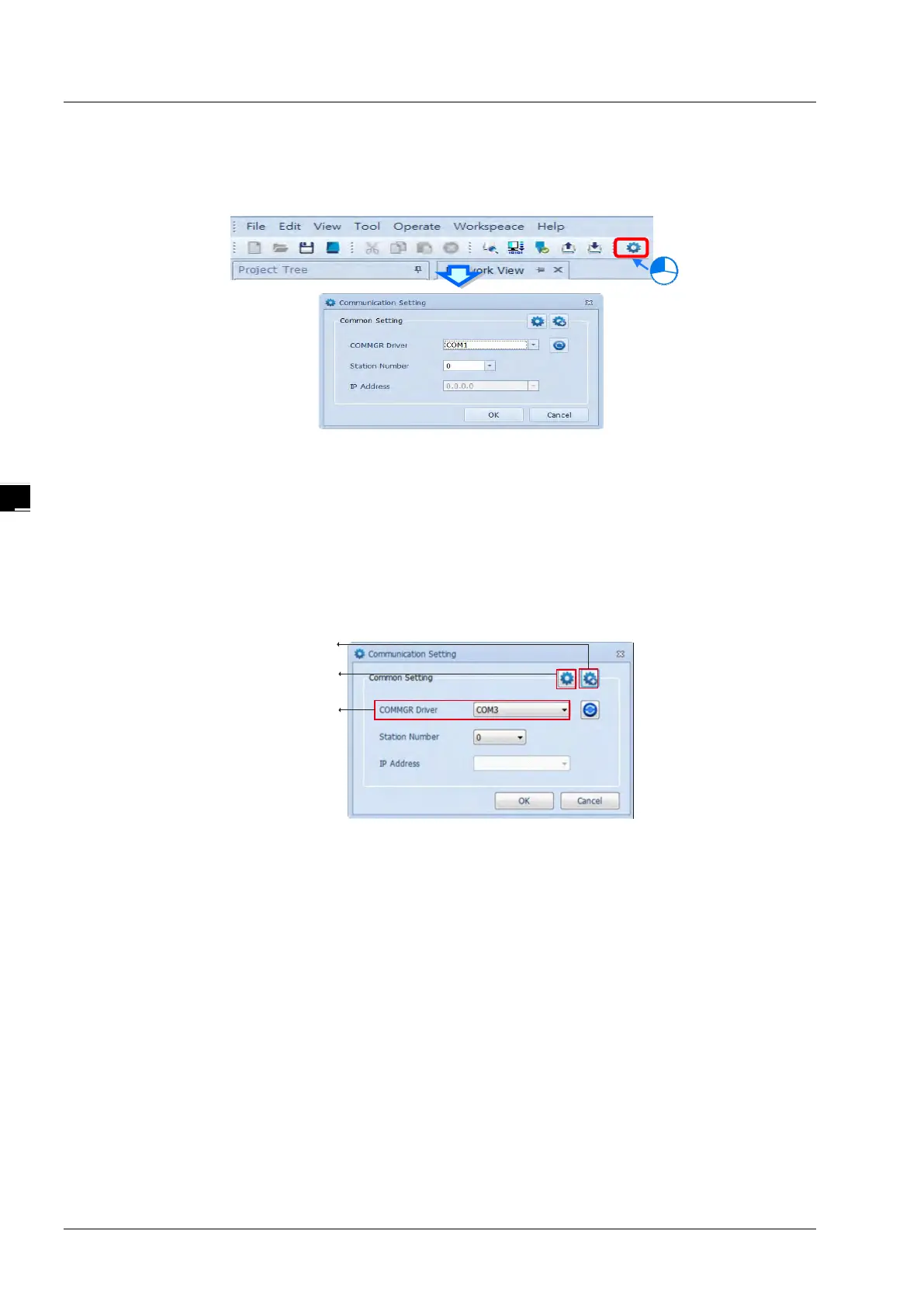EtherNet/IP Operation Manual
4-16
Operation Steps:
1. Add new devices in (scan the network): Click the setup button to bring out the communication
set up page.
Once your PC is connected to the EIP Scanner, there are 3 ways to set up the network
communication.
(a) Select the created Driver: Select the created driver from the COMMGR Driver drop down list.
(b) Edit the created Driver: Click the setup button in the Common Setting section to bring out the
Driver Properties to edit.
(c) Add a new Driver: Click the setup button+ in the Common Setting section to bring out the
Driver Properties to add new Driver.
