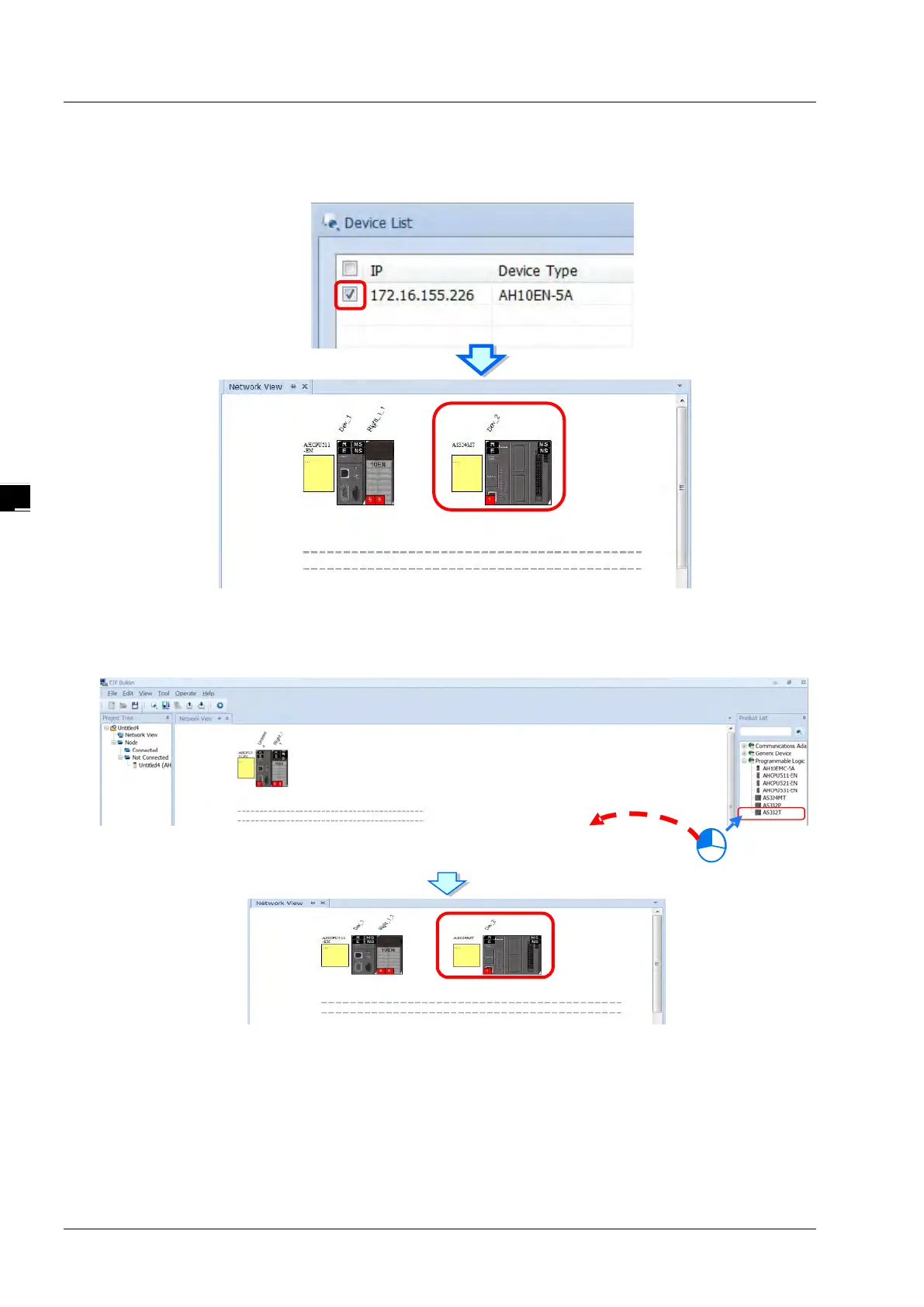EtherNet/IP Operation Manual
4-18
Tick to select the devices you’d like to add to the Network. After that, click Join to add the selected
devices.
2. Add devices (Manually) : Select the devices you’d like to add from the Device List; you can also type in
the module name in the search bar. After that drag the device you’d like to add to the network view.
3. Create Network
Drag the Ethernet communication port of the device to the network to create connection.