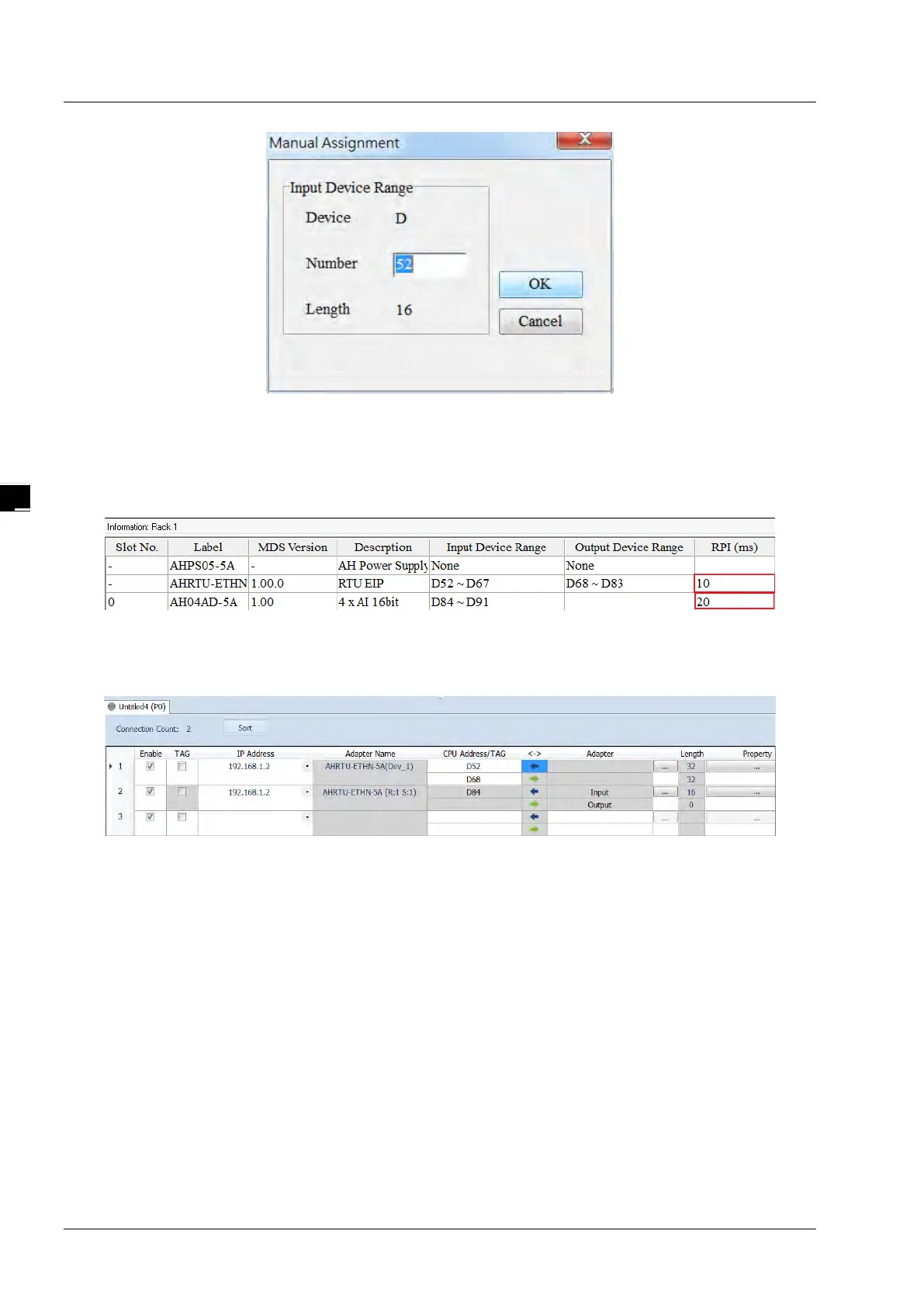EtherNet/IP Operation Manual
4-34
RPI setting value; unit: mm
Only analog I/O modules and special modules (for example AH04AD-5A) need to set the RPI time to
renew data. For other digital I/O modules, data can be renewed according to the RPI time set for the
AHRTU-ETHN-5A and values in this column cannot be modified in Network_0 tab.
After the setup is done, the detailed connection information of the ARTU-ETHN-5A modules will be
added in the data mapping tale. Data in the table cannot be modified here.
Parameters for special modules can be seen in the RTU HWCONFIG. Double-click the module in
the Network View tab to open the RTU HWCONFIG and check the corresponding device address in
the Normal Exchange Area tab.