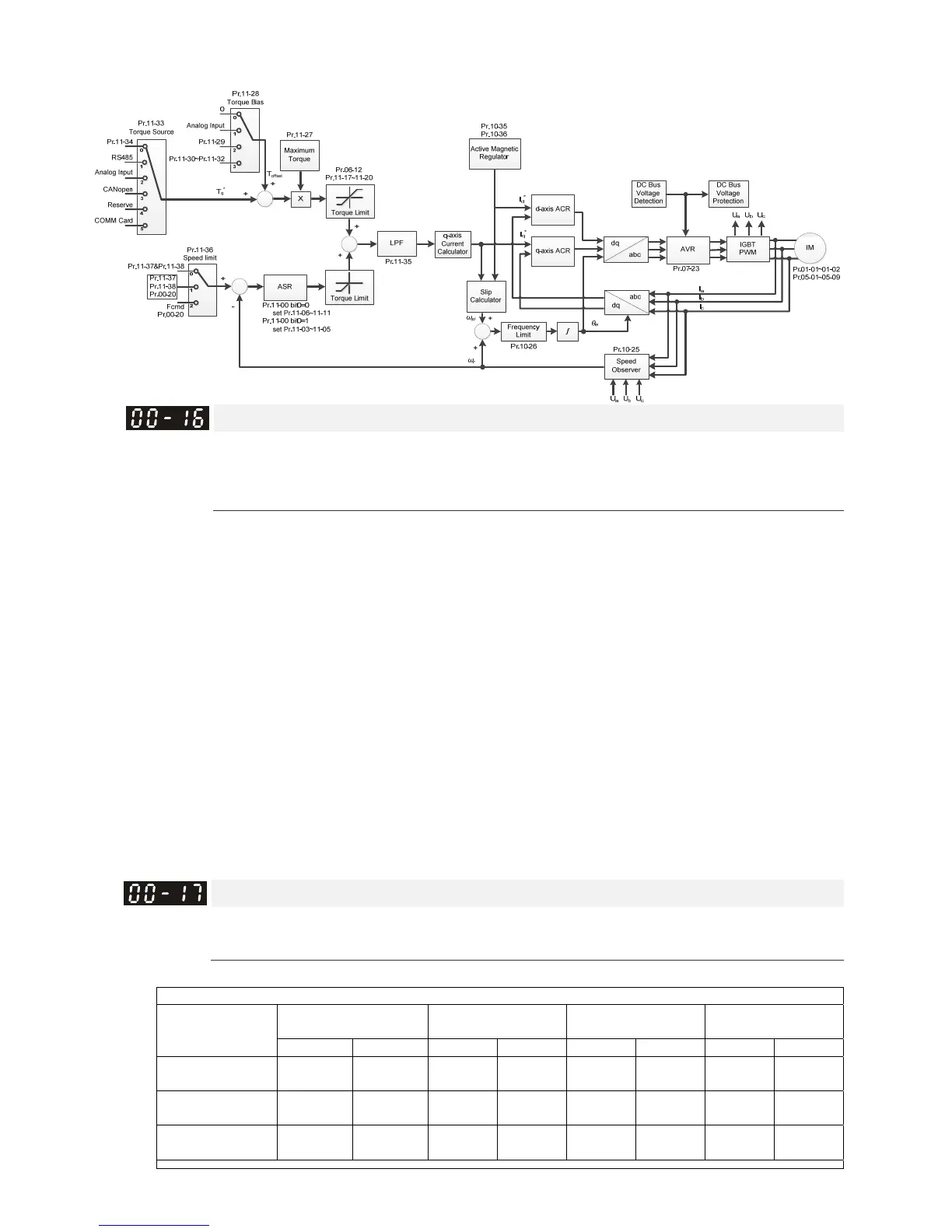Chapter 12 Description of Parameter SettingsC2000
12.1-00-12
Pr. 00-13=2, IM TQC Sensorless control diagram is as follows:
Load Selection
Default: 0
Settings 0: Normal load
1: Heavy load
Normal load: over-load ability is 160% rated output current in 3 seconds (120% rated output
current in 1 minute). Refer to Pr. 00-17 for the setting of carrier wave. Refer to Chapter 9
“Specifications” or Pr. 00-01 for the rated current.
Heavy load: over-load ability is 180% rated output current in 3 seconds. (150% rated output
current in 1 minute). Refer to Pr. 00-17 for the setting of carrier wave. Refer to Chapter 9
“Specifications” or Pr. 00-01 for the rated current.
Pr.00-01 varies with the setting value for Pr.00-16. The default value and maximum for Pr.06-03
and Pr.06-04 also vary with the setting value of Pr.00-16.
In Normal load, the default setting of Pr. 06-03, Pr. 06-04 is 120%, and the maximum is 160%.
However, if DC voltage is higher than 700 V
DC
(460V series) or 350 V
DC
(230V series), then the
maximum is 145%
In Heavy load, the default setting of Pr. 06-03, Pr. 06-04 is 150%, and the maximum is 180%.
However, if DC voltage is higher than 700 V
DC
(460V series) or 350 V
DC
(230V series), then the
maximum is 165%
Carrier Frequency
Default: Table below
Settings 2–15kHz
This parameter determines the PWM carrier frequency for the AC motor drive.
230V Series [Normal Load]
Power/ Control
mode
VF, VFPG, SVC,
IMFOCPG, IMTQCPG
PMFOCPG,
PMTQCPG
PMFOC, IPMFOC IMFOC, IMTQC
Settings Default Settings Default Settings Default Settings Default
1–15HP
[0.75–11kW]
2–15kHz 8kHz 4–15kHz 8kHz 4–10kHz 8kHz 4–14kHz 8kHz
20–50HP
[15–37kW]
2–10kHz 6kHz 4–10kHz 6kHz 4–10kHz 6kHz 4–10kHz 6kHz
60–125HP
[45–90kW]
2–9kHz 4kHz 4–9kHz 4kHz 4–9kHz 4kHz 4–9kHz 4kHz