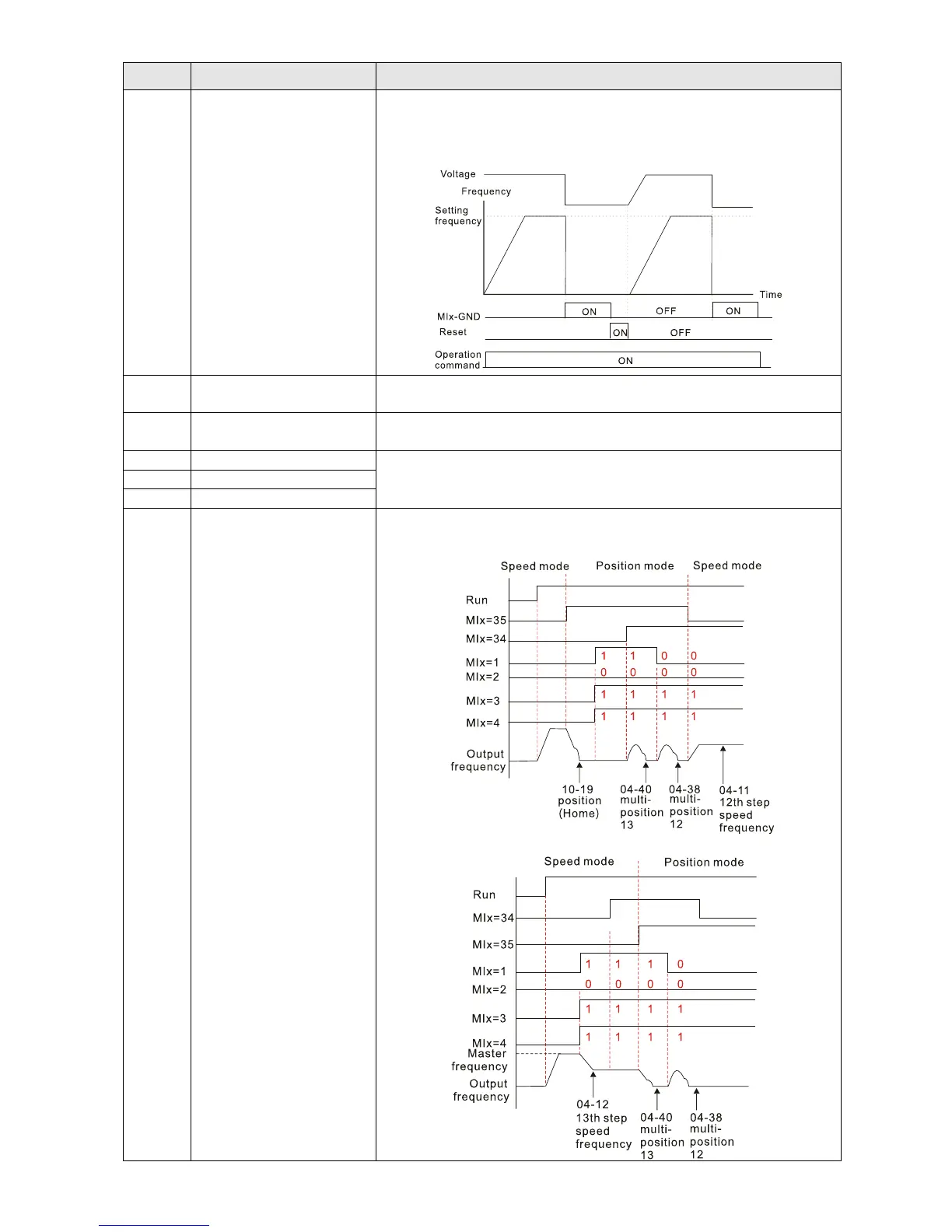Chapter 12 Description of Parameter SettingsC2000
12.1-02-6
Settings Functions Descriptions
28
Emergency stop (EF1)
ON: the output of the drive stops immediately, displays “EF1” on
the keypad, and the motor is in free run status. The drive keeps
running until the fault is cleared after you press RESET on the
keypad (EF: External Fault).
29
Signal confirmation for
Y-connection
When the control mode is V/F, ON: the drive operates by the first
V/F.
30
Signal confirmation for
-connection
When the control mode is V/F, ON: the drive operates by the
second V/F.
31
High torque bias
Refer to Pr. 11-30~Pr. 11-32 for details.
32
Middle torque bias
33
Low torque bias
34
Switch between
multi-step position and
multi-step speed control
ON: the corresponding 15-step speed for the multi-function
inputs 1
–4 are 15 positions. Refer to Pr.04-16–Pr.04-44.
