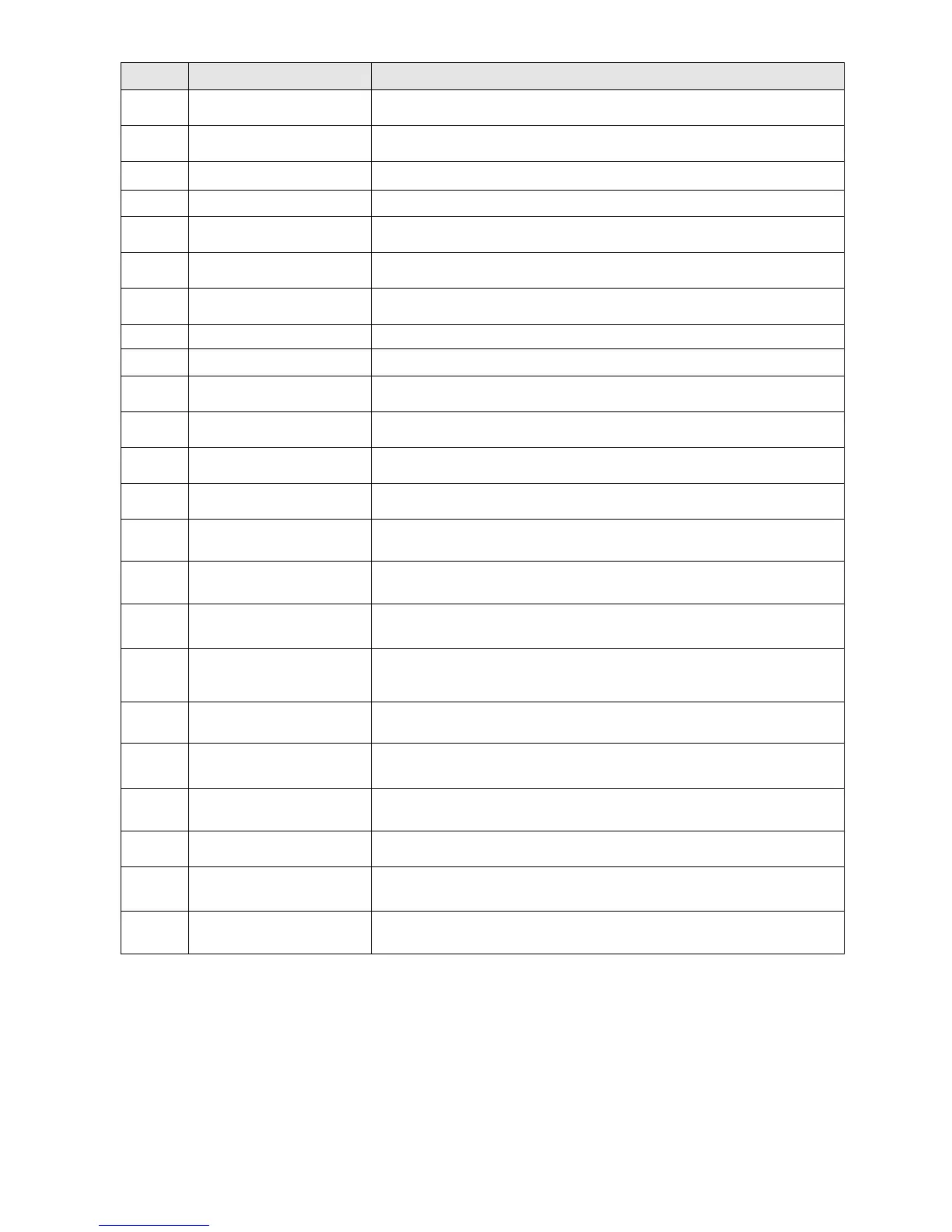Chapter 12 Description of Parameter SettingsC2000
12.1-02-14
Settings Functions Descriptions
18
Count value reached,
returns to 0 (Pr. 02-19)
When the drive executes the external counter, this contact is
active if the count value is equal to the setting value for Pr.02-19.
19
External interrupt B.B.
input (Base Block)
ctive when external interrupt (B.B.) stop output occurs in the
drive.
20 Warning Output Active when the warning is detected.
21 Over-voltage Active when the over-voltage is detected.
22
Ove
ctive when the operation command is controlled by external
terminal. (Pr. 00-21≠0)
25 Forward Command Active when the operation direction is forward.
26 Reverse Command Active when the operation direction is reverse.
27
Output when Current ≥
Pr. 02-33
Active when current is ≥ Pr. 02-33.
28
Output when Current <
Pr. 02-33
Active when current is < Pr. 02-33
29
Output when frequency
≥ Pr. 02-34
Active when frequency is ≥ Pr. 02-34.
30
Output when Frequency
< Pr. 02-34
Active when frequency is < Pr. 02-34.
31
Y-connection for the
Motor Coil
Active when Pr. 05-24=1, when frequency output is lower than Pr.
05-23 minus 2Hz, and lasts longer than Pr. 05-25.
32
△ -connection for the
Motor Coil
Active when Pr. 05-24=1, when frequency output is higher than Pr.
05-23 plus 2Hz, and lasts longer than Pr. 05-25.
33
Zero Speed (actual
output frequency)
Active when the actual output frequency is 0. (the drive is in RUN
mode)
34
Zero speed including
stop (actual output
frequency)
Active when the actual output frequency is 0 or stopped.
35
Error Output Selection 1
(Pr. 06-23)
Active when Pr. 06-23 is ON.
36
Error Output Selection 2
(Pr. 06-24)
Active when Pr. 06-24 is ON.
37
Error Output Selection 3
(Pr. 06-25)
Active when Pr. 06-25 is ON.
38
Error Output Selection 4
(Pr. 06-26)
Active when Pr. 06-26 is ON.
39
Position reached
(Pr. 10-19)
Active when the PG position control point reaches Pr. 10-19.
40
Speed reached
(including speed)
Active when the output frequency reaches frequency setting or
stop.