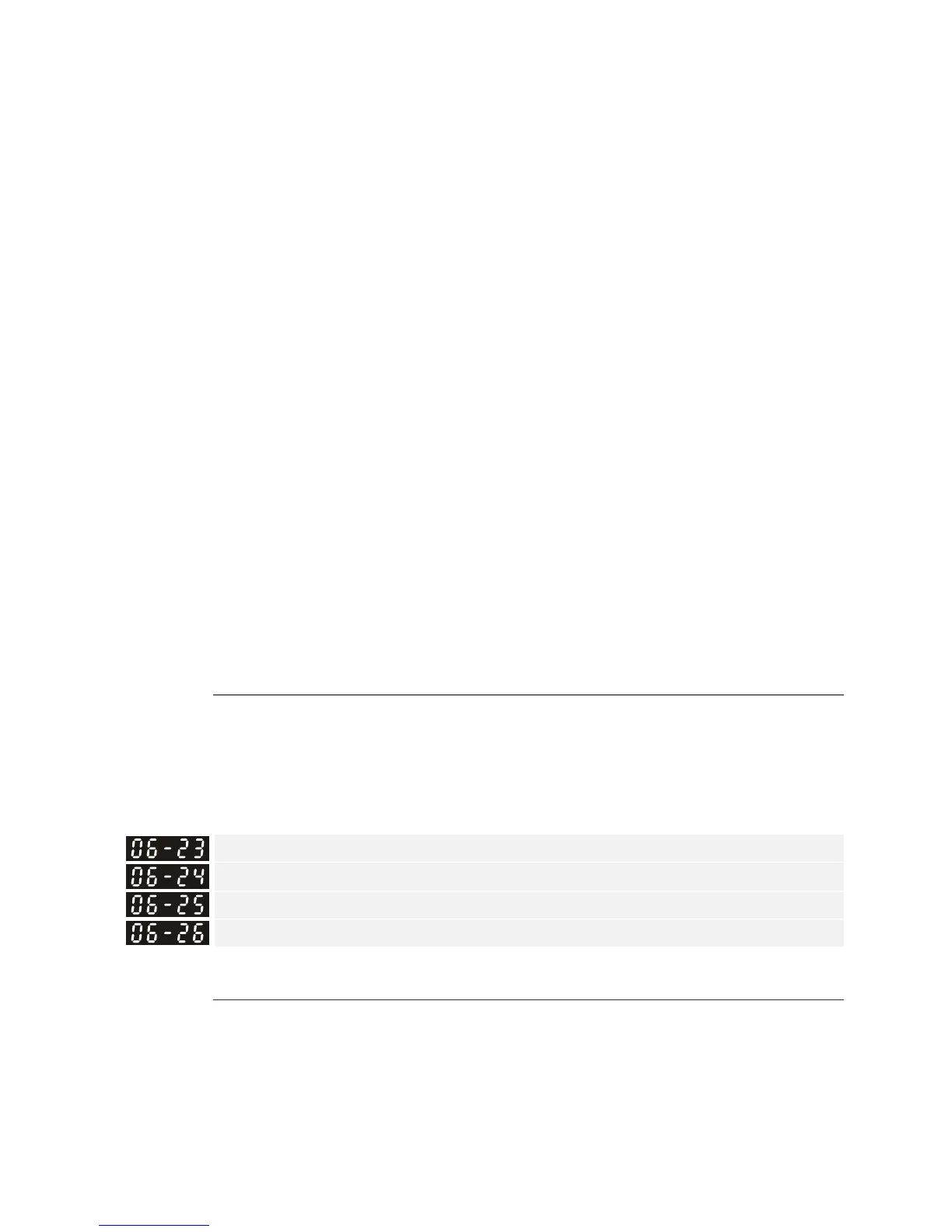Chapter 12 Description of Parameter SettingsC2000
12.1-06-11
76: Safe Torque Off (STO)
77: Channel 2 (STO2–SCM2) safety loop error (STL2)
78: Internal loop error (STL3)
82: U phase output phase loss (OPHL)
83: V phase output phase loss (OPHL)
84: W phase output phase loss (OPHL)
85: PG-02U ABZ hardware disconnection
86: PG-02U UVW hardware disconnection
87: oL3 Low frequency overload protection
89: RoPd initial rotor position detection error
90: Inner PLC function is forced to stop
93: CPU error
101: CANopen software disconnect 1 (CGdE)
102: CANopen software disconnect 2 (CHbE)
104: CANopen hardware disconnect (CbFE)
105: CANopen index setting error (CldE)
106: CANopen slave station number setting error (CAdE)
107: CANopen index setting exceed limit (CFrE)
111: Internal communication overtime error (ictE)
112: PM sensorless shaft Lock error
142: Auto-tuning error 1 (no feedback current error) (AUE1)
143: Auto-tuning error 2 (motor phase loss error) (AUE2)
144: Auto-tuning error 3 (no-load current I
0
measuring error) (AUE3)
148: Auto-tuning error (leakage inductance Lsigma measuring error) (AUE4)
When the fault occurs and forces stopping, the fault is recorded in this parameter.
During stop with low voltage Lv (LvS warning), there is no error record. During operation with
mid-low voltage Lv (LvA, Lvd, Lvn error), there is a record.
When dEb function is valid and enabled, the drive executes dEb and records fault code 62 to Pr.
06-17–Pr. 06-22 simultaneously.
Fault Output Option 1
Fault Output Option 2
Fault Output Option 3
Fault Output Option 4
Default: 0
Settings 0–65535 sec. (refer to bit table for fault code)
Use these parameters with multi-function output terminal (set to 35–38) for the specific
requirement. When the fault occurs, the corresponding terminals activate. Convert the binary
value to decimal value before you enter the value for Pr. 06-23–Pr. 06-26.