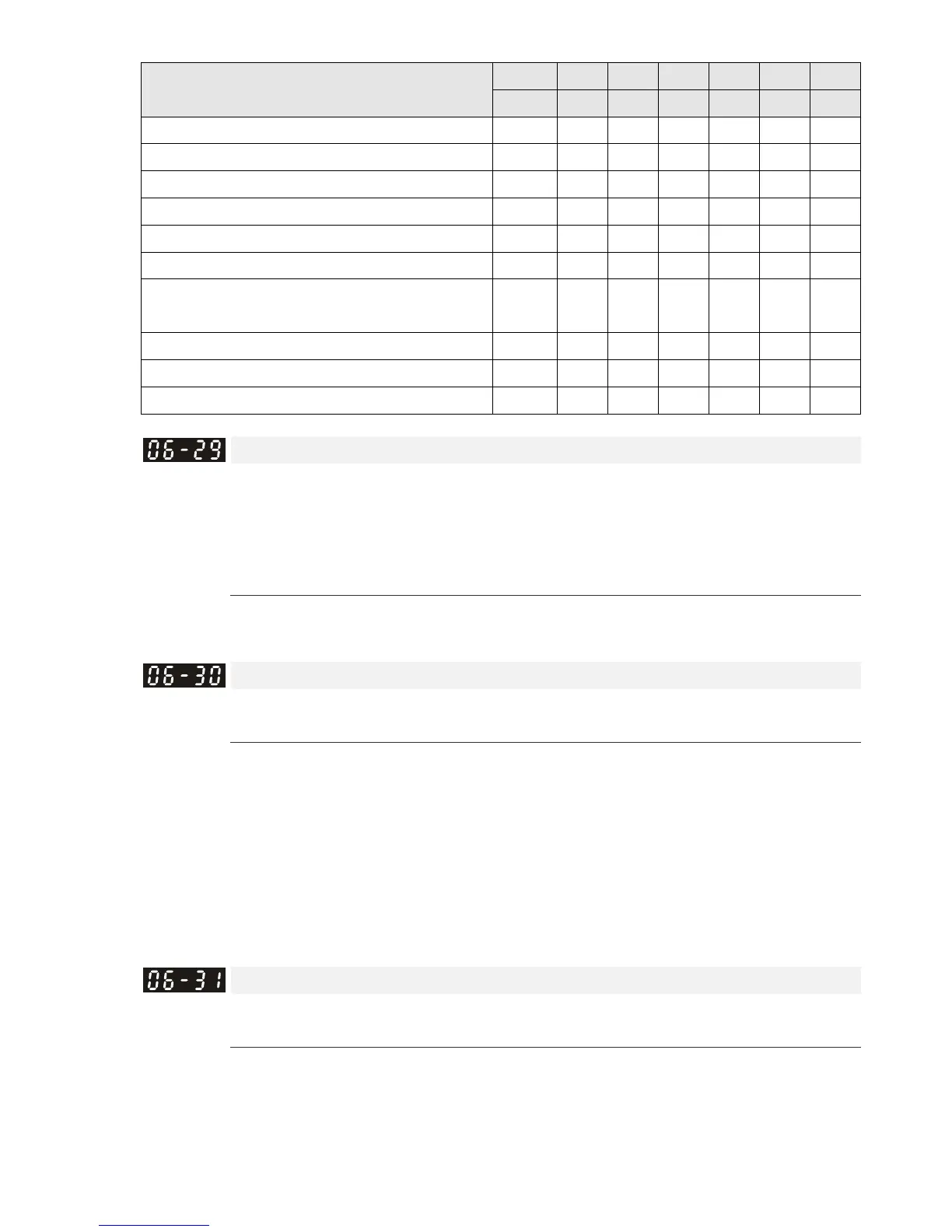Chapter 12 Description of Parameter SettingsC2000
12.1-06-14
Fault Code
bit0 bit1 bit2 bit3 bit4 bit5 bit6
current Volt. OL SYS FBK EXI CE
89: Initial rotor position detection error
●
90: Inner PLC function is forced to stop
●
101: CANopen software disconnect 1 (CGdE)
●
102: CANopen software disconnect 2 (CHbE)
●
104: CANopen hardware disconnect (CbFE)
●
105: CANopen index setting error (CldE)
●
106: CANopen slave station number setting error
(CAdE)
●
107: CANopen index setting exceed limit (CFrE)
●
111: Internal communication overtime error (ictE)
●
112: PM sensorless shaft Lock error
●
PTC Detection Selection / PT100 Motion
Default: 0
Settings 0: Warn and continue operation
1: Warn and ramp to stop
2: Warn and coast to stop
3: No warning
Sets the operation mode of a drive after you set Pr. 06-29 to define PTC / PT100 / KTY84
detection.
PTC Level / KTY84 Level
Default: 50.0
Settings 0.0–100.0 %
When Pr. 06-86 = 0, the setting range is 0.0–100.0, with unit %, and the default is 50.0%.
When Pr. 06-86 = 1, the setting range is 0.0–150.0, with unit ºC, and the default is 125.0ºC
Sets AVI/ACI/AUI analog input function Pr. 03-00–03-02 to 6 [Positive Temperature Coefficient
(P.T.C.) thermistor input value].
The AUI terminal does not support KTY84-130.
Use this to set the PTC / KTY84 level, the corresponding value for 100% is the analog input
maximum value.
When Pr. 06-86 is set as KTY84, Pr. 06-30 setting range and the unit changes automatically.
Frequency Command for Malfunction
Default: Read only
Settings 0.00–599.00 Hz
When a malfunction occurs, check the current frequency command. If it happens again, it
overwrites the previous record.