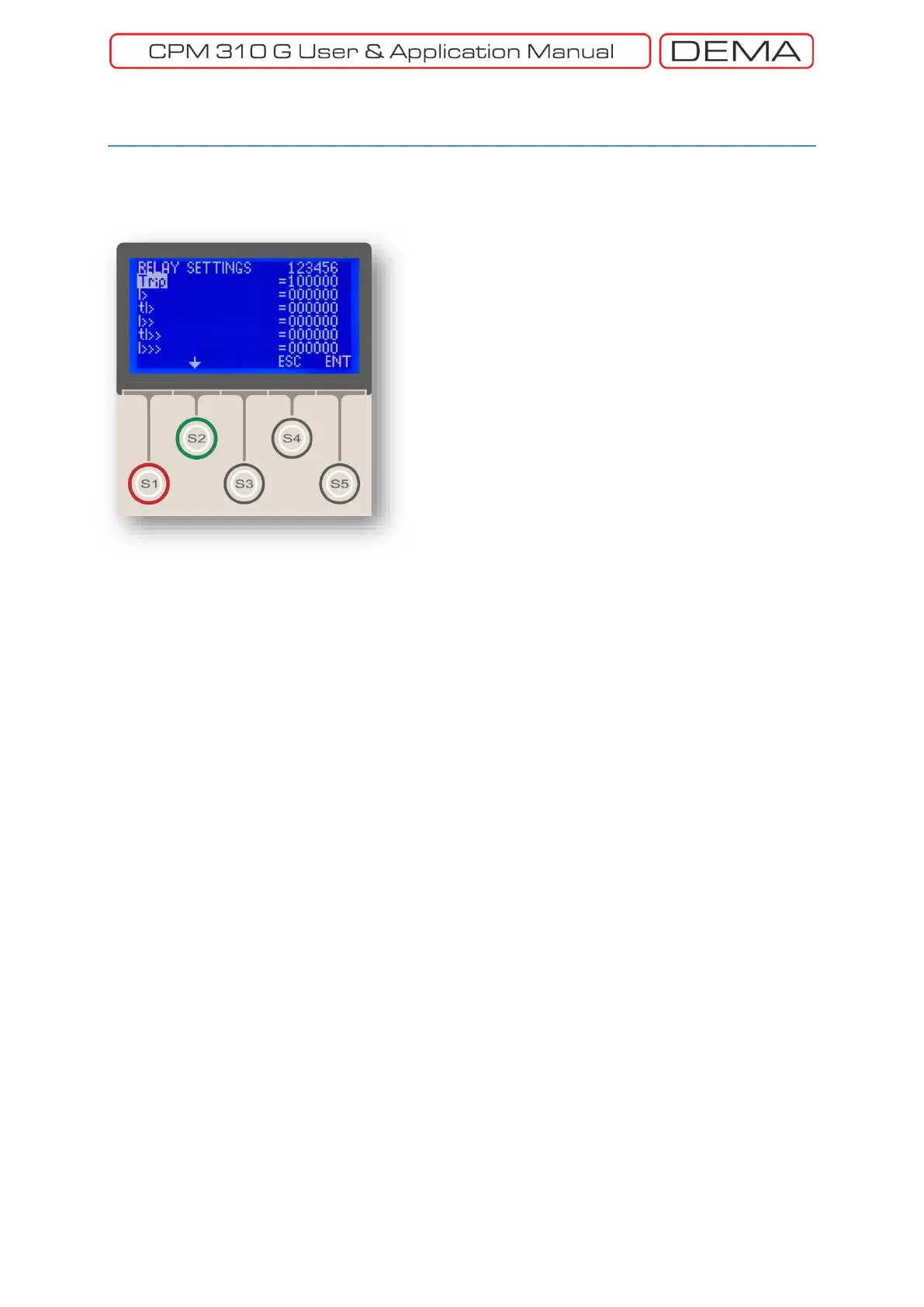- 105 -
Output Relay Settings Menu
The configuration of the 6 programmable outputs of
CPM 310 G is done via the
Output Relay Settings Menu
.
As shown on the picture, the first line of the menu
displays the output addresses (1, 2, 3, 4, 5, 6) and the
following lines display the assignable functions (e.g.
Trip
). At the bottom line, navigation options are
displayed as usual. (, , ESC (Escape) and ENT
(Enter)).
Multiple functions can be set to trigger an output; e.g.,
if tI> and tI>> functions are assigned to Output 1,
then trips from I> and I>> functions will trigger the
operation of output relay no. 1.
To assign a function to an output, simply navigate to
that function using the S1 () and S2 () buttons and
use the S5 (ENT) button to enter that function control.
Use the S3 () button to navigate to the appropriate
output parameter, then use S1 () or S2 () buttons
to set the parameter as “1” (assigned) or “0” (not
assigned). Use S5 (ENT) button to complete the setting
for that function.
Each programmable output is capable of handling
numerous functions at the same time; functions that
conflicts are exceptions. The
Trip
and
Close CB
functions pair is an example of conflicting functions.
When two conflicting functions are tried to be
appointed on the same programmable output, for
instance, the older appointment is canceled
automatically and the most recent appointment is
accepted by CPM 310 G.
Available function appointments to the outputs are:
Trip, I>, tI>, I>>, tI>>, I>>>, tI>>>, I
e
>, tI
e
>,
I
e
>>, tI
e
>>, I
e
>>>, tI
e
>>>, tI<, tI
2
>, tI
2
>>, Trip Θ,
Thermal Alarm Θ, CB Alarm, 52 Failure, Broken
Conductor, CB Failure, CB Close, tAux1, tAux2, ARCL
Running, ARCL Blocked, Buchholz Alarm, Buchholz Trip,
Temperature Alarm, Temperature Trip. □
