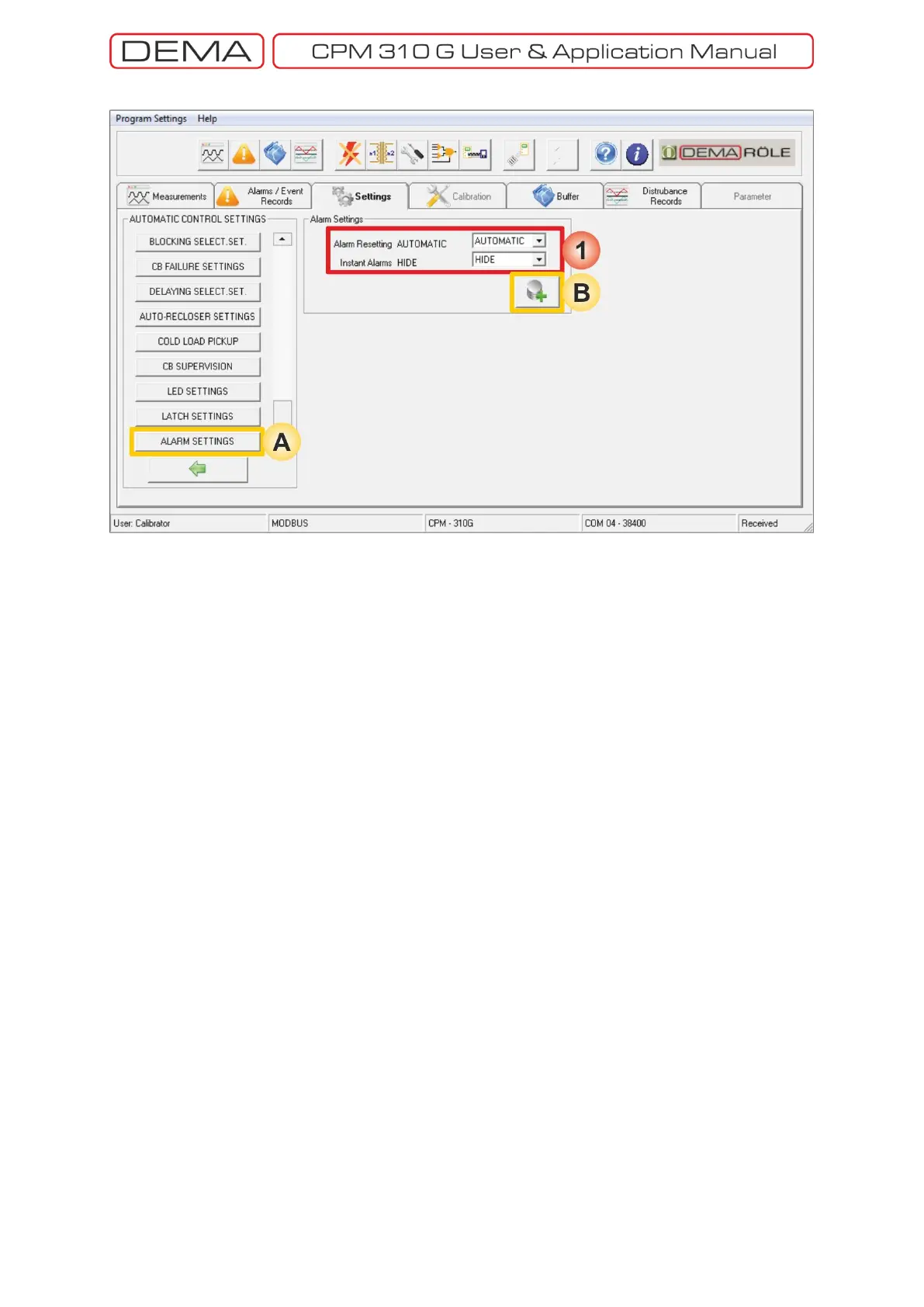- 172 -
Settings » Automatic Control Settings » Alarm Settings
A. Alarm Settings window is accessed by clicking the Alarm Settings button in the Automatic Control Settings
window.
B. Save to Buffer button sends the parameter changes to the DigiConnect buffer. When changes are to be
applied to CPM 310 G unit, Save to Device button must be utilized, which is located under the Buffer tab.
1. Alarm Settings window provides monitoring of the active settings and editing the following parameters:
Clear Alarm parameter can be set as Automatic, to make the latest alarms delete the old ones
automatically, or as Manual to leave alarms on the Alarm Menu until they are reset manually.
Instant Alarm parameter can be set as Hide, to have the disturbance alarms out of alarming
conditions, or Show to record and display any irregular events. □
