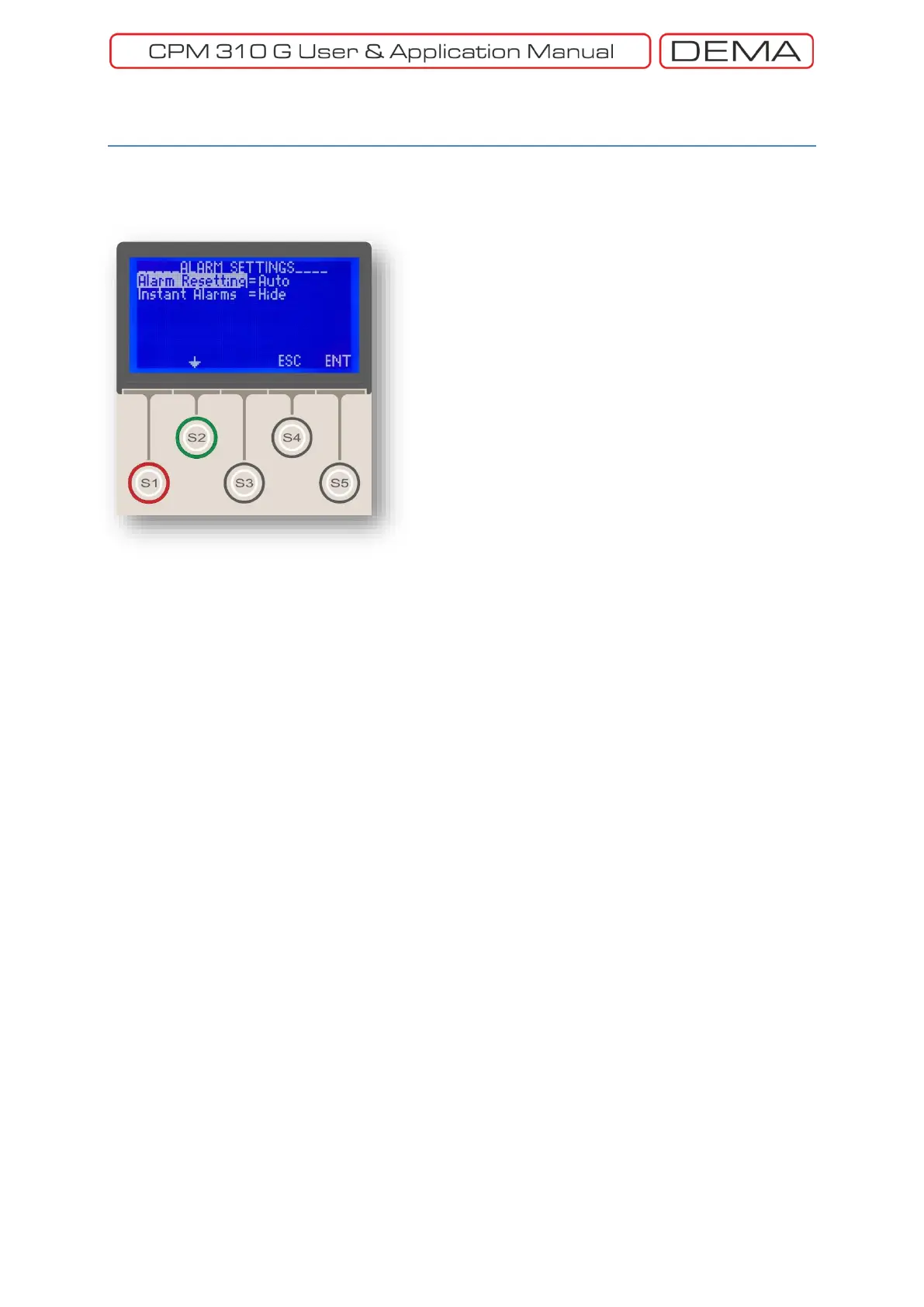- 125 -
Alarm Settings Menu
Alarm Settings Menu controls the behavior of the Alarm
Menu, which is accessed simply by pressing the Reset
button twice regardless of what CPM 310 G menu is
being displayed at that time.
The
Alarm Resetting
control in the menu lets the user
choose whether or not to delete older alarms when a
new alarm is generated, while the
Instant Alarms
control decides whether or not to monitor current
threshold violations.
When the
Alarm Resetting
control is set as
Auto
, alarms
that belong to a later event deletes the older ones;
while the
Manual
option keeps all alarms displayed until
they are manually deleted. Note that all but one of the
several analogous alarms (e.g.
tI> R Phase
) will be
deleted regardless of the
Alarm Clear
setting.
When the
Instant Alarms
parameter is set as
Hide
,
current threshold violations / disturbances will not be
displayed on the
Alarm Menu
, while the
Show
option
will record all of the disturbances on the Alarm Menu. □
