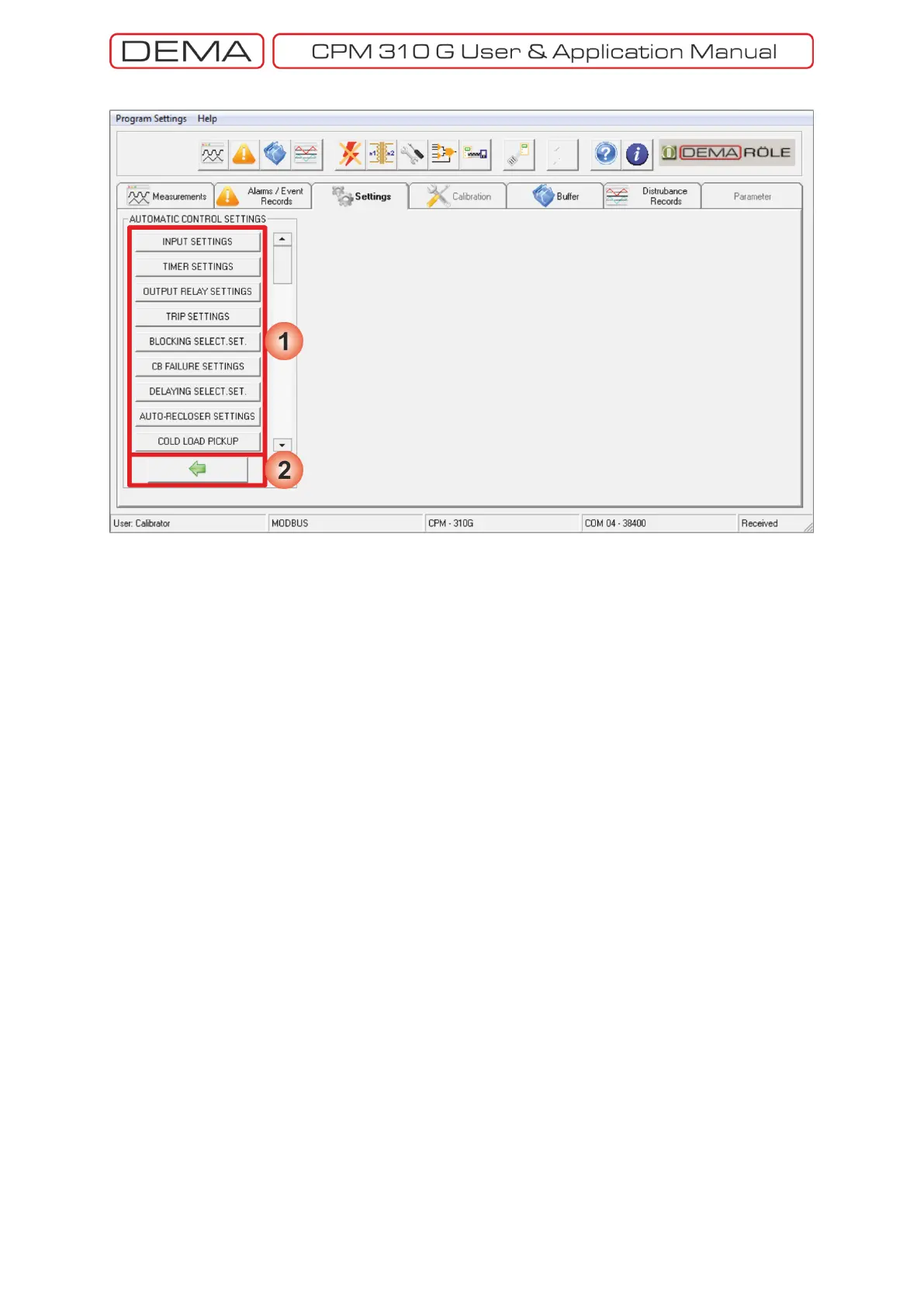- 158 -
Settings » Automatic Control Settings
1. Automatic Control Settings window layout enables full scale access to the automatic control functions of
CPM 310 G via DigiConnect program. Menus of automatic control functions that CPM 310 G can utilize are
listed below.
a. Input Settings,
b. Timer Settings,
c. Output Relay Settings,
d. Trip Settings,
e. Blocking (Logic Selectivity) Settings,
f. CB Failure Settings,
g. Delaying Selectivity Settings,
h. Auto-reclose Settings,
i. Cold Load Pickup Settings,
j. CB Supervision Settings,
k. LED Settings,
l. Latch Settings,
m. Alarm Settings.
2. Back button leads to the Settings root menu. □
