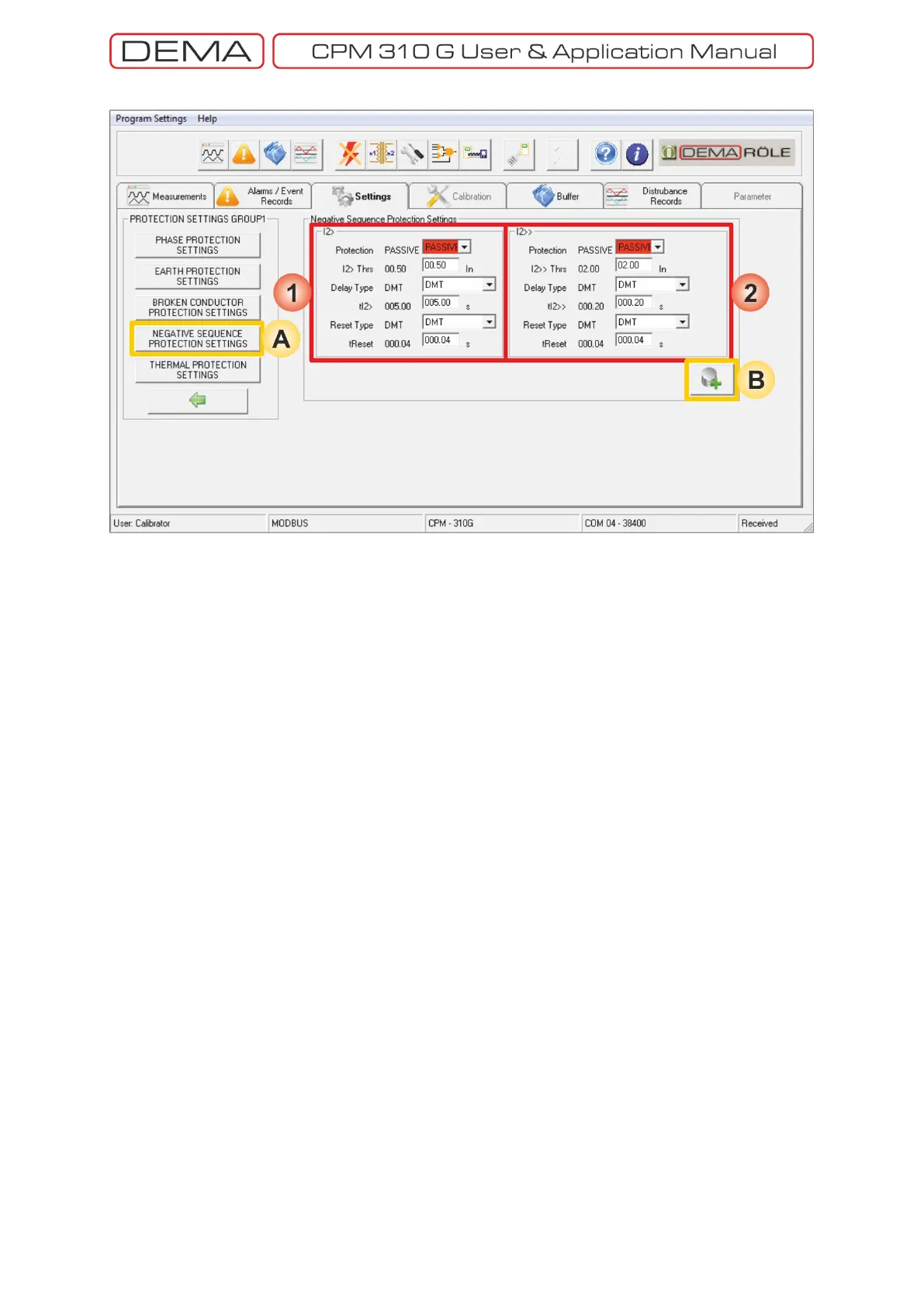- 154 -
Settings » Protection Settings » Protection Settings Group 1/2 » Negative Sequence Protection Settings
A. Negative Sequence Protection Settings button leads to the menu where negative sequence overcurrent
protection parameters are set.
B. Save to Buffer button sends the parameter changes to the DigiConnect buffer. When changes are to be
applied to CPM 310 G unit, Save to Device button must be utilized, which is located under the Buffer tab.
1. Negative sequence overcurrent 1
st
threshold protection (I
2
>) (ANSI 46) parameters and settings area,
2. Negative sequence overcurrent 2
nd
threshold protection (I
2
>>) (ANSI 46) parameters and settings area.
NOTE
The determination processes of parameter set values are beyond the content of this guide. See the relevant
section of the Relay Menus Manual for assistance on the protection functions and their parameters. Consider
providing professional help on the evaluation of parameters. □
