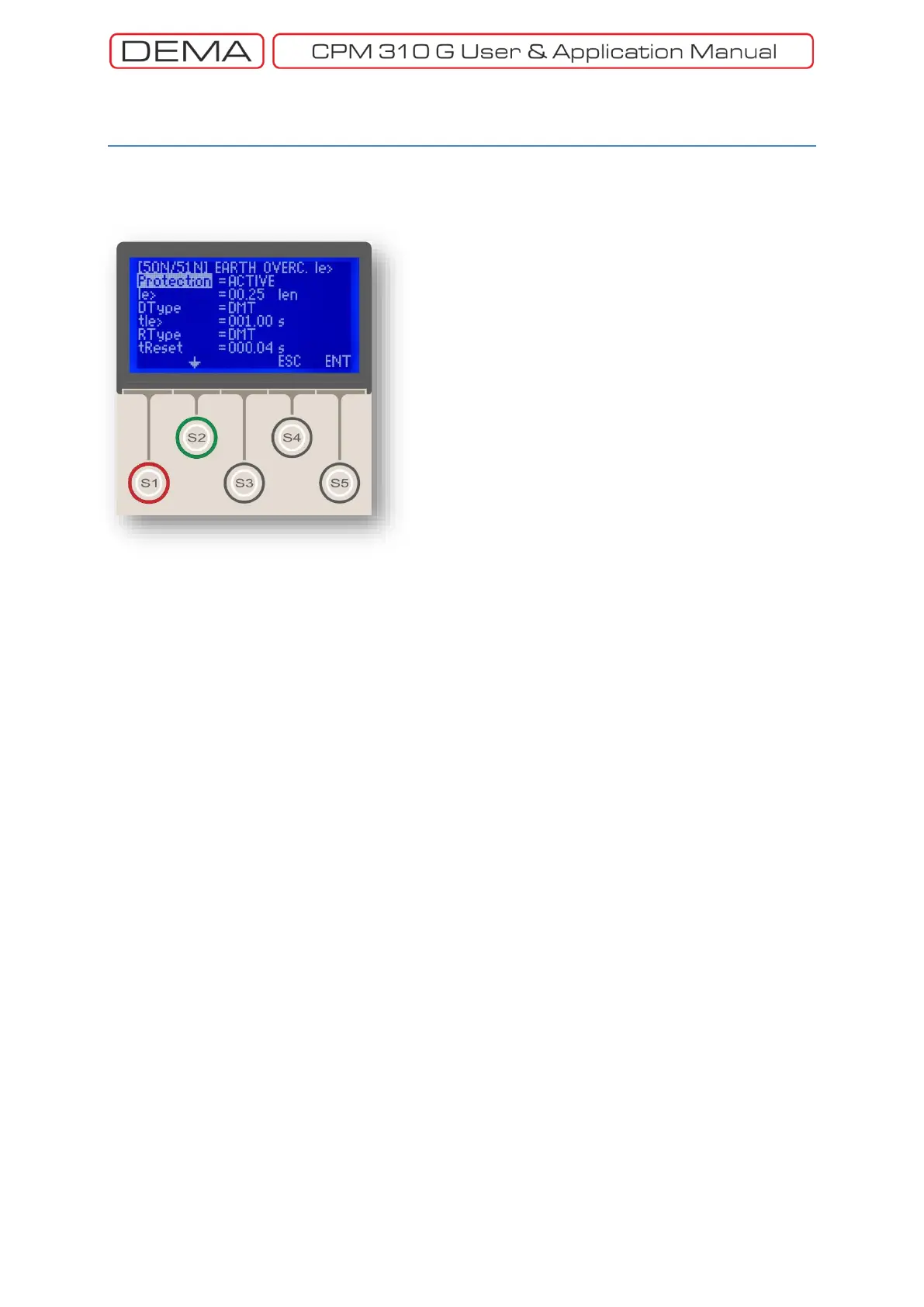- 70 -
I
e
> Earth Overcurrent 1
st
Threshold Protection Menu
Phase overcurrent protection functions are symbolized
as I
e
>, I
e
>> and I
e
>>> in IEC Standards, and coded
as 50N and 51N in IEEE/ANSI Standards.
Symbol Ie> indicates that the protection function
monitors the earth current and intervenes when current
values above the 1
st
threshold are detected.
The picture on the left shows the Earth Overcurrent 1
st
Threshold Protection Menu - the menu comprises 6
parameters, as shown in the picture.
Settings and options in the menu are described in the
following paragraphs.
Protection
Can be set as “Active” or “Passive”, to have the protection into or out of service.
I
e
> (Threshold)
Indicates the threshold value for the protection function. For Ie>:
T1 type protection has (0.10 - 25.0) I
en
range, and
T2 type protection has (0.020 - 5.000) I
en
range.
I
en
is the earth nominal current value of the current transformer.
Please see the
Current Transformer Settings Menu
for more info on earth protection types and ranges.
DType (Delay Type)
Indicates the Delay Type for the protection function. DMT (Definite Minimum Time) or IDMT (Inverse
Definite Minimum Time) delay types are available. Delay Type parameter can be set as any curve
described in the Introduction section.
TMS or tIe> (Tripping Delay)
TMS (Time Multiplier Setting) or tIe> (definite time delay) determines the character of the protection
function along with the Delay Type parameter. If the delay type is selected as “DMT”, the delay will be
displayed as “tIe>” and will have a range of (0.01 – 150) s. If the delay type is selected as one of
IDMT curves (e.g. IEC SI), the delay will be displayed as “TMS” and will have a range of (0.025 – 3.2).
TMS or tIe> value is calculated through an engineering process that takes many parameters into
account; such as the network characteristics, protected load characteristics and selectivity schemes.
RType and tReset (Reset Type and Reset Delay)
Reset Type and Reset Time configures the curve type and delay parameter to determine the reset
behavior of a function, which takes place when a disturbance (e.g. a current measurement over the
threshold value) does not continue enough time to trip. For the above settings, e.g., a current
measurement above 1.00 I
en
would trigger the trip timer, however, if the current measurement drops
below the threshold without having the circuit breaker tripped, the trip timer will be reset after 0.04
seconds. DEMA CPM 310 G has DMT (Definite Minimum Time) and IDMT (Inverse Definite Minimum
Time) options as reset characteristics. Please see the
Protection and Reset Curves
section for available
Reset Types for each protection function. □
