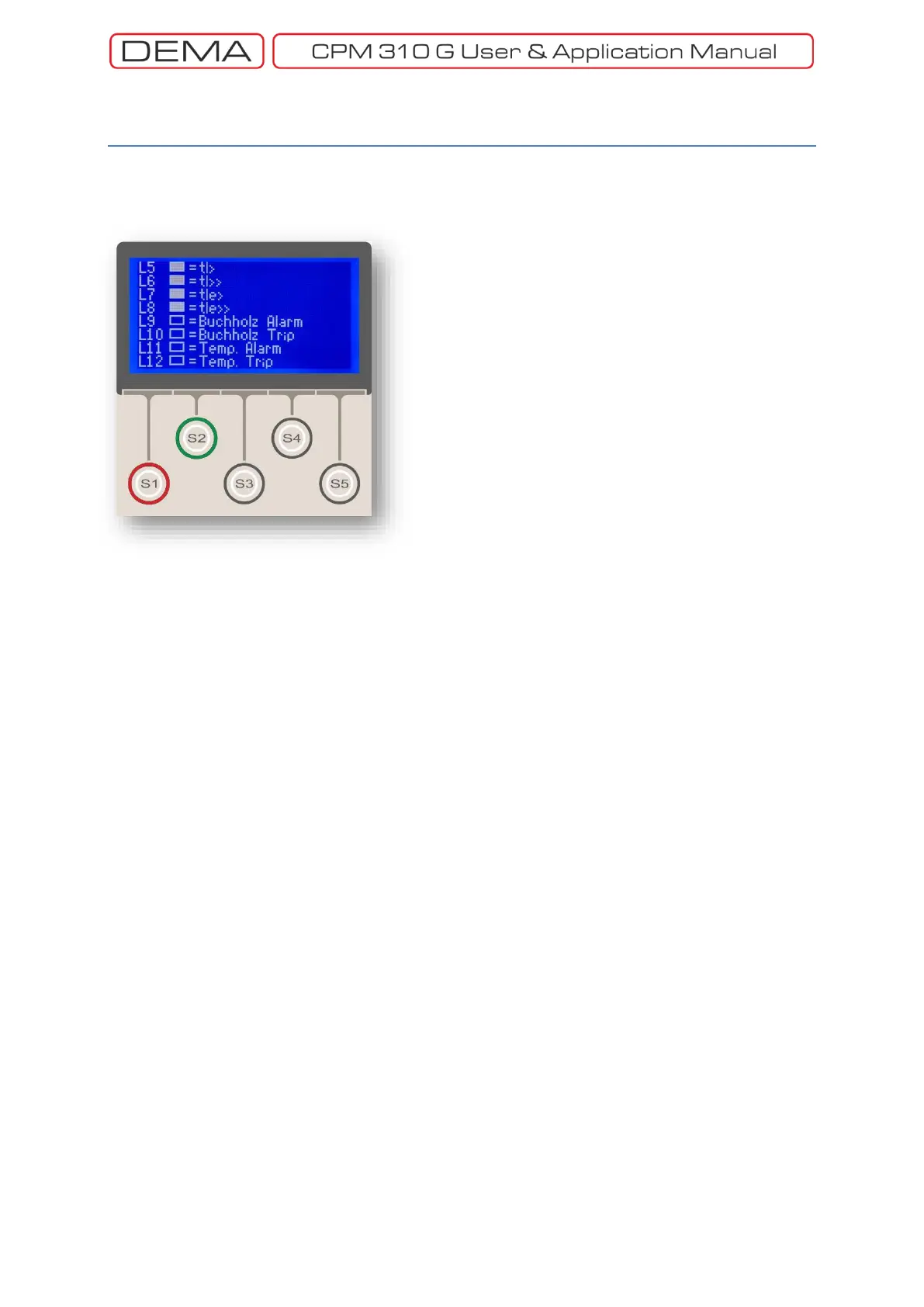- 94 -
LED Status Menu
The
LED Status Menu
displays the status of all
programmable virtual LEDs, which are programmed
through the
LED Settings Menu
under the
Automatic
Control Functions Menu
.
The sample LED status picture on the left shows that
there are 4 active programmable LEDs (L5 – L8), that
tell the tI>, tI>>, tI
e
> and tI
e
>> protection functions
have generated a trip signal. Other programmable LEDs
(L9 – L12) have no activity. □
