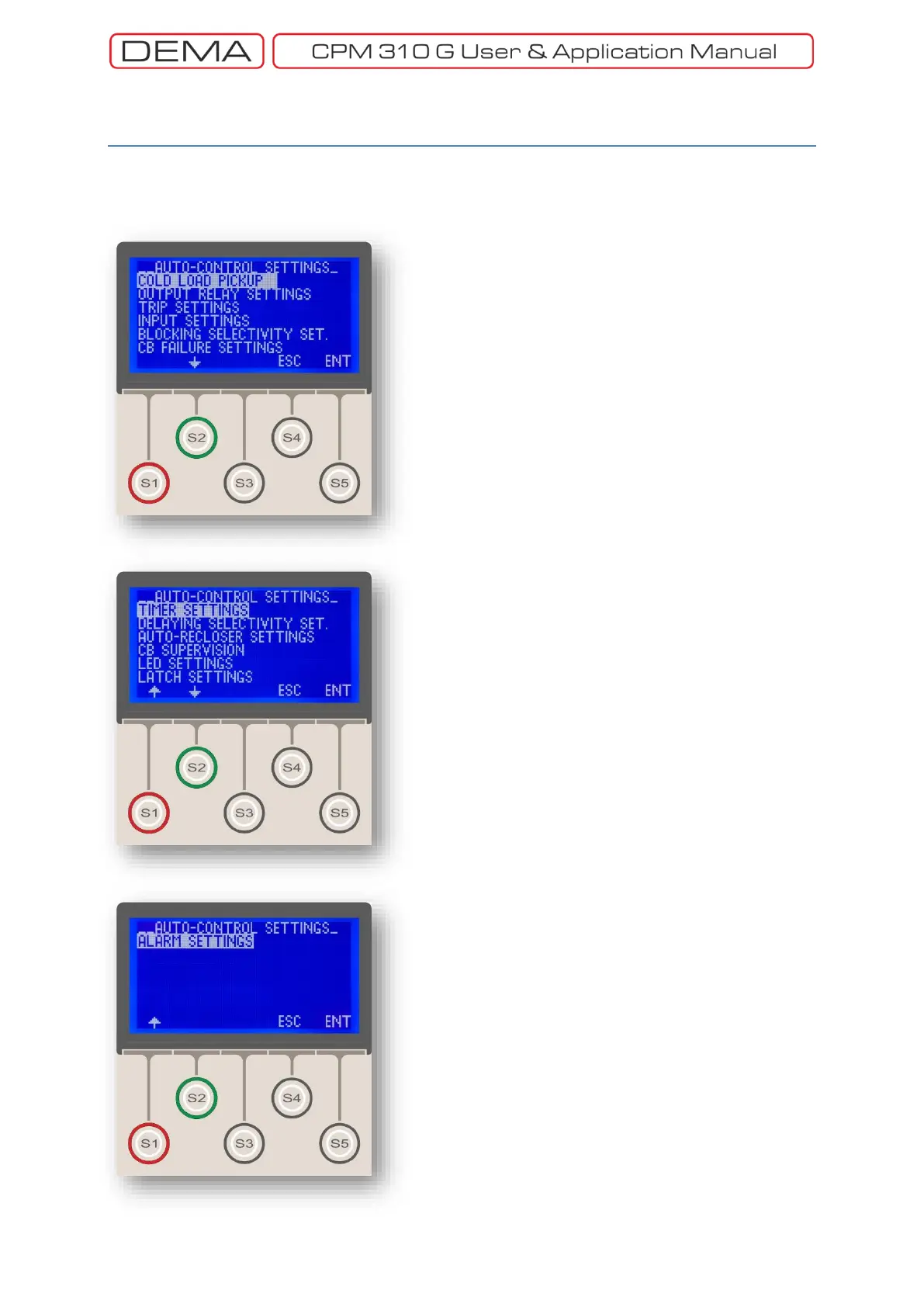- 102 -
Automatic Control Settings Menu
Automatic Control Settings Menu
has the entire settings
options other than protection and measurement
controls. The controls in this menu are listed below;
Cold Load Pickup Settings,
Output Relay Settings,
Trip Settings,
Input Settings,
Blocking (Logic) Selectivity Settings,
CB (Pole) Failure Settings,
Timer Settings,
Delaying (Logic) Selectivity Settings,
Auto–reclose Settings,
CB Supervision Settings,
LED Settings,
Latch Settings, and
Alarm Settings.
The welcome screen and the full menu content are
shown on the pictures on the left side.
All of the controls existing on the Automatic Control
Settings Menu will be covered in the following sections.
□
