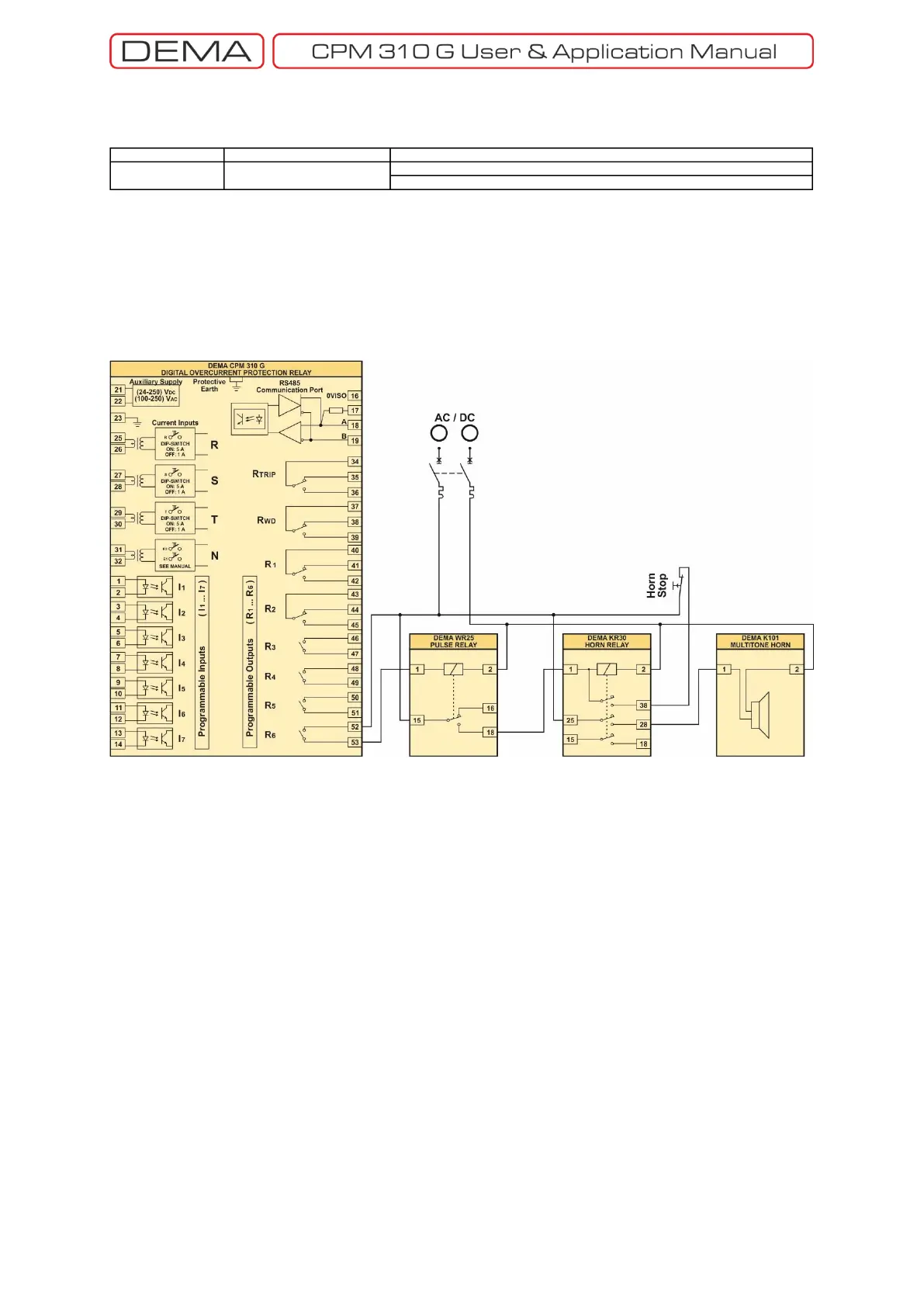- 200 -
APPLICATION DIAGRAM NO. 7
The diagram below can be applied to any settings of programmable outputs to setup any desired system
providing alarming, control or logic combinations functionality.
When a function is appointed to an output, it is essential that the function itself is active for the output to
work. E.g., if “I>>>” function is appointed to an output, that output will not work unless I>>> is activated.
Likewise, an output programmed as “Buchholz Trip” will never work until an input is set as “Buchholz Trip”. □
