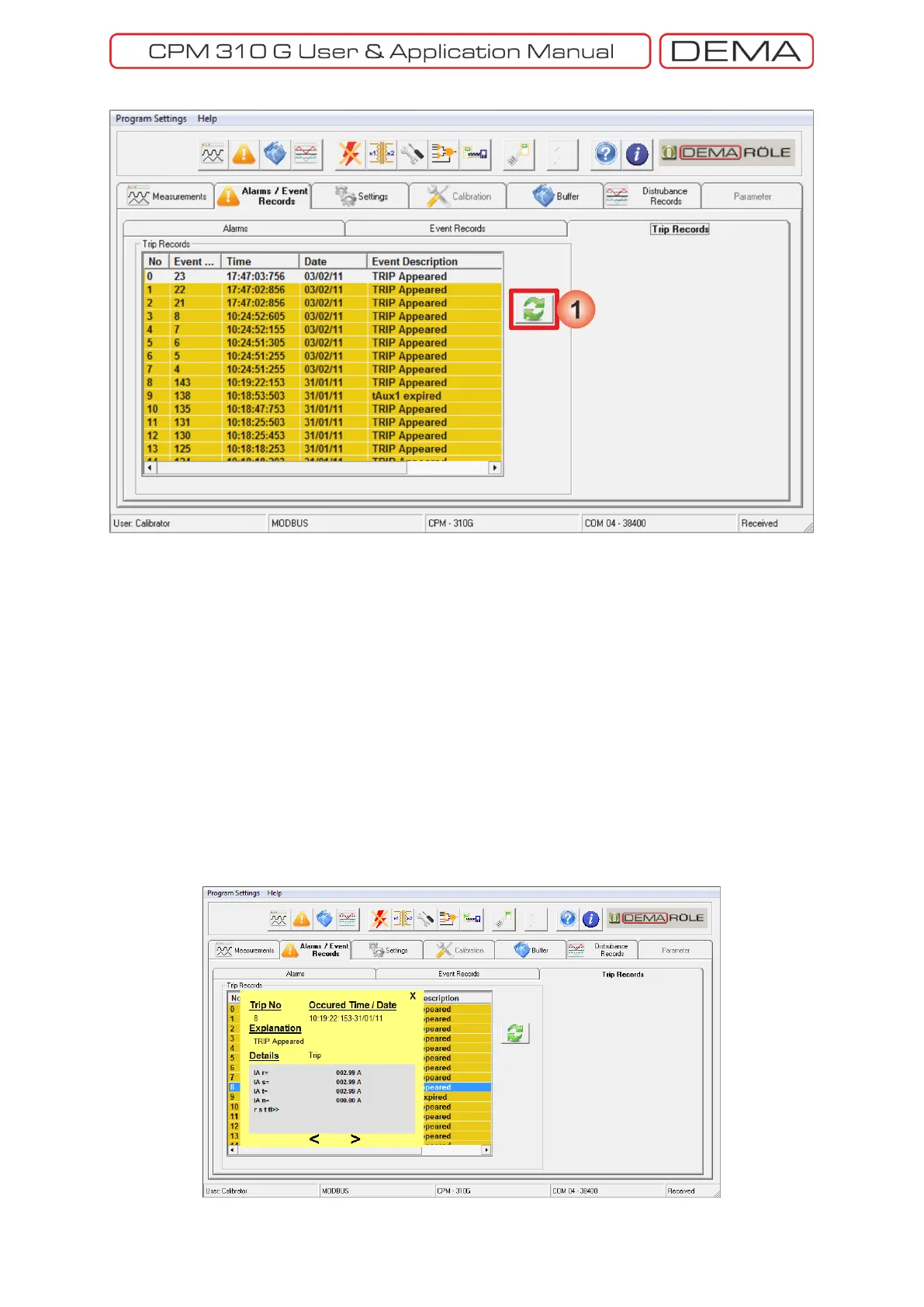- 147 -
Alarms / Event Records
» Trip Records
Trip Records window acquires data from the CPM 310 G memory to display fault records.
Trip records are filtered and derived from the event records. The filtering method is based on the
elimination of the events not resulting with tripping. The acquisition, display and evaluation principles are
same with those of event records.
NOTE
When DigiConnect program is launched, no records exist or displayed at the Trip Records window. To
download and display fault records from CPM 310 G, use the Refresh (1) button. □
