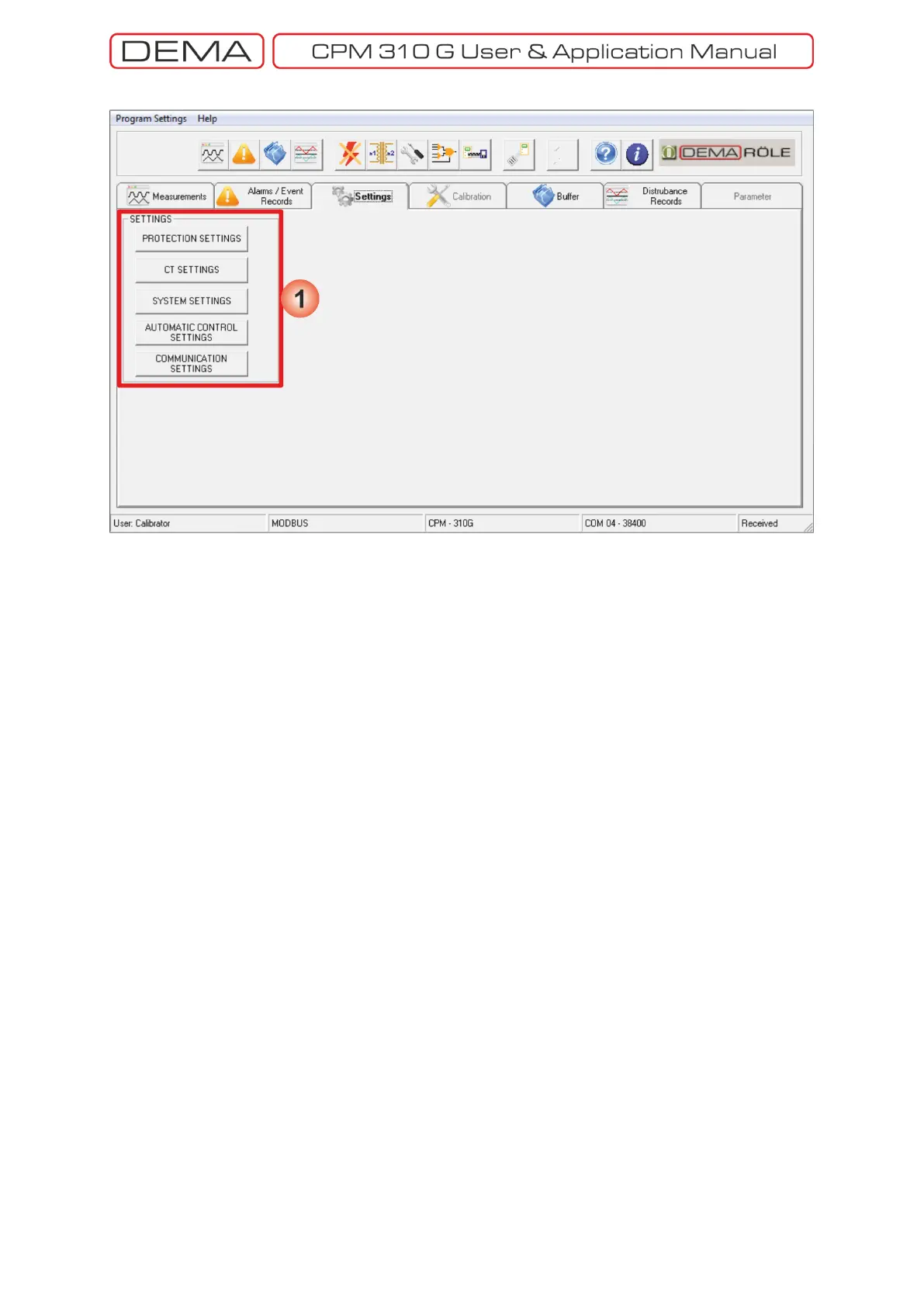- 148 -
Settings
1. Settings tab is displayed on the above picture. Via this tab, it is possible to access;
a. Protection Settings window,
b. CT Settings window,
c. System Settings window,
d. Automatic Control Settings window, and
e. Communication Settings window.
The introductions to the mentioned windows are given in the following pages. □
