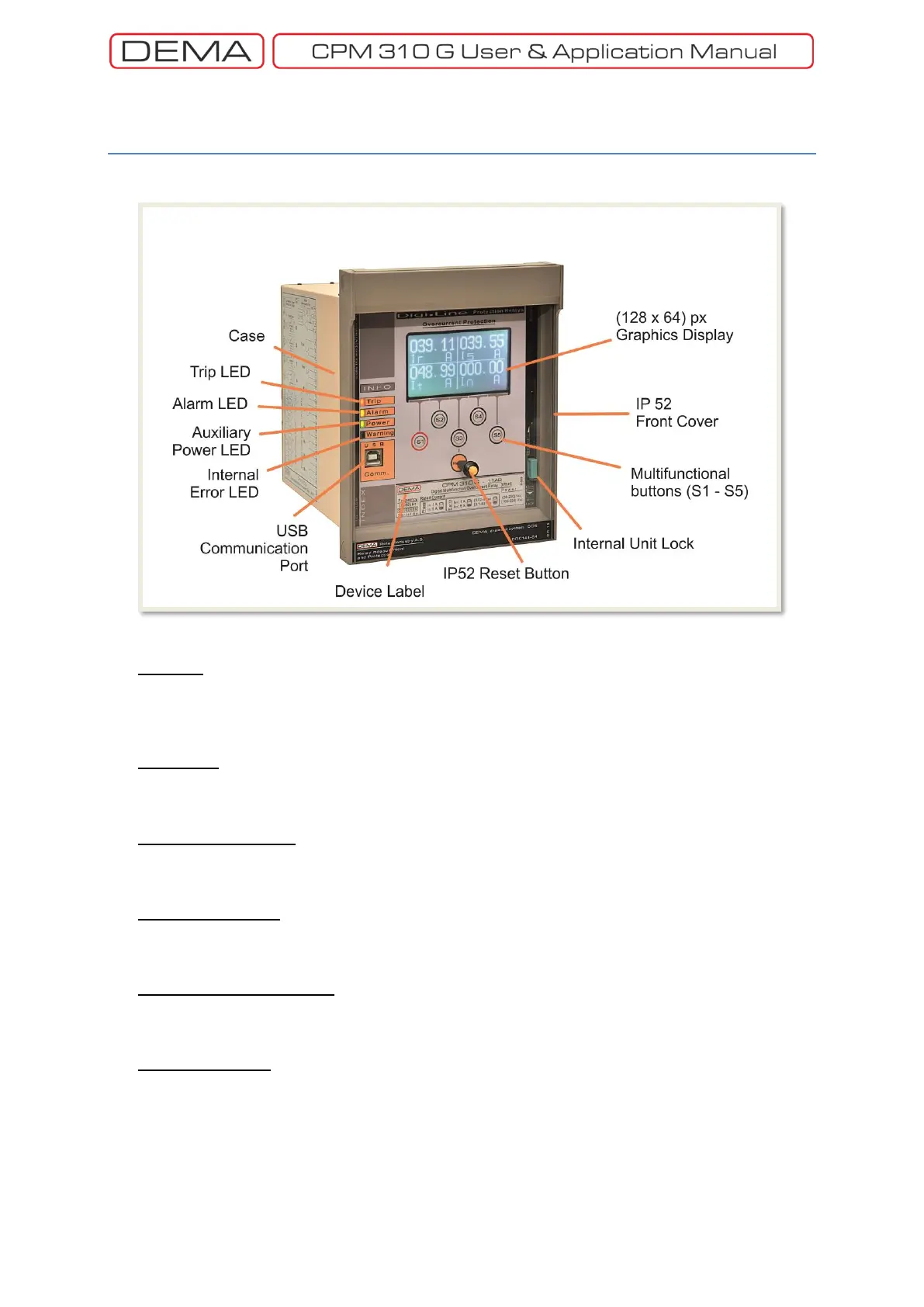- 14 -
Physical Introduction
CPM 310 G: Front View
Trip LED
Indicated with “Trip” label on the front panel of CPM 310 G. LED light is in red color. The Trip LED runs
continuously as long as the trip contact is in closed position, while flashing until reset if the CB is tripped by
CPM 310 G and the disturbance is cleared.
Alarm LED
Indicated with “Alarm” label on the front panel of CPM 310 G. LED light is in yellow color and runs
according to configuration.
Auxiliary Power LED
Indicated with “Power” label on the front panel of CPM 310 G. LED is in green color and runs as long as the
auxiliary supply is healthy.
Internal Error LED
Indicated with “Warning” label on the front panel of CPM 310 G. LED is in red color and runs if any internal
error is detected.
USB Communication Port
USB communication port is the connection point for PC communications via DigiConnect software.
Connection cable is supplied within the product box.
IP52 Front Cover
Internal unit is isolated from the environmental effects by the cover. The cover provides IP52 protection
with its special sealing. The cover is mounted on the case via two integrated nuts. There is an external
button on the transparent window of the cover that provides access to the reset button without having to
remove the cover.
