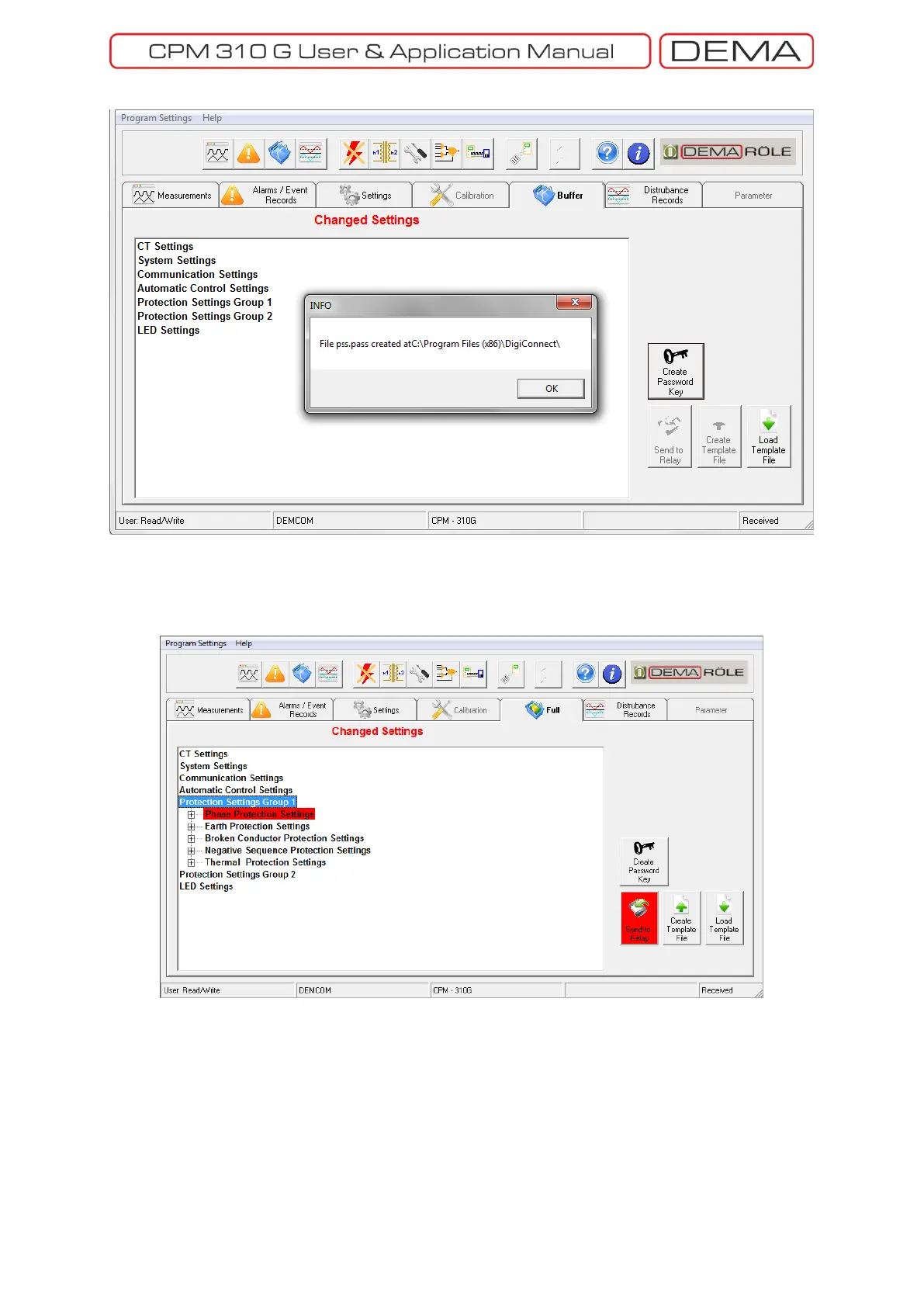- 175 -
Buffer Menu
The picture above displays the pop-up window when the Create Password Key button is clicked. When the
button is hit, DigiConnect automatically creates a password recovery file named pss.pass and save it in the
DigiConnect setup directory.
Buffer Menu
The picture above shows that a setting change (at Phase Protection Settings of Protection Settings Group 1) is
done on the PC program, but not has been sent to the device yet.
