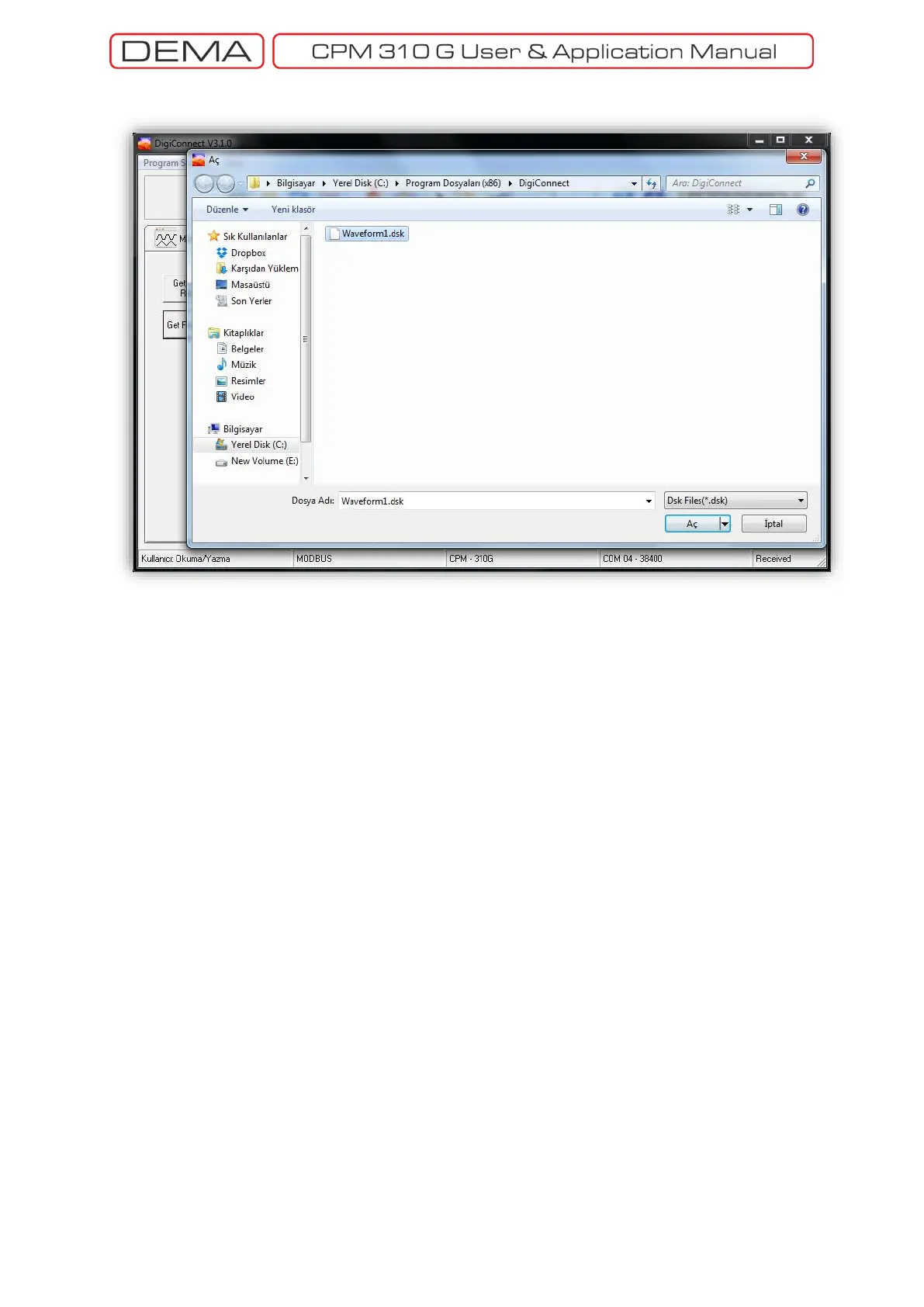- 188 -
Disturbance Records » Get From File
The second option to view the waveform records is to download and display waveform records from the local
PC drives, utilizing the Get From File button. The picture above displays a sample screen that Get From File
button leads to.
To download and display waveform records from a local drive:
Waveform archive files with “.dsk” extension must exist and be located on the drive,
The file must be selected and opened from the Open dialog box that appears when the Get From File
command is given.
Once the file is loaded to DigiConnect temporary memory field, the pop-up pane is managed the same way as
described for Get from Relay procedure. □
