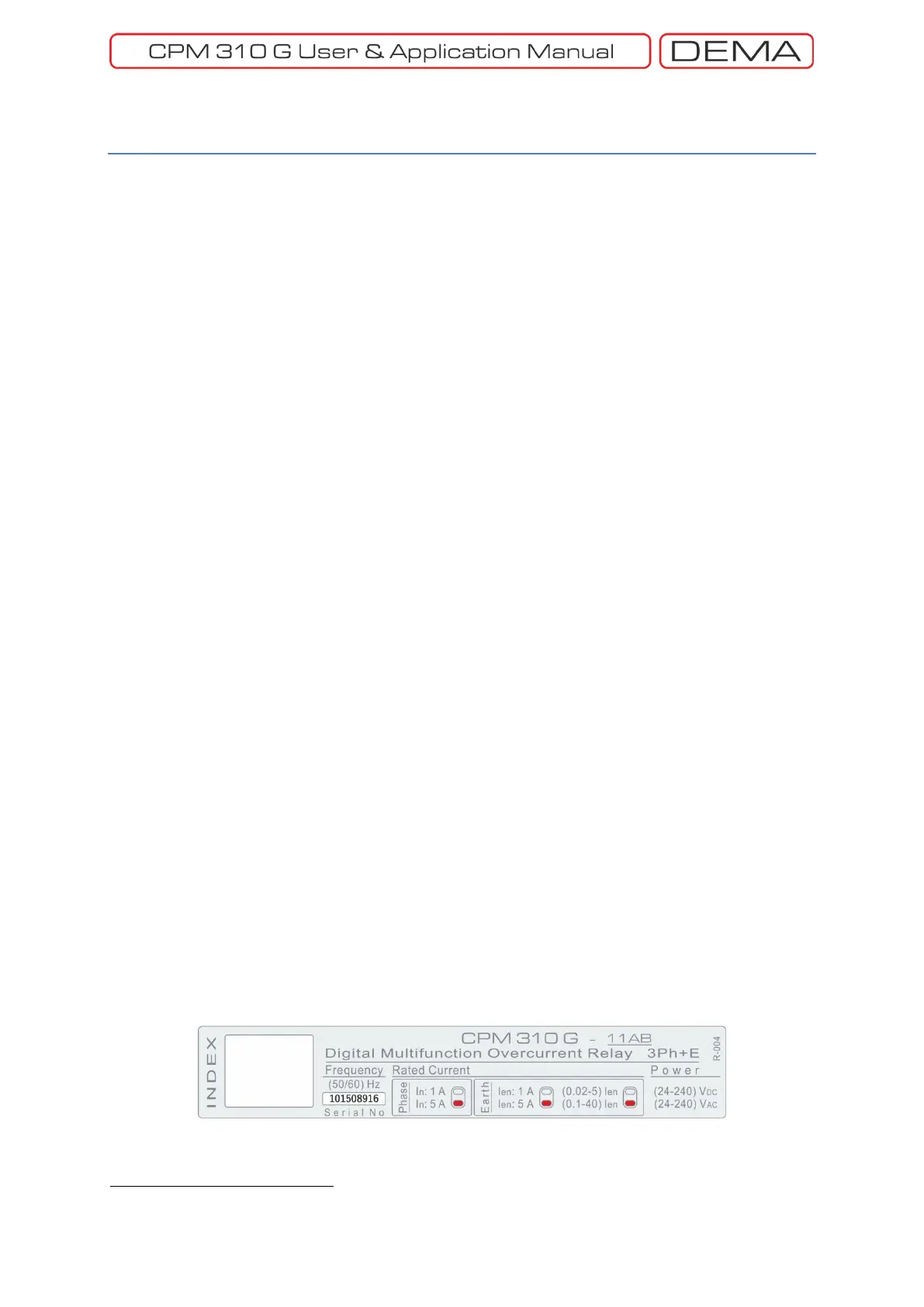- 33 -
Packing & Labeling Information
This section explains CPM 310 G packing information, package contents and introduces the device label.
Packing Information
Case Dimensions (17 x 20 x 24) (cm) [width x height x depth]
Case Type Carton box with IP50 sealing.
Gross Weight 3.4 kg
Package Contents CPM 310 G Digital Overcurrent Protection Relay 1 piece
USB Communications Cable 1 piece
Mounting Elements 1 set
CPM 310 G Quick Guide 1 sheet
CD that contains DigiConnect PC Program and
CPM 310 G User & Application Manual 1 CD
Labels
CPM 310 G products arrive with 2 labels: package label and unit label.
The package label gives the following info.
Manufacturer Logo DEMA
Product Name CPM 310 G
Product Description Digital Multifunction Overcurrent Relay 3Ph + E
Unit Serial Number G1234567
The unit label located on the front side of the relay gives the following info.
Manufacturer Logo DEMA
Product Name CPM 310 G
Ordering Code
11AB
Product Description Digital Multifunction Overcurrent Relay, 3Ph + E
Rated Frequency 50 Hz / 60 Hz
Unit Serial Number G0910001
Nominal Phase Current 1 A / 5 A
Nominal Earth Current 1 A / 5 A
Earth Protection Setting Range (0.02 - 5) I
en
/ (0.1-40) I
en
Auxiliary Supply Voltage (24-240) V
DC
/ V
AC
The default settings for the Nominal Phase Current, Nominal Earth Current and Earth Protection Setting Range
are marked in red. As seen on the below label; default values are: Nominal Phase Current In = 5A, Nominal
Earth Current Ien = 5A, and Earth Protection Setting Range = (0.1-40) I
en
.
The settings for the mentioned parameters can be changed via dip-switch settings if needed, as described in
the dedicated section Dip-switch Settings at p.47. If any changes are made on dip-switches, it is highly
recommended that the relevant red markings are erased gently with a soft cloth damped with alcohol and
remarked to demonstrate the actual setting; this will prevent misinterpretations. □
