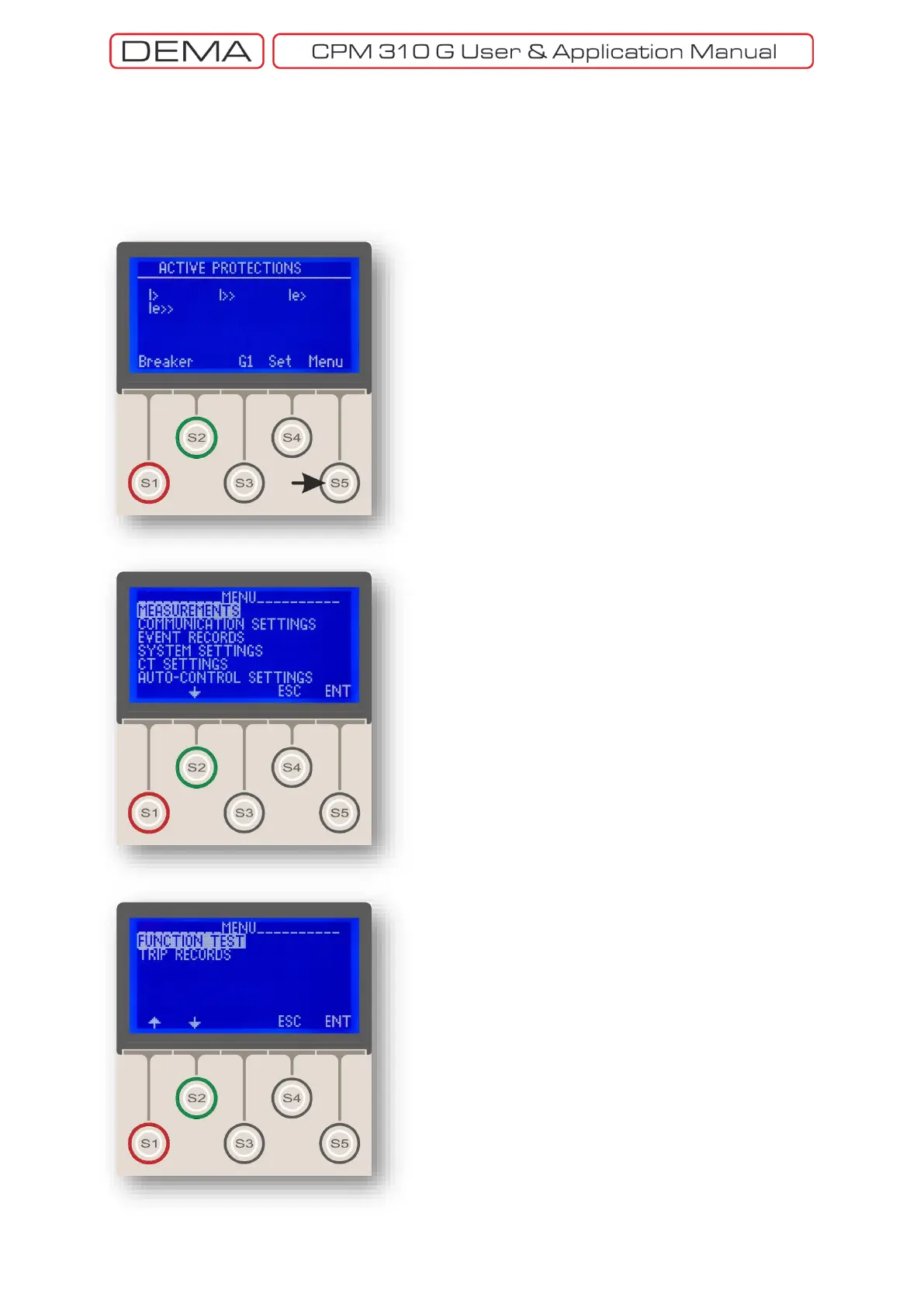- 84 -
6. Automatic Control Settings Menu
Automatic Control Settings Menu has the entire settings
options if protection and measurement controls are put
aside. These controls are listed below;
Cold Load Pickup Settings,
Output Settings,
Trip Settings,
Input Settings,
Blocking Selectivity Settings,
CB Failure Settings,
Timer Settings,
Delaying Selectivity Settings,
Auto-Recloser Settings,
CB Supervision,
LED Settings,
Latch Settings, and
Alarm Settings.
7. Function Test Menu
Function Test Menu enables the testing function that
conducts the final tests of the settings, functionality
and cabling done before commissioning CPM 310 G.
The function basically generates virtual current around
40 I
n
to check and supervise the settings, functionality
and cabling.
8. Fault Records Menu
This menu displays fault records that are filtered and
derived from the event records. The filtering method is
based on the elimination of the events not resulting
with tripping. The display format is the same with that
of event records. □
