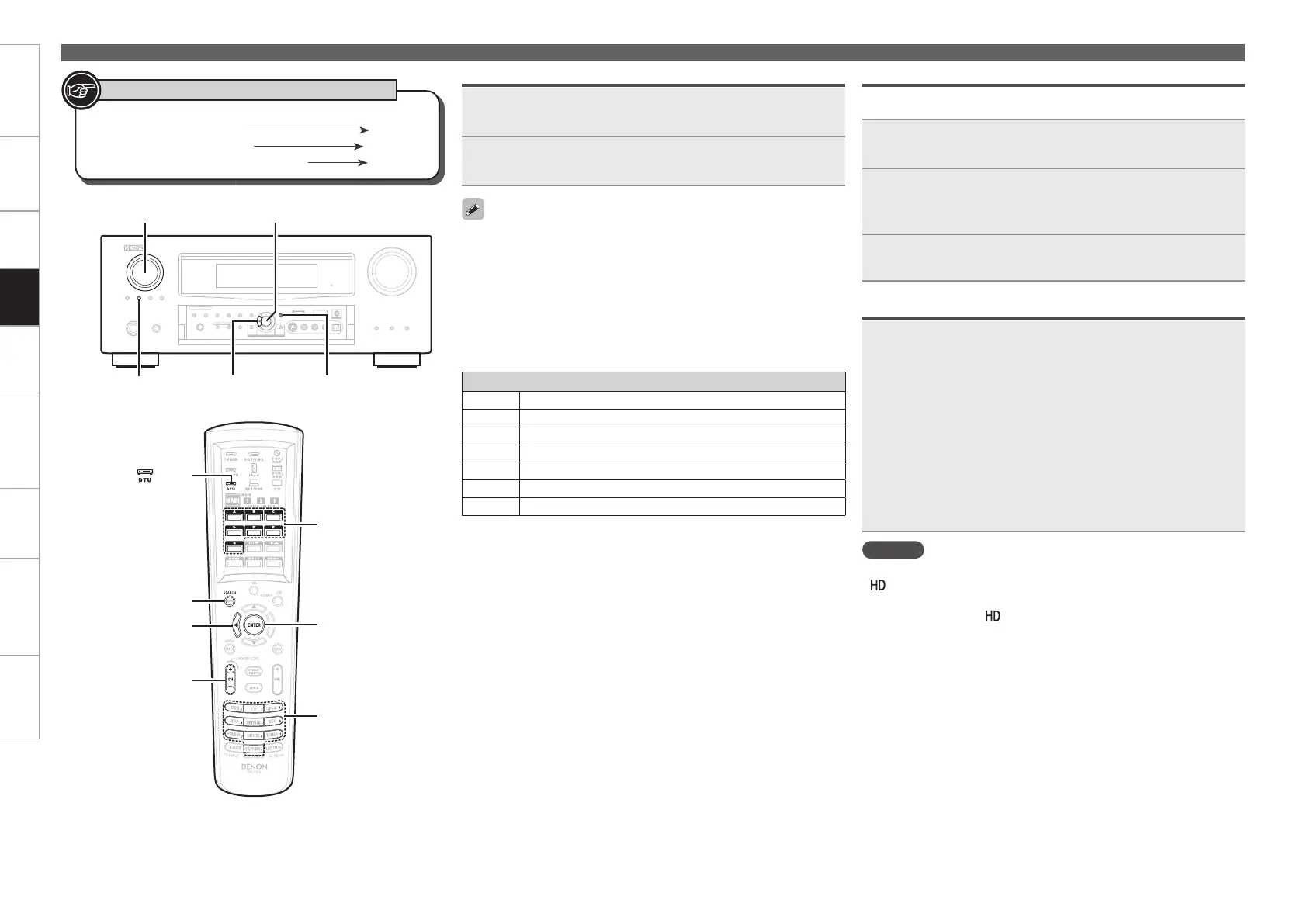Getting Started Connections Settings Remote ControlMulti-zone Information Troubleshooting Specifi cations
Tuning in Radio Stations – HD Radio
NOTE
If the station signal weakens while receiving a digital broadcast (while
“ ” and text is displayed), the mode automatically switches to the
analog reception mode (the reception frequency is displayed).
Because of this, the “ ” indicator and text may fl icker if the station
signal level is weak and unstable.
Check the HD Radio Reception Information
Press <STATUS> while an HD Radio broadcast is being
received.
The current reception information is shown on the display.
q Normal
↓
w Frequency / Signal strength
↓
e Long station name / Program and Program type
↓
r Title name / Artist name
↓
t Album name / Genre name
<SOURCE SELECT>
<STATUS>
<TUNING PRESET>
ENTER
o
[CHANNEL]
[SEARCH]
[A ~ G]
[0 ~ 9]
[ DTU]
o
ENTER
Button located on both the main unit
and the remote control unit
BUTTON
Button only on the main unit
<BUTTON>
Button only on the remote control unit
[BUTTON]
Symbols used to indicate buttons in this manual
Direct Frequency Tuning
You can enter the receiving frequency directly to tune in.
1
Press [SEARCH].
2
Input frequencies by means of [0 ~ 9].
If o is pressed, the immediately preceding input is cancelled.b
3
When setting is completed, press ENTER.
The preset frequency is tuned in.
Listening to Preset Stations
You can also operate via the main unit. In this case, perform the
following operations.
Press <TUNING PRESET>, then turn <SOURCE SELECT> to select
the preset radio station.
If an audio program from HD2 to HD8 has been interrupted or if
a program is called out using the preset buttons after it has been
interrupted, HD1 is automatically selected after about 20 seconds.
•
•
Default settings
Tuner presets
A1 ~ A8 87.5 / 87.9 / 89.1 / 93.3 / 97.9 / 98.1 / 98.9 /100.1 MHz
B1 ~ B8 101.9 / 102.7 / 107.9 / 90.1 / 90.1 / 90.1 / 90.1 / 90.1 MHz
C1 ~ C8 530 / 600 / 930 / 1000 / 1120 / 1210 / 1400 / 1710 kHz
D1 ~ D8 90.1 MHz
E1 ~ E8 90.1 MHz
F1 ~ F8 90.1 MHz
G1 ~ G8 90.1 MHz
n
1
Press [A ~ G] to select the memory block (A to G).
2
Press [CHANNEL]
or
[1 ~ 8] to select the desired preset
station.
Playback
1.AVR4310CIEU.indd 61 2009/04/14 16:37:40
