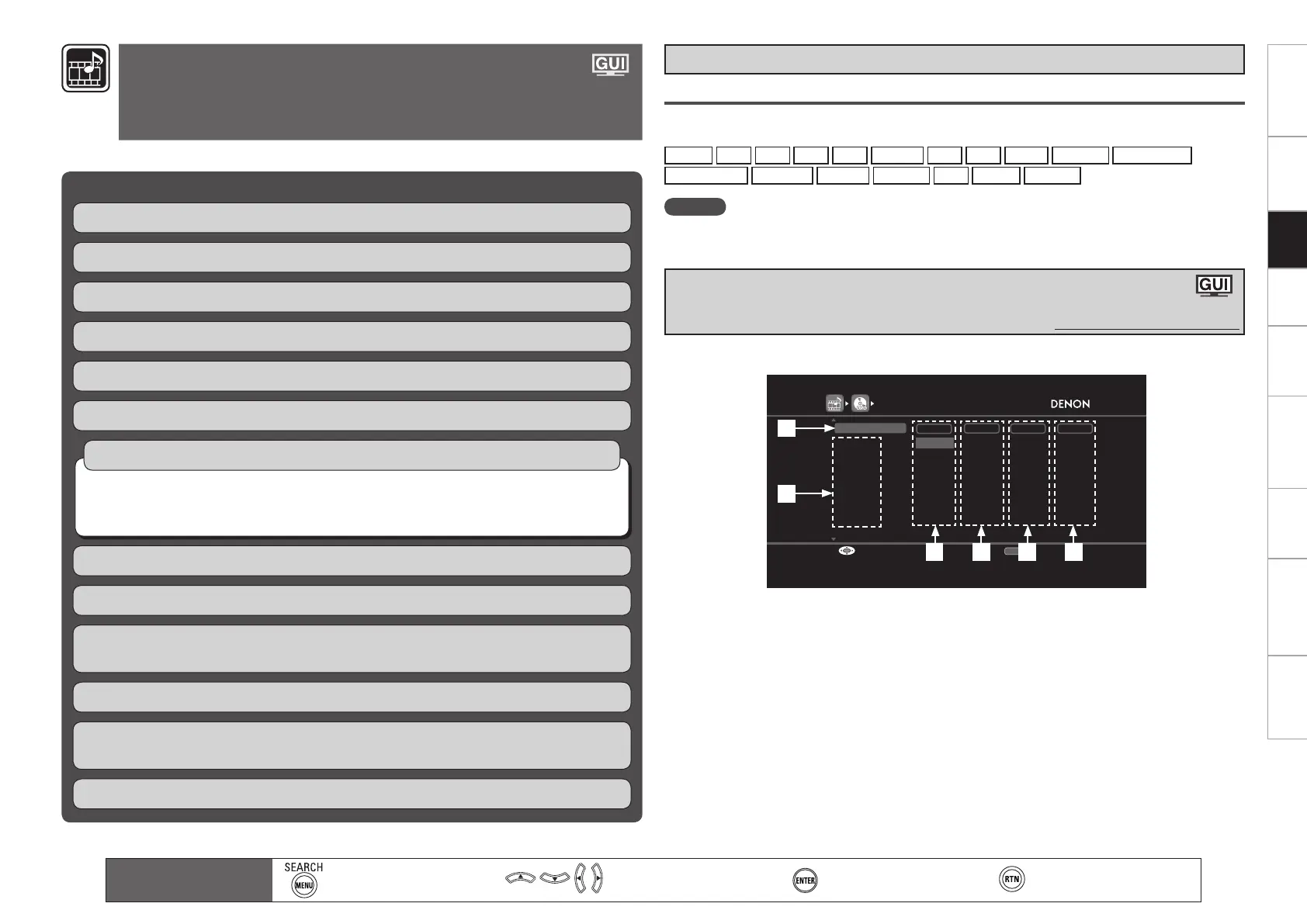Getting Started Connections Playback Remote ControlMulti-zone Information Troubleshooting Specifi cations
Main remote control
operation buttons
:Displaying the menu
Cancel the menu
:Moves the cursor
(Up/Down/Left/Right)
:Confi rm the setting :Return to previous menu
Select input source and make playback settings.
Items that can be set with the Source Select proceduren
Changing the Input Terminal Assignments (Input Assign) vpage 46
Making the Video Settings (Video) vpage 48
Changing the Input Mode and Decoding Mode (Input Mode) vpage 49
Changing the Input Source’s Display Name (Rename) vpage 50
Correcting the Input Source’s Playback Level (Source Level) vpage 50
Displaying the Playback Screen for the Different Input Sources (Play) vpage 50
Making the Settings to Play Still Pictures (Still Picture) vpage 51
Automatically Presetting Radio Stations (Auto Preset) vpage 51
Setting Preset Channels so that They are not Displayed When Tuning (Preset Skip)
vpage 51
Giving Names to Preset Stations (Preset Name) vpage 52
iPod (vpage 50)
NET/USB (vpage 51)
Media Server, USB/iPod, Napster and Rhapsody (vpage 51)
n
n
n
Setting the Playback Mode (Playback Mode) vpage 50
Check the XM Radio and SIRIUS Radio Reception Sensitivity (Antenna Aiming)
vpage 52
Setting
SIRIUS
Radio Reception Restrictions (Parental Lock) vpage 52
About the Display of Input Sources in This Manual
In this manual, the names of input sources that can be set at the different items are indicated as shown
below.
PHONO
CD
DVD
HDP
TV
SAT/CBL
VCR
DVR
V.AUX
NET/USB
Internet Radio
Media Server
USB/iPod
Napster
Rhapsody
XM
SIRIUS
HD Radio
NOTE
Input sources that have been set to “Delete” at “Source Delete” (vpage 42) cannot be selected.
Important Information
INPUT ASSIGN [1/2]
Default
HDMI2
HDMI3
HDMI4
HDMI5
HDMI6
Change HDMI input connector assignment
COAX1
COAX2
None
None
OPT1
OPT2
OPT3
1-RCA
2-RCA
3-RCA
None
None
NoneNoneNone
NoneNone
None
None
Assign
None
None
DVD
HDP
TV
SAT/CBL
VCR/iPod
DVR
V.AUX
HDMI DIGITAL COMP iPod
RETURN
EnterSelect Return
HDMI1
Examples of Input Assign Menu Screen Displaysn
Changing the Input Terminal Assignments
(Input Assign)
Default settings are underlined.
Making the Input Settings
(Source Select)
For details on how to select, set and cancel settings for each menu, see “GUI Menu
Operation” (vpage 26).
q
w
re t y
q Default button
w Input Source
e HDMI input
r Digital audio input
t Component video input
y iPod dock
Setting
1.AVR4310CIEU.indd 46 2009/04/14 16:37:18
