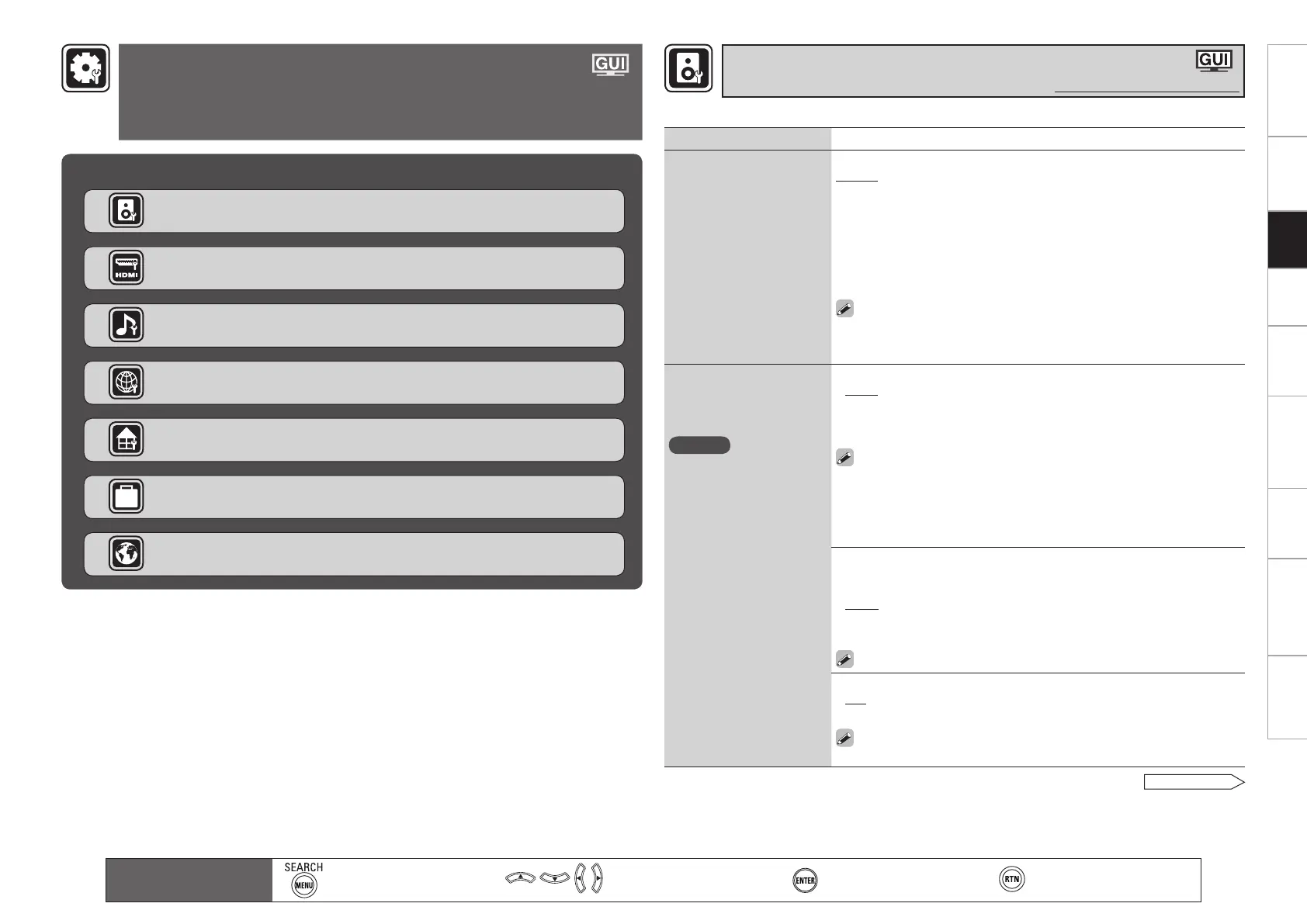Getting Started Connections Playback Remote ControlMulti-zone Information Troubleshooting Specifi cations
Main remote control
operation buttons
:Displaying the menu
Cancel the menu
:Moves the cursor
(Up/Down/Left/Right)
:Confi rm the setting :Return to previous menu
Items that can be set with the Manual Setup proceduren
Making the speaker settings (Speaker Setup)
v
page 34
Making the HDMI settings (HDMI Setup)
v
page 37
Making the audio settings (Audio Setup)
v
page 38
Making other settings (Option Setup)
v
page 42
Making the Multi-zone settings (Zone Setup)
v
page 41
Making the network settings (Network Setup)
v
page 39
Making language settings (Language)
v
page 45
Setting items Setting contents
Amp Assign
Sets the signal output to the
speaker connected to the
SURR. BACK/AMP ASSIGN
terminals.
Normal : Outputs surround back channel audio.
ZONE2 : Outputs ZONE2 audio.
ZONE3 : Outputs ZONE3 audio.
ZONE (MONO) : Outputs ZONE2 / ZONE3 monaural audio.
Bi-Amp : Outputs front channel audio for bi-amp use.
2CH : Outputs front channel audio during 2-channel DIRECT and STEREO
mode.
Front Height : Outputs front height channel audio.
Front Wide : Outputs front wide channel audio.
Since “Amp Assign” of AVR-4310CI is set to “ZONE2” by default,
audio is not output from the surround back speakers. When using the
surround back speakers with MAIN ZONE, change the “Amp Assign”
setting to “Normal”.
Speaker Confi guration
Select speaker confi guration
and size (bass reproduction
capability).
NOTE
Select “Large” or “Small”
not according to the
physical size of the speaker
but according to the low
frequency reproduction
capabilities based on the
frequency set at “Crossover
Frequency” (vpage 36).
Front : Set the front speaker size.
Large : Use of a large speaker that can adequately playback low
frequencies.
Small : Use of a small speaker that has inadequate playback capacity for
low frequencies.
When “Subwoofer” is set to “No”, “Front” can automatically set to
“Large”.
When “Front” is set to “Small”, “Center”, “Surround A“, “Surround
B”, “Surround Back”, “Front Height” and “Front Wide“ can not be set
to “Large”.
•
•
•
•
Center : Set the presence and size of the center speaker.
Large : Use of a large speaker that can adequately playback low
frequencies.
Small : Use of a small speaker that has inadequate playback capacity for
low frequencies.
None : Select when a center speaker is not connected.
“Large” is not displayed when “Front” is set to “Small”.
•
•
•
Subwoofer : Set the presence of a subwoofer.
Yes : Use a subwoofer.
No : Select when a subwoofer is not connected.
When “Front” is set to “Small”, “Subwoofer” can automatically set
to “Yes”.
•
•
Perform when setting the speakers manually or when changing settings made in Audyssey Auto Setup.
See overleaf
Making the Speaker Settings (Speaker Setup)
Default settings are underlined.
Making Detailed Settings
(Manual Setup)
For details on how to select, set and cancel settings for each menu, see “GUI Menu
Operation” (vpage 26).
Setting
1.AVR4310CIEU.indd 34 2009/04/14 16:37:03
