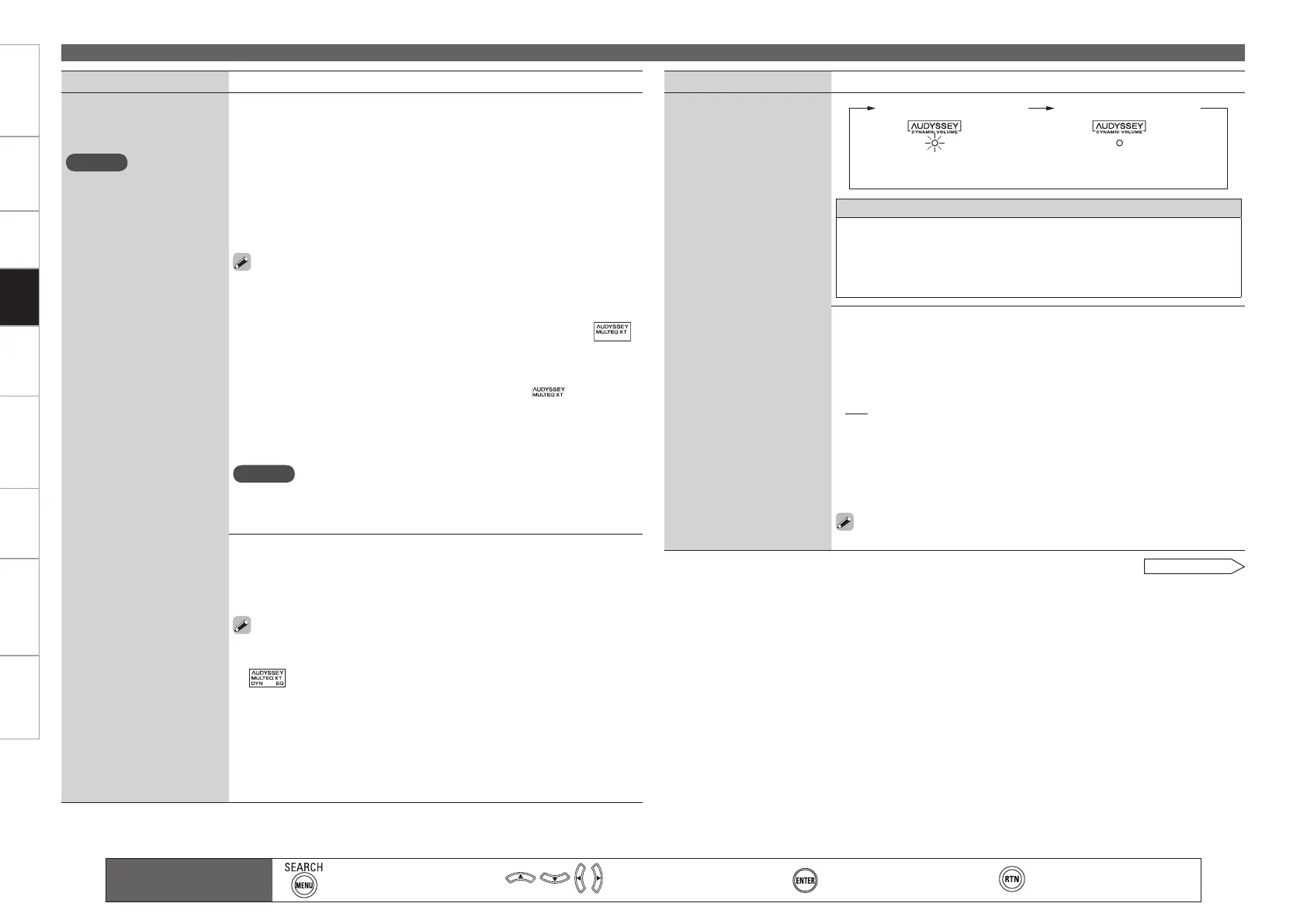Getting Started Connections Settings Remote ControlMulti-zone Information Troubleshooting Specifications
Adjusting the Sound and Picture Quality (Audio/Video Adjust)
Setting items Setting contents
Audyssey Settings
Set MultEQ XT, Dynamic EQ
and Dynamic Volume.
NOTE
If you have not performed
Auto Setup, or if you change
the speaker settings after
performing Auto Setup, you
may not be able to select
Dynamic EQ/Dynamic
Volume, and “Run Audyssey”
may be displayed.
In this case, either perform
Audyssey Auto Setup over
again or perform “Restore”
(vpage 33) to return to the
settings after Audyssey Auto
Setup was run.
MultEQ XT : Corrects both time and frequency response problems in the
listening area.
Audyssey : Optimize the frequency response of all speakers.
Audyssey Byp.L/R : Optimize frequency response of speakers except
front L and R speakers.
Audyssey Flat : Optimize frequency response of all speakers to flat
response.
Manual : Apply frequency response set with “Manual EQ” (vpage
76).
OFF : Turn “MultEQ XT” equalizer off.
“Audyssey”, “Audyssey Byp. L/R” and “Audyssey Flat” can be
selected after Audyssey Auto Setup has been performed. “Audyssey”
is automatically selected after performing Audyssey Auto Setup. “When
“Audyssey”, “Audyssey Byp. L/R” or “Audyssey Flat” is selected, “ ”
lights.
After running Audyssey Auto Setup, if the Speaker Configuration,
Distance, Channel Level, and Crossover Frequency have changed without
increasing the number of speakers measured, only “ ” lights.
If “Dynamic EQ” or “Dynamic Volume” is set to “ON” when “MultEQ
XT” is set to either “OFF” or “Manual”, “MultEQ XT” is automatically
set to “Audyssey”.
You can also press [MULTEQ XT] to set.
NOTE
“MultEQ XT” and “Manual EQ” cannot be selected when “EQ
Customize” is set to “Not Used” (vpage 39).
When using headphones, “MultEQ XT” is set to “OFF”.
•
•
•
•
•
•
•
•
•
•
•
Dynamic EQ : Solves the problem of deteriorating sound quality as
volume is decreased by taking into account human perception and room
acoustics.
ON : Use the Dynamic EQ equalizer.
OFF : Do not use the Dynamic EQ equalizer.
After performing “Audyssey Auto Setup”, the “Dynamic EQ” setting
automatically becomes “ON”.
“ ” is displayed when set to “ON”.
When “MultEQ XT” is set to “OFF” or “Manual”, “Dynamic EQ” is
automatically set to “OFF”.
If “Dynamic Volume” is set to “ON”, “Dynamic EQ” is automatically
set to “ON”.
When you set ”Dynamic EQ” to ”ON”, “Tone Control” is switched
”OFF”.
You can also press [DYNAMIC EQ] to set.
•
•
•
•
•
•
•
•
Setting items Setting contents
Audyssey Settings
(Continued)
Dynamic EQ : ON/Volume : OFF
“Green” “OFF”
Dynamic EQ / Volume : OFF
About Dynamic EQ
Audyssey Dynamic EQ solves the problem of deteriorating sound quality
as volume is decreased by taking into account human perception and
room acoustics. Audyssey Dynamic EQ works in tandem with Audyssey
MultEQ
®
XT to provide well-balanced sound for every listener at any
volume level.
Reference Level Offset : Audyssey Dynamic EQ takes the standard film
mixing level of 85 dB SPL during –20 dB FS input as its reference level.
However, since standardization is lacking outside the film industry, the
reference level of media contents may not be appropriate. In order to
view such contents, Reference Level Offset of Dynamic EQ has available
offsets of 5 dB, 10 dB and 15 dB.
0dB : Suitable for viewing movies.
5dB : Suitable for listening to classical music and other content mixed
at a high level.
10dB : Suitable for listening to jazz and other audio sources with a wide
dynamic range. Also suitable for viewing TV.
15dB : Suitable for listening to pop, rock music and other content with an
extremely wide dynamic range.
Setting is enabled when “Dynamic EQ” is “ON” (vpage 75).
•
•
•
•
See overleaf
Playback
Main remote control
operation buttons
:Displaying the menu
Cancel the menu
:Moves the cursor
(Up/Down/Left/Right)
:Confirm the setting :Return to previous menu
“Red” “Off”
1.AVR4310CIEU.indd 75 2009/04/14 16:37:58
