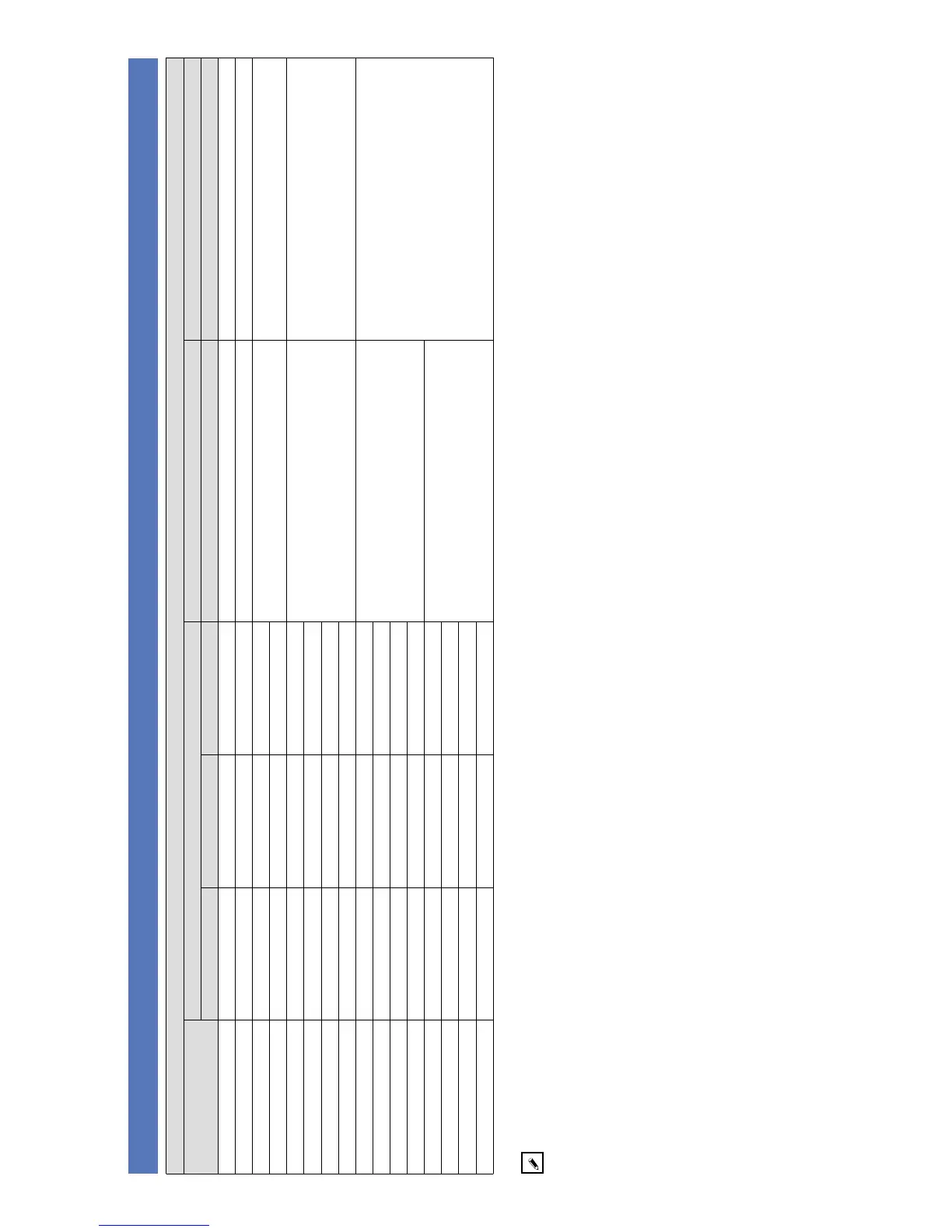Relationship between video signals and monitor output
MAIN ZONE MONITOR OUT
Video Conversion
Input connector Output connector Menu displayed
HDMI COMPONENT VIDEO HDMI HDMI
On
A A A A
Only the menu is displayed
On
A A S
S
<VIDEO>
S
(VIDEO)
On
A S A
S
<COMPONENT>
S
(COMPONENT)
On
A S S
On
S A A
S
<HDMI>
S
(HDMI)
On
S A S
On
S S A
On
S S S
Off
A A A
A
Only the menu is displayed
Off
A A S
Off
A S A
Off
A S S
Off
S A A
S
<HDMI>
Off
S A S
Off
S S A
Off
S S S
S
: Video signal input present
A
: No video signal input
S
< > : The input signal between the < > marks is output.
A
: No video signal output
S
( ) : Superimposed on the picture indicated in ( ).
The main zone video conversion function is compatible with the following formats: NTSC, PAL, SECAM, NTSC4.43, PAL-N, PAL-M and PAL-60.
NOTE
The status display screen cannot be displayed at a computer’s resolution (e.g. VGA) or while certain 3D video contents is being played.
When the menu is operated on a computer’s resolution (e.g. VGA) or during playback of certain 3D video content, the playback image switches to the menu screen image.
79
