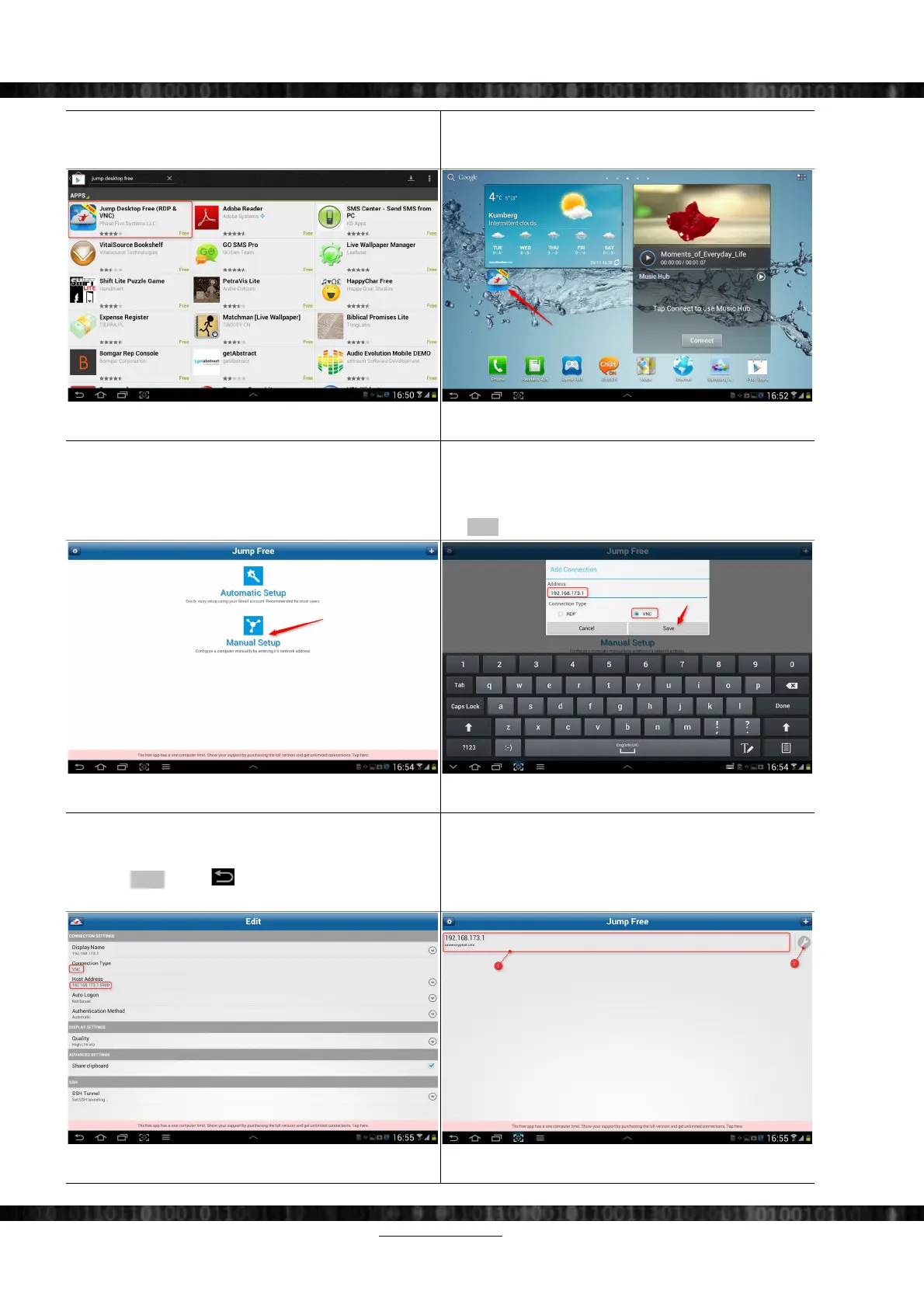SIRIUS®
First, install the Jump Desktop Free program on your
tablet via the Google Play Store.
After the installation is complete, just click on the Jump
icon on your desktop to start the VNC program:
Illustration 207: Google Play Store Illustration 208: Jump Icon
Select the setup type Manual Setup:
In the Add Connection dialogue enter the IP-address
192.168.173.1 (this id the default IP address of the
hosted WLAN network that we have created on the
S-BOX) and select VNC as Connection Type. Then click
the Save button.
Illustration 209: Setup Type Illustration 210: Add Connection
Next, you will see all settings of the connection. You can
change the Display Name if you like.
Click the Back button to get back to the Connection
List:
In the connection list you can click anywhere in area to
open the connection – or click on the wrench symbol to
change the settings of the connection.
Note: the free version of the Jump Desktop software only
supports one connection.
Illustration 211: Connection Settings Illustration 212: Connection List
Page 148/166 www.dewesoft.com Doc-Version: 1.4.2