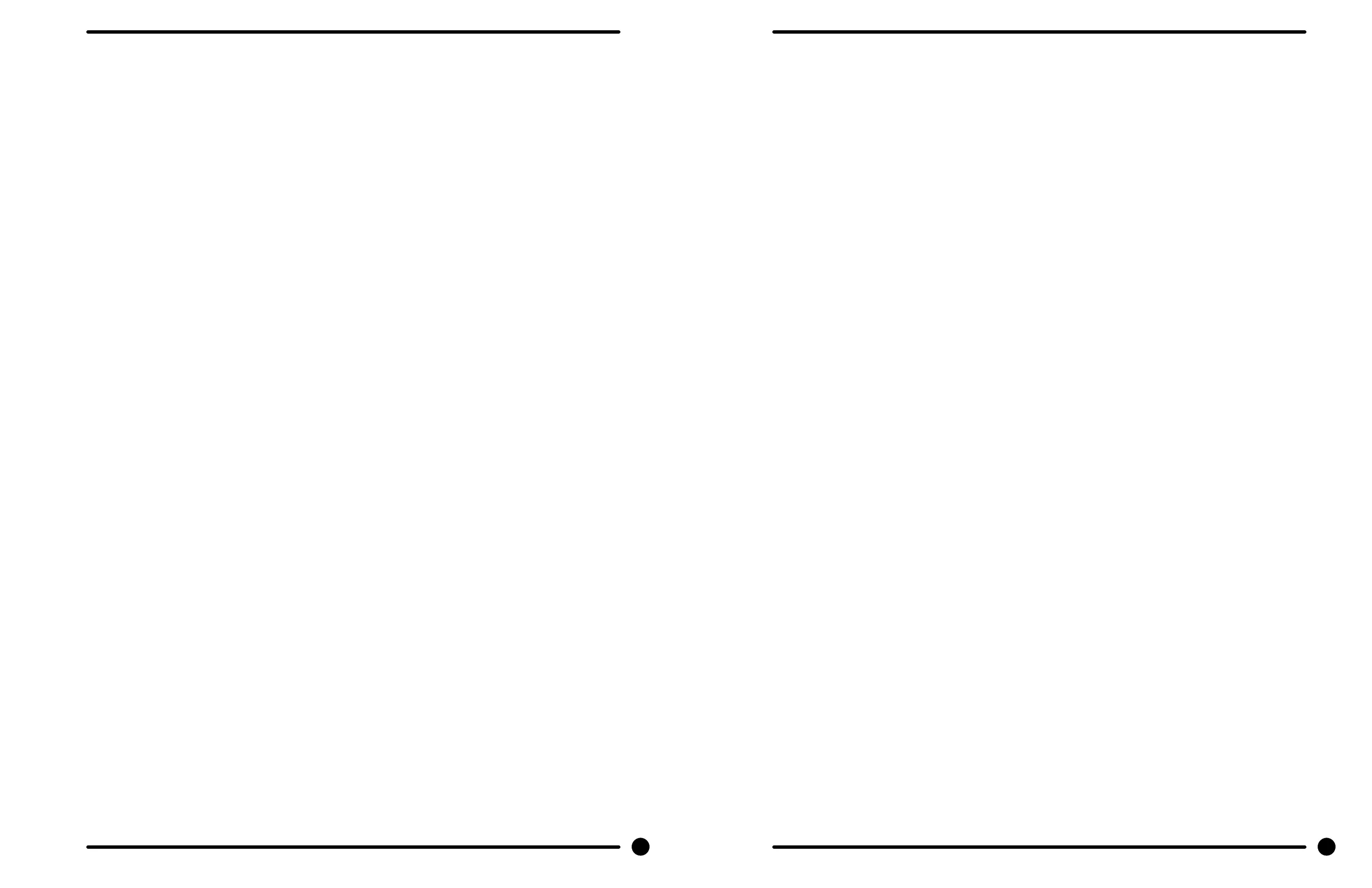Top Panel Removal
Step 1: Remove 4 screws that hold detergent dispenser to top panel.
Step 2: Unlock top panel lock.
Step 3: Raise top panel, slide to the rear to release from back clips and lift o.
Front Panel Removal
Step 1: Remove 2 screws between front panel top and front (located behind control panel).
Step 2: Remove the two screws in the middle of the front panel.
Step 3: Pull panel out at the bottom to about a 45 degree angle to detach the top lip and remove.
Back Panel Removal
Step 1: Remove all screws holding back panel in position except the bottom row.
Step 2: The bottom row of screws are slotted and only need to be loosened and to lift o panel.
NOTE: The back panel is not only a safety requirement but also contributes to the rigidity
of the cabinet.
Drain Valve Access
For access to drain valve, remove lower service panel. The drain valve is a ball type and is powered closed by
the drain valve motor. It is mounted under the washer tub on the left side. It is spring loaded open. If power is
interrupted to the washer, the motor releases the sealing ball, allowing the drive spring to open the valve. With
the valve open, all water in the washer will drain out.
Drain Valve Cleaning
Step 1: Loosen the clamp on the tub hose at the drain valve end and remove the hose from the drain valve.
Step 2: Loosen the drain hose clamp on the back of the drain valve. Remove two drain valve mounting
racket screws from the frame of the washer.
Step 3: Disconnect brown/yellow & blue wire connection at clear connector.
Step 4: Remove the drain valve and bracket assembly. Unplug the wiring after the drain valve is removed
from the washer.
Masking Ring (door lock cover) Removal
Step 1: Remove front panel.
Step 2: Remove 4 nuts (3/8” socket) that retain masking ring.
Step 3: Move it to the left and o.
Detergent Dispenser
Remove top panel to access dispenser. (see Removing Top Panel) Detergent is ushed from the front of the
compartment and fabric softener is ushed from the back. There will be a small amount of water left in the
fabric softener compartment after each use.
49
Part # 8533-072-001 3/22
48
Part # 8533-072-001 3/22
Section 5:
Machine Service
Procedures
