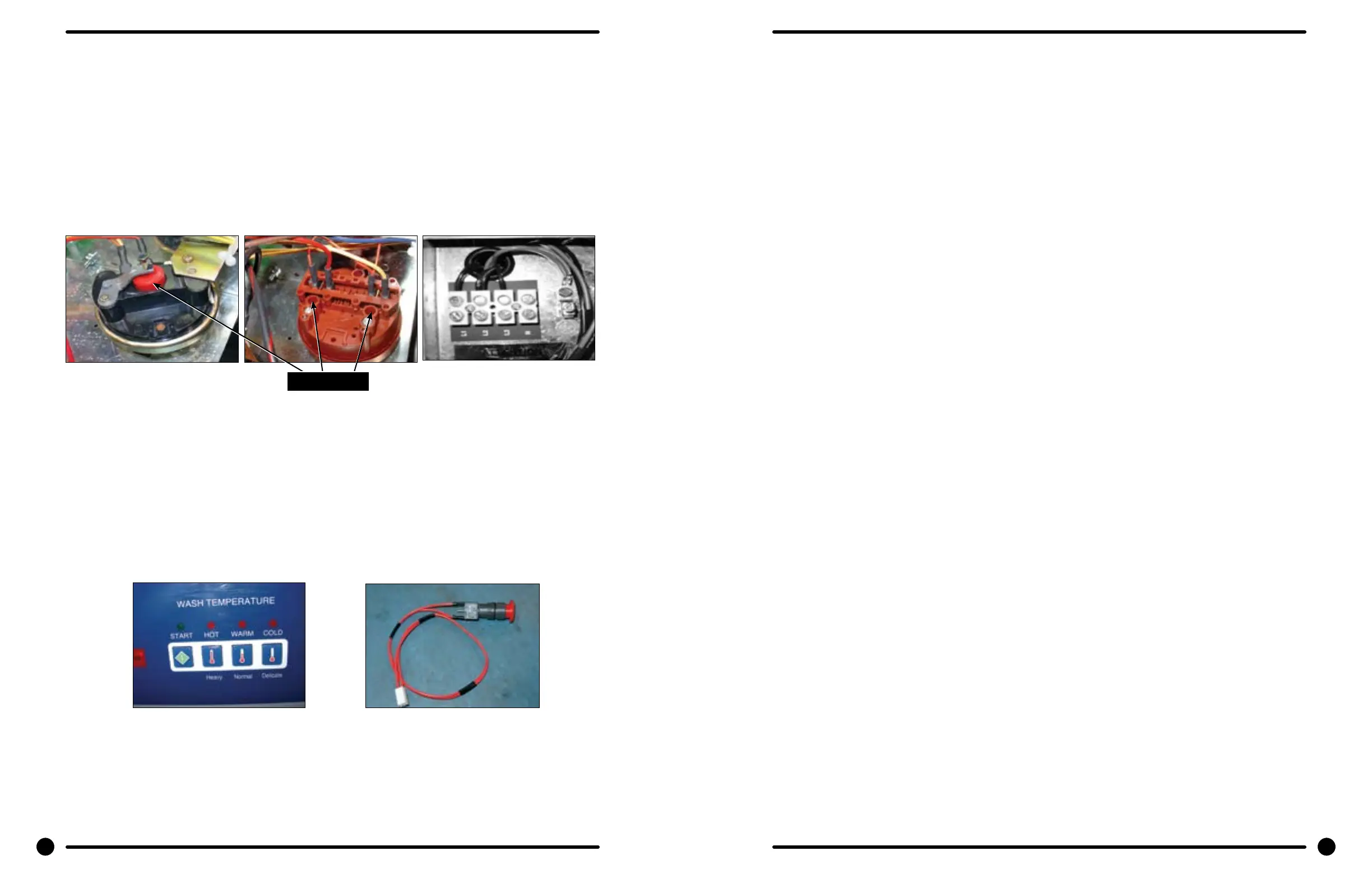Add-Bleach LED
This LED light indicates to the user the correct time to add bleach. This LED is polarity sensitive and must
be connected correctly.
Pressure Switch Caution (Not recommended by Factory!) Changing Factory
preset adjustment voids all factory water usage specications.
The pressure switch sets the water level in the washer. As the water level rises, it compresses the air in
the pressure switch hose. When the washer reaches the desired water level, the compressed air in the
pressure switch hose opens the contacts in the switch, shutting o the water. When at the empty level,
the pressure switch contacts are closed allowing the machine to either spin or ll with water. The 1/4”
screw in the middle of the switch adjusts the water level. Counter clockwise will lower the water level, and
clockwise will increase the water level. Before making any adjustments of the pressure switch, drain the
tub and blow the hose clear of possible water bubbles which can cause erratic pressure switch operation.
Emergency Stop Button Switch Assembly
The stop button is mounted on right side of machine. Remove the top and access the rear of button.
Remove the plastic retainer by unthreading CCW. The switch assembly will have to be removed by
pressing down on the plastic clip while pulling the switch body away from the stop button.
Power Connection Terminal Block
This terminal block sets at the very back of the control trough. Incoming power to the washer should
connect here. (see Electrical under Installation and Operation Section for exact connections)
Pressure Switch
SINGLE LEVEL DUAL LEVEL
Rear
Adjustment
Temperature and Start
Display
Stop Button
Switch Assembly
Delta Variable Frequency Drive:
Main power is connected to terminals L1, L2, and L3 on the Delta drive. If the washer is connected to a
three phase source, there should be voltage present on all three terminals. If the washer is connected to
single phase power, there should be voltage present on terminals.
The voltage should measure 208 Volts to 240 Volts A.C. between phases and connected to if connected
to three phase). There is a tolerance of + 10% on the mains voltage (187 Volts to 264 Volts).
Delta VFD Motor Leads:
The wires from the motor are connected to terminals T1, T2, and T3. Since this drive uses pulse width
modulation, an accurate current or voltage reading is not possible. Although an accurate current reading
is not possible, a balanced current reading should be present while the motor is running.
Delta VFD Dynamic Braking Resistors:
Two, 160 Ohm or 200 Ohm braking resistors (Please check your washer model parts requirements and
quantities), are connected in parallel and attached to the drive at terminals B1 and B2. These resistors
allow voltage, which is generated by the motor when decelerating, to be dissipated. They will become hot
while the motor is slowing down, so care should be taken so as not to come in contact with them. This
will prevent an electrical shock and/or a physical burn.
Delta VFD Cooling Fan:
There is a cooling fan attached to the bottom of the Delta drive. This fan will operate when the internal
temperature of the drive reaches a predetermined level, the same way the radiator fan in a newer car
operates. THE FAN CAN OPERATE ANYTIME POWER IS APPLIED TO THE DRIVE! Remove power to the
drive if work is required around the fan.
62 63
Part # 8533-072-001 3/22 Part # 8533-072-001 3/22
