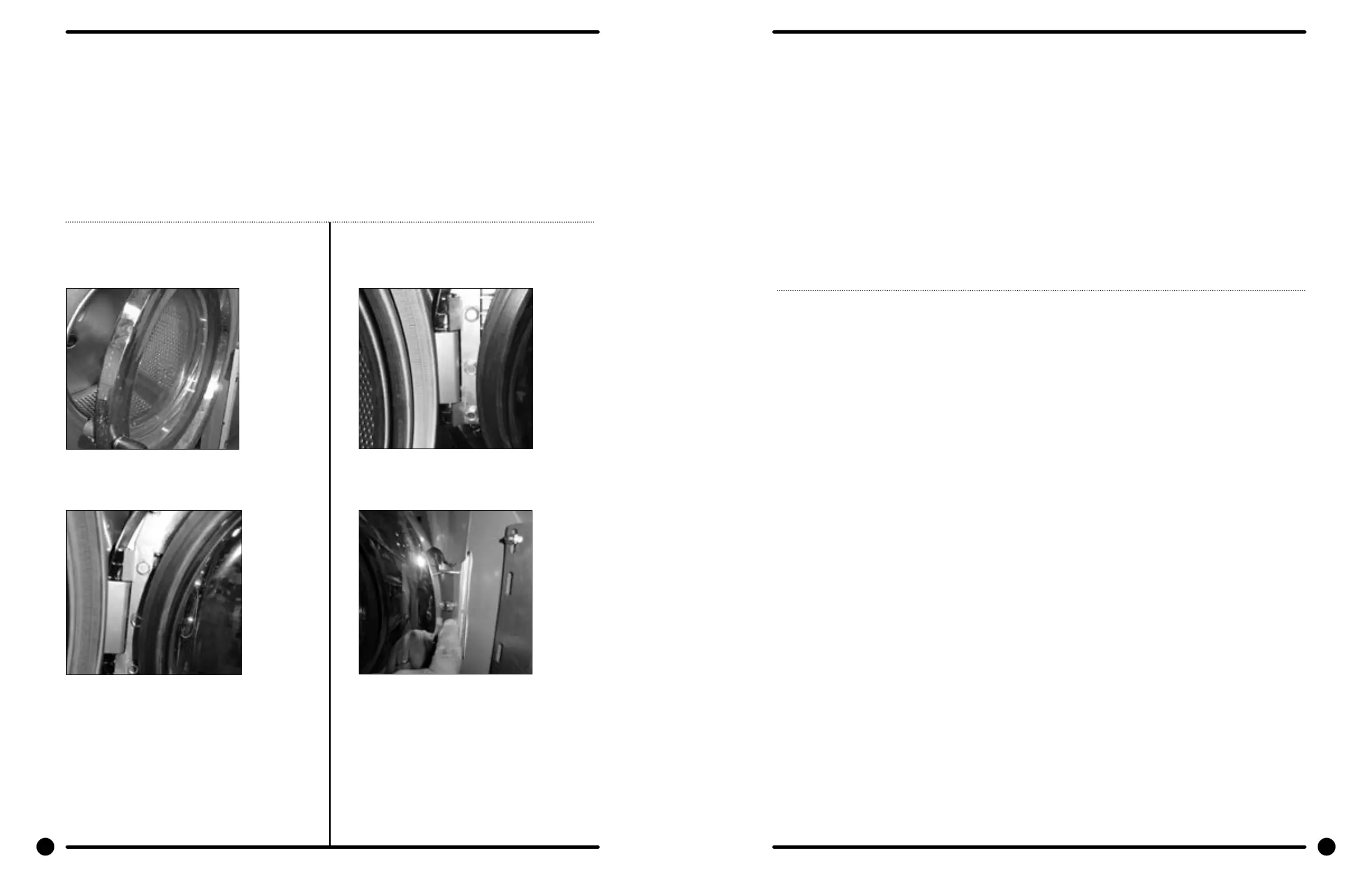Adjusting the Loading Door
The door can be adjusted by changing the number of shims behind the door hinge and the door lock
assembly. The vertical t of the door to the tub can be altered by loosening the door hinge bolts and
raising or lowering the door before retightening. It is important for the door to be centered on the tub
front. By chalking the front of the tub and closing the door to transfer that line to the gasket, the centering
can be evaluated. It is also important for door pressure to be similar around the door perimeter. Door
pressure can be evaluated by inserting a dollar bill in several positions and tugging on it. See Parts Section
for kit to increase door sealing pressure.
Loading Door Removal
Step 1: Support door to prevent
dropping.
Step 2: Remove 3 bolts holding
hinge retainer clamp and set
door o.
Loading Door Hinge Removal
Step 1: First remove loading door, front panel,
and trim ring.
Step 2: Remove 3 screws holding door hinge.
Shims may be present between hinge
and tub front. The number may be
increased or decreased to adjust right
side door pressure.
NOTE:
Door hinge mounting bolts penetrate tub
front and require silicone sealer applied to
holes when reinstalling.
Loading Door Disassembly
Loading Door Reassembly
Step 1: Remove the loading
door as outlined above.
Lay the door on a at
surface with the glass
down
Step 2: While holding down on
the door glass, lift up
on the door ring and roll
back the lip of the gasket
with your ngers.
Step 3: Work all the way around
the gasket and the glass
is out.
Step 1: Lay the door ring face
down on a at surface.
Start the glass into one
side of the door gasket.
Step 2: Use one hand
underneath to push the
gasket out and the other
hand on the top pulling
the gasket in place
Step 3: The front lip of the
door gasket should
be checked for proper
seating.
Control Panel Name Plate Decal
The name plate on washer front is adhesive backed.
Control Panel Name Plate Removal
The name plate may be removed by simply peeling it o.
Re-Installation of Name Plate
Step 1: Remove any remaining glue from the control panel.
Step 2: Before removing the paper backing from the name plate, check t to the control panel. The program
push buttons are the locating guides.
Step 3: Remove the paper backing from the right side of the name plate, position it on the panel and press
right end into place. Peel the backing from the left end and press into place.
52 53
Part # 8533-072-001 3/22 Part # 8533-072-001 3/22
