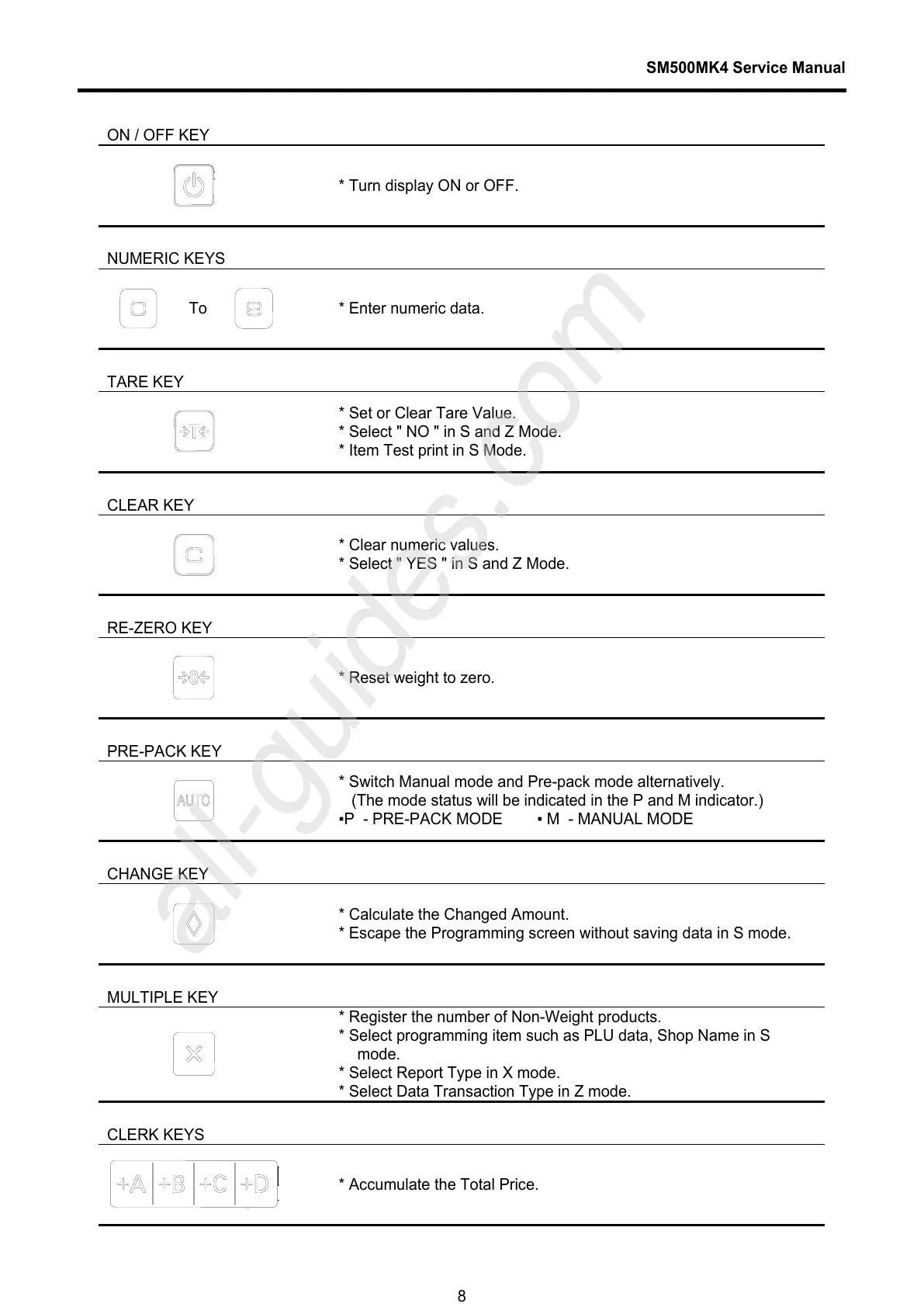SM500MK4 Service Manual
8
ON / OFF KEY
* Turn display ON or OFF.
NUMERIC KEYS
To
* Enter numeric data.
TARE KEY
* Set or Clear Tare Value.
* Select " NO " in S and Z Mode.
* Item Test print in S Mode.
CLEAR KEY
* Clear numeric values.
* Select " YES " in S and Z Mode.
RE-ZERO KEY
* Reset weight to zero.
PRE-PACK KEY
* Switch Manual mode and Pre-pack mode alternatively.
(The mode status will be indicated in the P and M indicator.)
▪P - PRE-PACK MODE ▪ M - MANUAL MODE
CHANGE KEY
* Calculate the Changed Amount.
* Escape the Programming screen without saving data in S mode.
MULTIPLE KEY
* Register the number of Non-Weight products.
* Select programming item such as PLU data, Shop Name in S
mode.
* Select Report Type in X mode.
* Select Data Transaction Type in Z mode.
CLERK KEYS
* Accumulate the Total Price.
