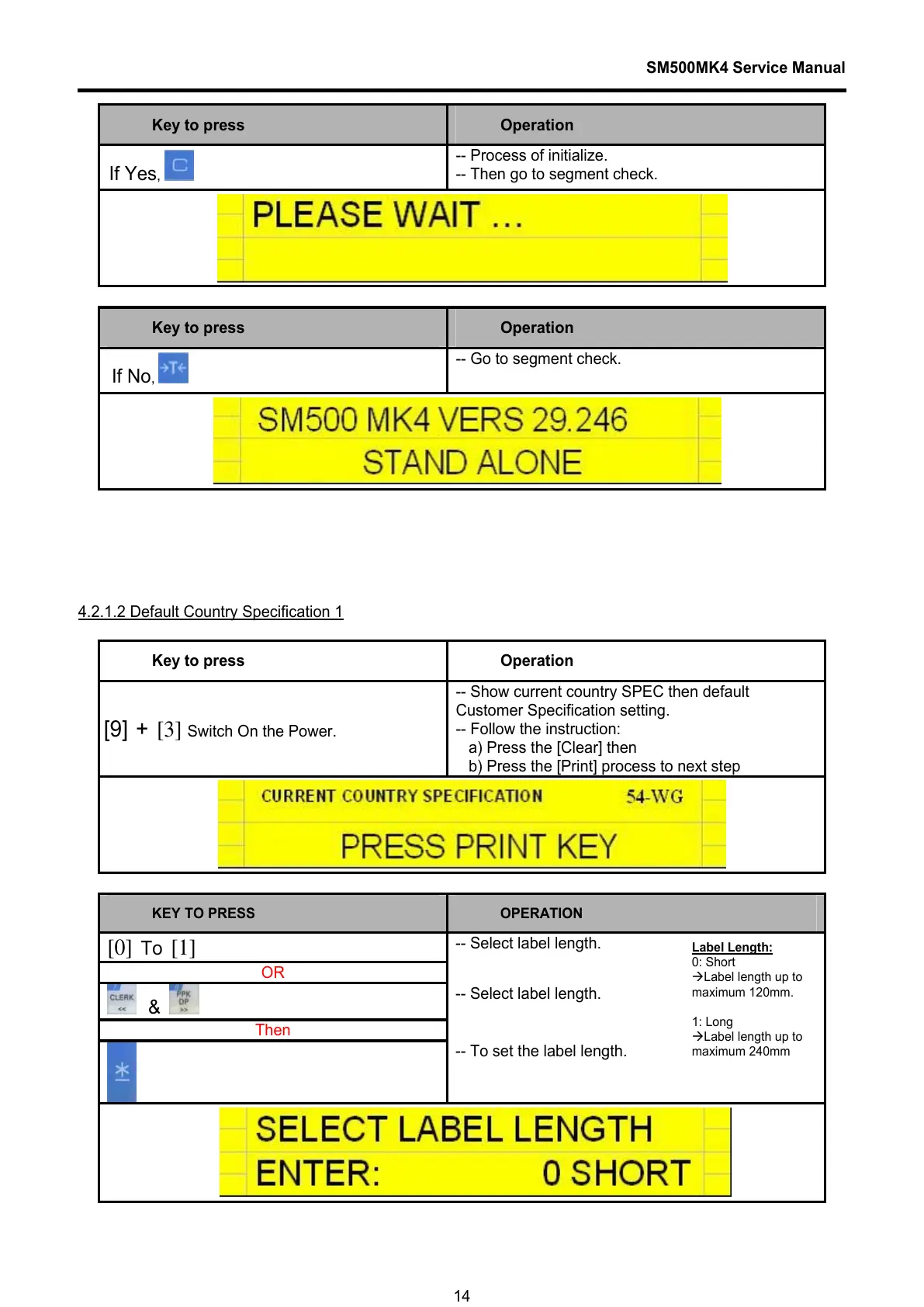SM500MK4 Service Manual
14
Key to press Operation
If Yes,
-- Process of initialize.
-- Then go to segment check.
PLEASE WAIT
Key to press Operation
If No,
-- Go to segment check.
4.2.1.2 Default Country Specification 1
Key to press Operation
[9] + [3] Switch On the Power.
-- Show current country SPEC then default
Customer Specification setting.
-- Follow the instruction:
a) Press the [Clear] then
b) Press the [Print] process to next step
KEY TO PRESS OPERATION
[0] To [1]
-- Select label length.
OR
&
-- Select label length.
Then
-- To set the label length.
Label Length:
0: Short
ÆLabel length up to
maximum 120mm.
1: Long
ÆLabel length up to
maximum 240mm
