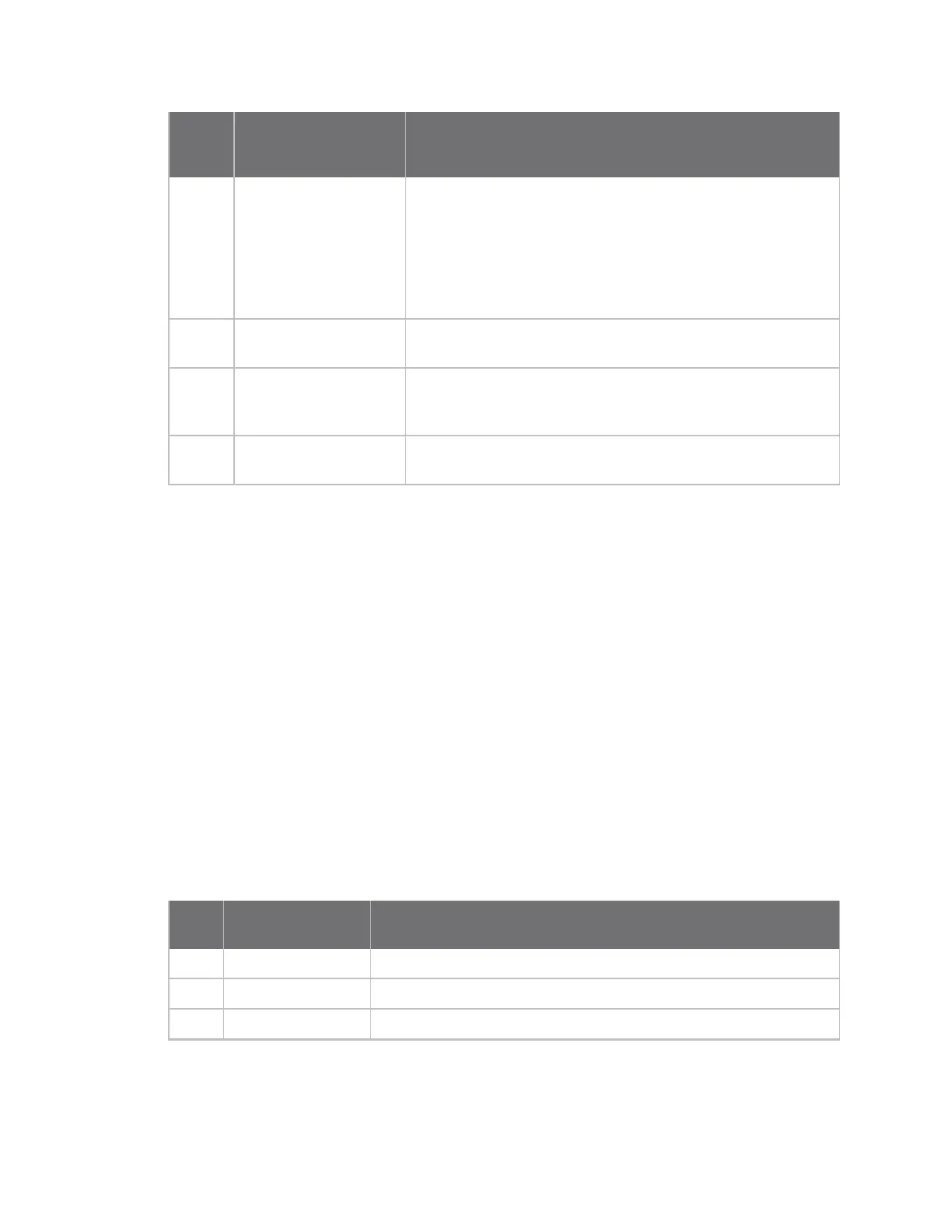Advanced application features Network commissioning and diagnostics
XBee®-PRO 900HP/XSC RF Modules
167
Button
presses
Sleep
configuration and
sync status Action
1 Configured for
synchronous sleep
Wakes the device for 30 seconds (or until the synchronized
network goes to sleep). Queues a Node Identification broadcast
transmission sent at the beginning of the next network wake
cycle. All devices receiving this transmission blink their
Associate LEDs rapidly for 1 second. All API devices that receive
this transmission send a Node Identification Indicator frame -
0x95 out their serial interface.
2 Not configured for
synchronous sleep
No effect.
2 Configured for
synchronous sleep
Causes a node configured with sleeping router nomination
enabled (see SO (Sleep Options)) to immediately nominate itself
as the network sleep coordinator.
4 Any Issues an RE (Restore Defaults)to restore device parameters to
default values.
Use CB (Commissioning Pushbutton) to simulate button presses in software. Issue a CB command
with a parameter set to the number of button presses you want executed. For example, sending CB1
executes the actions associated with a single button press.
The node identification frame is similar to the node discovery response frame; it contains the device’s
address, node identifier string (NI command), and other relevant data. All API devices that receive the
node identification frame send it out their serial interface as a Node Identification Indicator frame -
0x95.
Associate LED
The Associate pin (pin 15) provides an indication of the device's sleep status and diagnostic
information. To take advantage of these indications, connect an LED to the Associate pin.
To enable the Associate LED functionality, set the D5 command to 1; it is enabled by default. If
enabled, the Associate pin is configured as an output. This section describes the behavior of the pin.
The Associate pin indicates the synchronization status of a sleep compatible XBee-PRO 900HP RF
Module. If a device is not sleep compatible, the pin functions as a power indicator.
Use the LT command to override the blink rate of the Associate pin. If you set LT to 0, the device uses
the default blink time: 500 ms for a sleep coordinator, 250 ms otherwise.
The following table describes the Associate LED functionality.
Sleep
mode LED status Meaning
0 On, blinking The device has power and is operating properly
1, 4, 5 Off The device is in a low power mode
1, 4, 5 On, blinking The device has power, is awake and is operating properly
