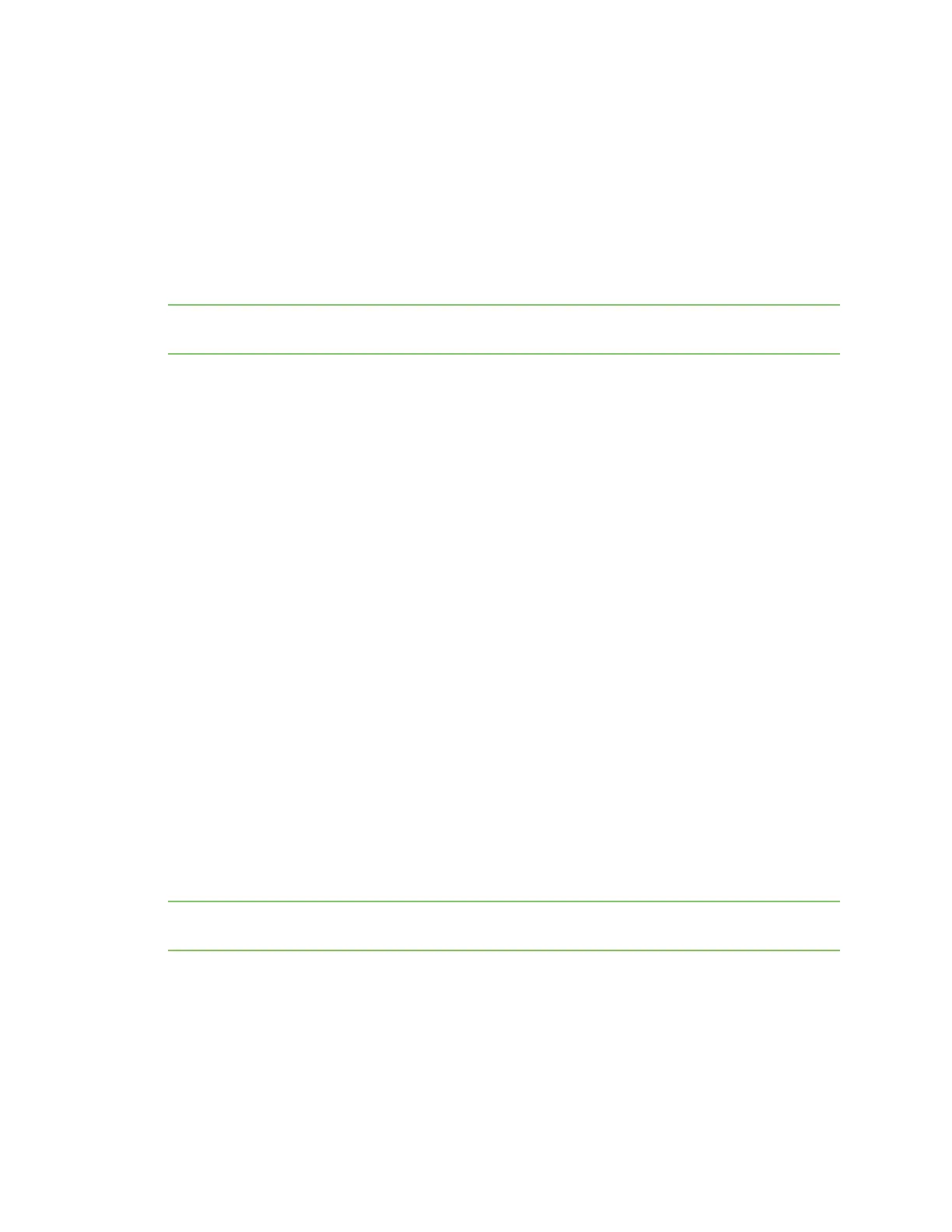AT commands MAC/PHY commands
XBee®-PRO 900HP/XSC RF Modules
78
more active channels enabled than required by MF, then the device uses the first MF frequencies;
higher active frequencies may be unused in favor of lower ones.
Exactly MF (Minimum Frequency Count) number of channels must be made available for the device to
communicate on.
All devices in a network must use an identical set of active channels in order to communicate.
Separate networks that are in physical range of each other should use different HP (Preamble
Patterns) and/or ID (Network IDs) to avoid receiving data from the other network.
You may find the ED (Energy Detect) command useful when choosing what channels to enable or
disable.
Note Channel 19 (910.000 MHz) is disabled by default. This channel has approximately 2 dBm worse
receiver sensitivity than other channels. We suggest that you do not use this channel.
Parameter range
0x1FFFFFF – 0x00FFFFFFFFFFFFFFFF
Default
0xFFFFFFFFFFF7FFFF
MF (Minimum Frequency Count)
You can query this read-only command to determine the minimum number of channels that you must
enable with the CM command for proper operation in the device's region of operation.
Parameter range
1 - 50
Default
United States/Canada: 25
Australia: 25
Brazil: 25
Singapore: 11
HP (Preamble ID)
The preamble ID for which the device communicates. Only devices with matching preamble IDs can
communicate with each other. Different preamble IDs minimize interference between multiple sets of
devices operating in the same vicinity. When receiving a packet, the device checks this before the
network ID, as it is encoded in the preamble, and the network ID is encoded in the MAC header.
Note When using devices certified for use in Singapore, HP settings of 1, 2, or 3 have reduced
performance compared to the other settings. Avoid these settings in this region.
Parameter range
0 - 7
Default
0
