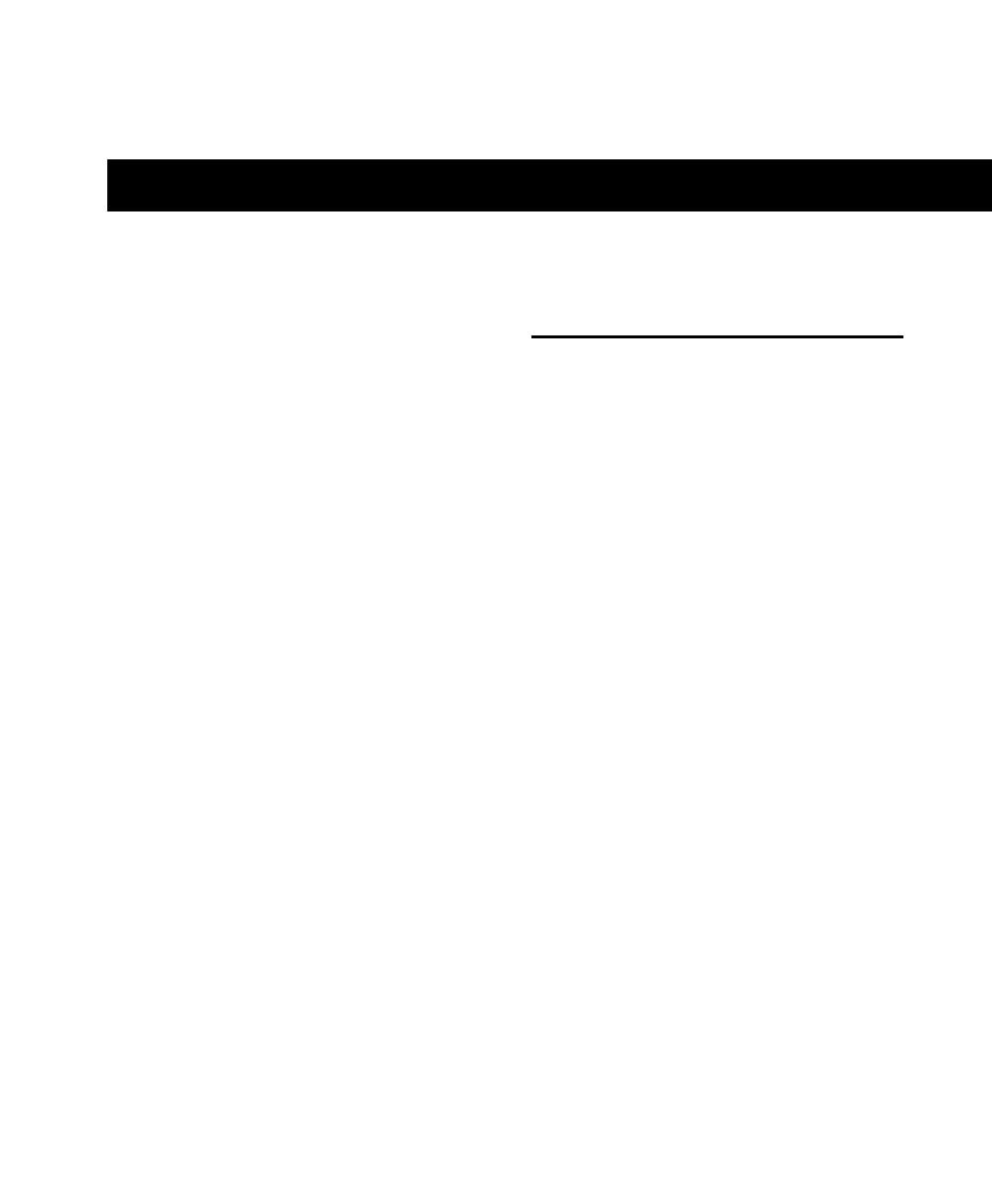Chapter 2: Welcome to Mbox 2 3
chapter 2
Welcome to Mbox 2
Welcome to the Mbox
®
2 audio/MIDI produc-
tion system from Digidesign
®
.
Mbox 2 provides your USB-equipped computer
with two channels of analog audio input and
output, two channels of digital audio input and
output, MIDI In and Out ports, analog monitor
outs, and a headphone output with front panel
level control. Mbox 2 provides professional-
quality mic preamps and 24-bit analog-to-digi-
tal and digital-to-analog converters.
Mbox 2 Package
The Mbox 2 package includes the following:
• Mbox 2 desktop audio interface
• Pro Tools Installer disc containing
Pro Tools LE™ software, DigiRack RTAS (Real-
Time AudioSuite) and AudioSuite plug-ins,
optional software, and electronic PDF guides
•This Getting Started Guide, covering installa-
tion, configuration, and common tasks for
your Pro Tools system.
• USB connector cable
• Digidesign Registration Information Card
