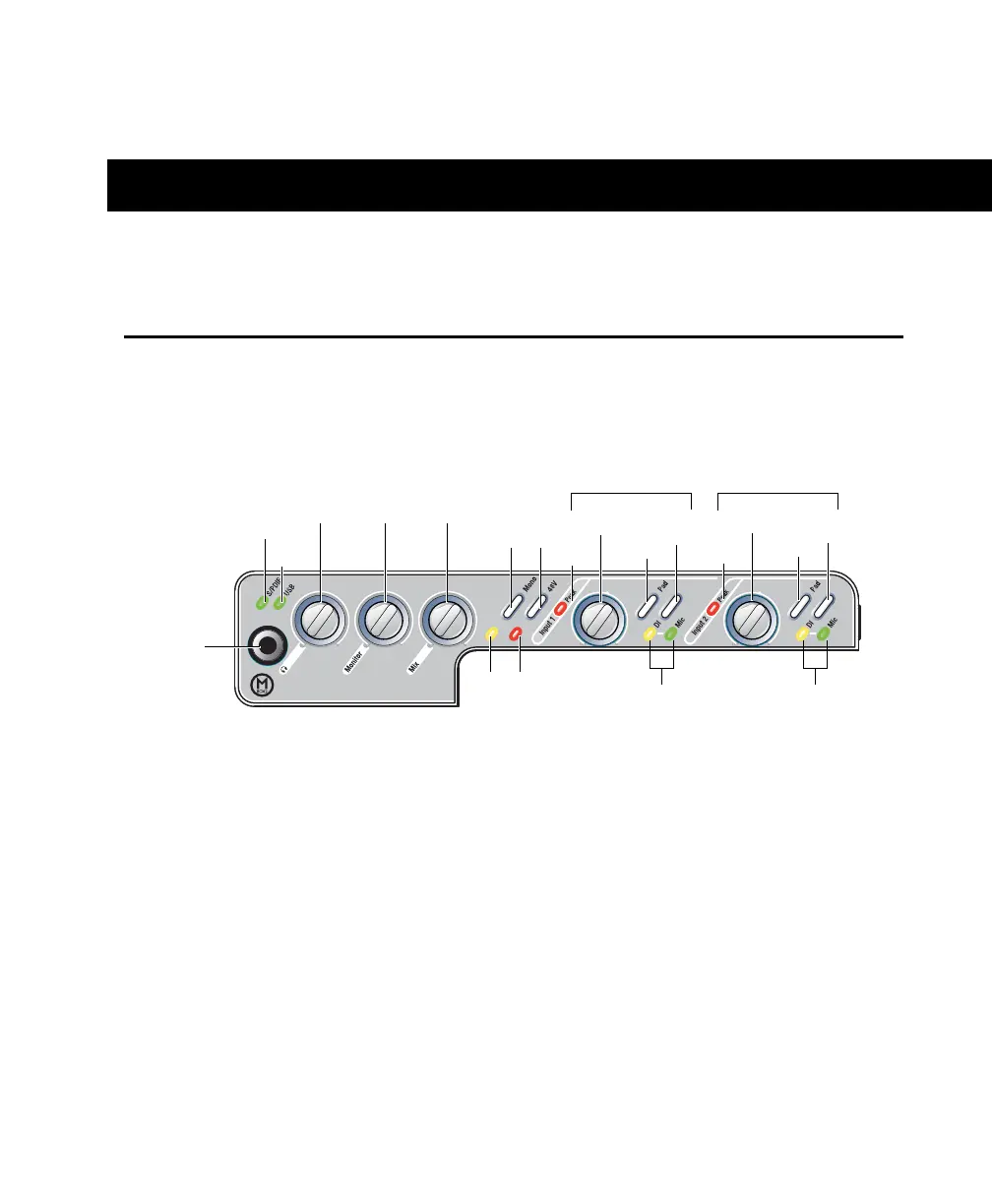Chapter 6: Mbox 2 Hardware Overview 31
chapter 6
Mbox 2 Hardware Overview
Mbox 2 Front Panel Features
The Mbox 2 front panel has the following features:
S/PDIF LED
This LED indicates that Mbox 2 is using the
S/PDIF inputs as the clock source. See “S/PDIF
Digital I/O” on page 34.
USB LED
The USB LED indicates that the Mbox 2 has re-
ceived power from its USB connection. Once the
USB light is on, audio can pass in or out of the
system.
Front Panel Headphone Output
Use the Headphone Output to connect stereo
headphones with a 1/4-inch stereo connector.
Figure 1. Mbox 2 front panel
48V
Gain
USB
S/PDIF
Mono
Mix Headphone
Headphone
Source
selector
LED
LED
Input 1
Level
Output
Monitor
Level (Ratio)
Pad
Peak
LED
Gain
Source
selector
Input 2
Pad
Peak
LED
Mic/DI LEDs Mic/DI LEDs
Mono 48V
LEDLED
