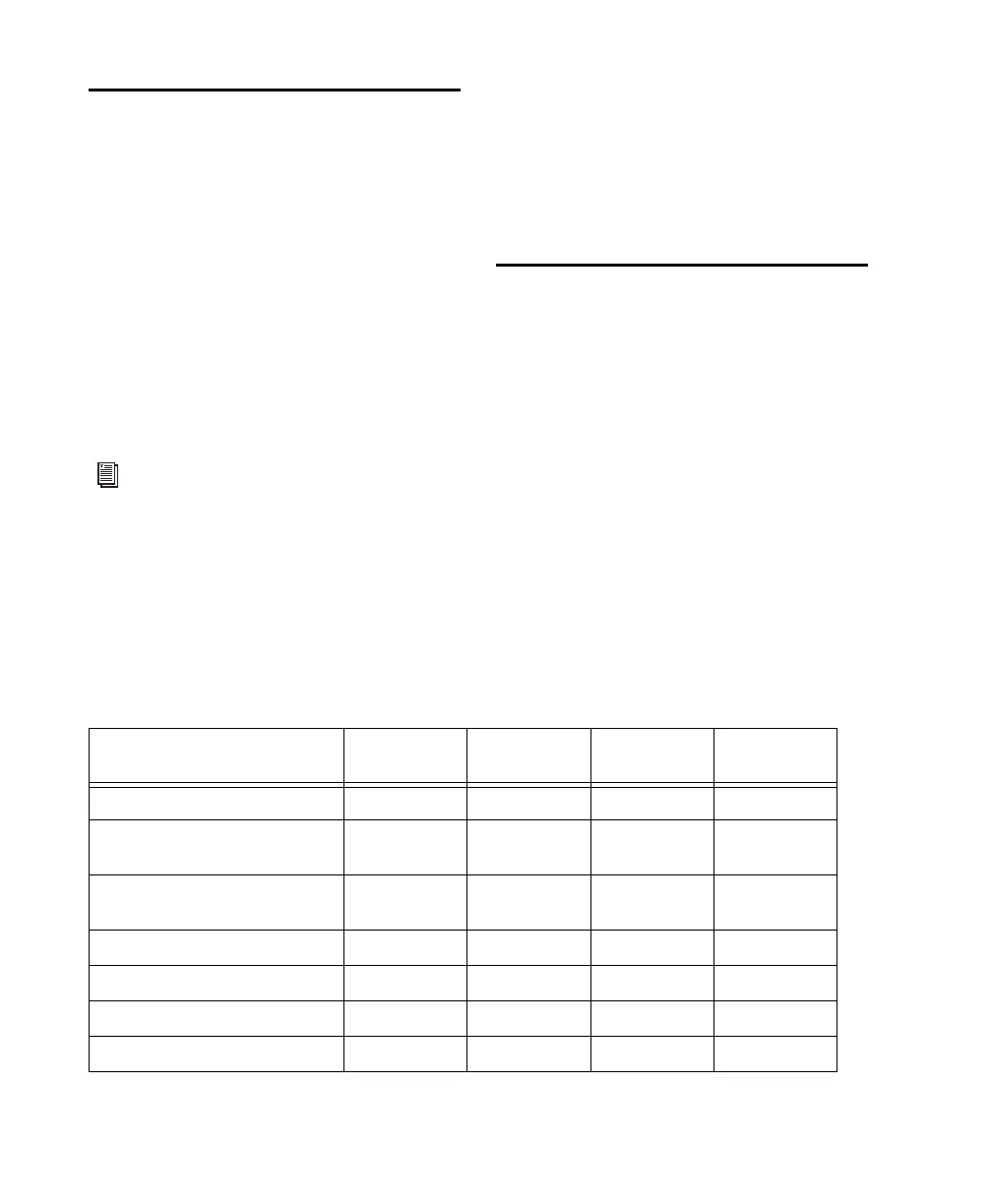Mbox 2 Getting Started Guide68
Using Mac Drives on Windows
Systems
Pro Tools for Windows lets you record and play
back sessions directly from a Mac-formatted
(HFS+) drive connected to a Windows system.
This functionality requires that all Mac session
and audio files be stored on Mac-formatted
drives.
During Pro Tools installation, make sure to se-
lect the Mac HFS+ Disk Support option. This op-
tion lets your Pro Tools system read, write,
record, and play back using Mac-formatted HFS+
disks.
Formatting and Maintaining HFS+
Drives
To format and partition any drives as HFS+, con-
nect the drives to a Mac computer and use the
Apple OS X Disk Utility.
Hard Disk Storage Space
Mono audio tracks recorded with 16-bit resolu-
tion at 44.1 kHz (CD quality) require approxi-
mately 5 MB of hard disk space per minute. The
same tracks recorded with 24-bit resolution re-
quire about 7.5 MB per minute.
Stereo audio tracks recorded with 16-bit resolu-
tion at 44.1 kHz (CD quality) require approxi-
mately 10 MB of hard disk space per minute.
The same tracks recorded with 24-bit resolution
require about 15 MB per minute.
Table 4 lists the required disk space for certain
track numbers and track lengths, to help you es-
timate your hard disk usage.
For information on using the Mac HFS+
Disk Support option, see the HFS+ Disk Sup-
port Option Guide.
For information on sharing sessions be-
tween Mac and Windows systems, see the
Pro Tools Reference Guide.
Table 4. Required hard drive space for audio tracks (44.1 kHz and 48 kHz sessions shown)
Number of Tracks and Length 16-bit at
44.1 kHz
16-bit at
48 kHz
24-bit at
44.1 kHz
24-bit at
48 kHz
1 mono track, 1 minute 5 MB 5.5 MB 7.5 MB 8.2 MB
1 stereo track (or two mono
tracks), 5 minutes
50 MB 55 MB 75 MB 83 MB
1 stereo track (or two mono
tracks), 60 minutes
600 MB 662 MB 900 MB 991 MB
24 mono tracks, 5 minutes 600 MB 662 MB 900 MB 991 MB
24 mono tracks, 60 minutes 7 GB 7.8 GB 10.5 GB 11.6 GB
32 mono tracks, 5 minutes 800 MB 883 MB 1.2 GB 1.3 GB
32 mono tracks, 60 minutes 9.4 GB 10.4 GB 14 GB 15.4 GB
