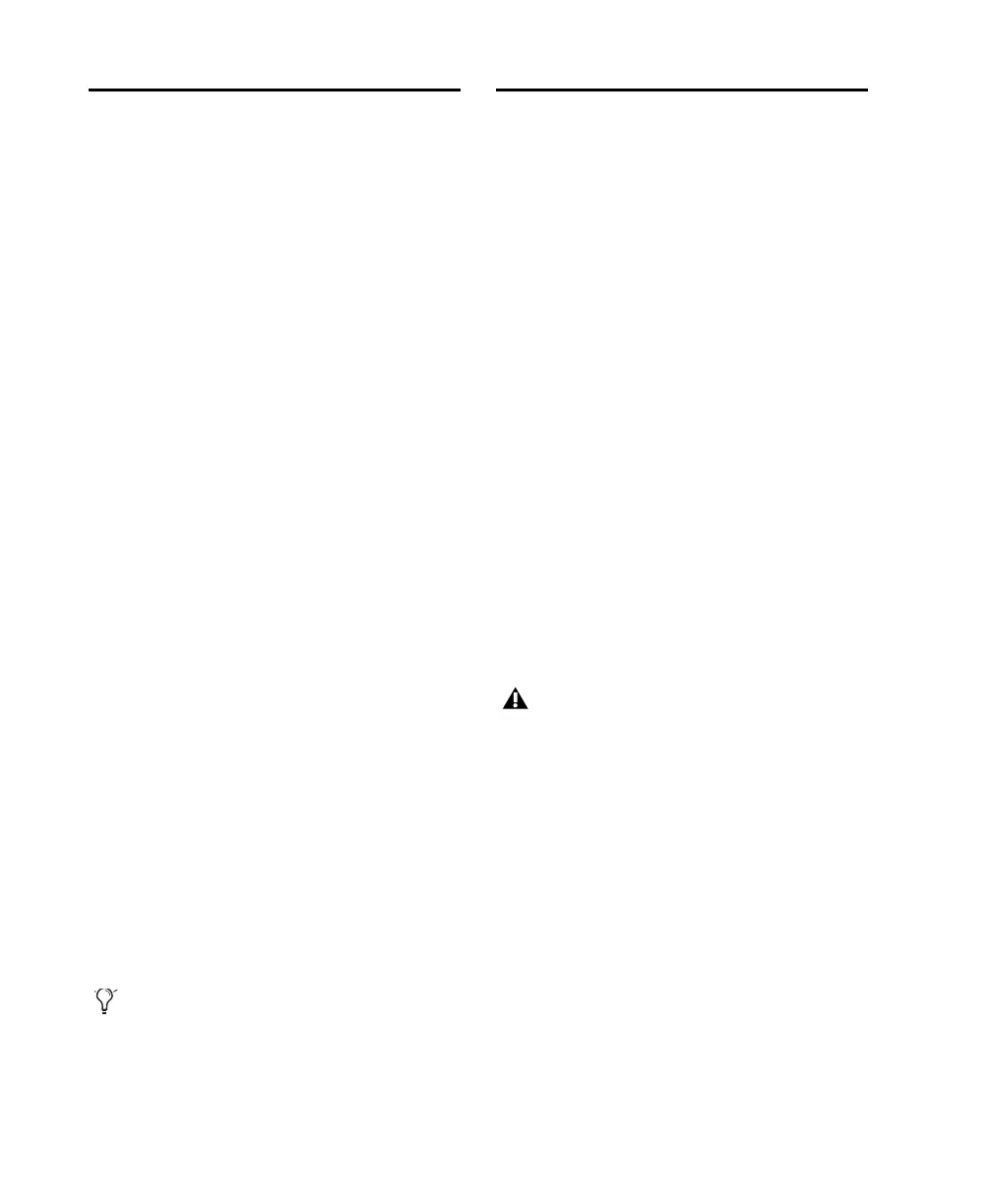Mbox 2 Getting Started Guide4
Mbox 2 Features
The Mbox 2 provides the following:
• Two channels of analog audio input with mi-
crophone preamps and switchable 48V phan-
tom power
• Analog input jacks include one XLR and
two 1/4-inch connectors (one TRS, one TS),
with switchable Mic, Line, and DI levels
• –20 dB pad available separately on each an-
alog input channel
• Two channels of S/PDIF digital input and out-
put
• S/PDIF inputs are available independently,
in addition to analog inputs 1–2
• S/PDIF outputs mirror analog outs 1–2
• Up to a total of four channels of input, using
analog and digital inputs simultaneously
• One MIDI In and one MIDI Out port, provid-
ing 16 MIDI input channels and 16 MIDI out-
put channels
• Two 1/4-inch TRS analog monitor outputs
• 24-bit A/D and D/A converters, supporting
sample rates of 44.1 kHz and 48 kHz
• Zero-latency analog record monitoring with
adjustable balance between input and play-
back
• Mono switch for enhanced monitoring of sin-
gle-channel input sources (does not affect re-
cording)
• 1/4-inch (TRS) stereo headphone output with
adjustable level control
• USB-powered operation
Pro Tools LE Capabilities
Pro Tools LE software provides the following ca-
pabilities with Mbox 2:
• Playback of up to 32 mono digital audio
tracks, and of playback up to 28 tracks
while recording up to 4 tracks, depending
on your computer’s capabilities
• Up to 128 audio tracks (with 32 voiceable
tracks maximum), 64 video tracks,
128 Auxiliary Input tracks, 64 Master Fader
tracks, 256 MIDI tracks, and 32 Instrument
tracks per session
• 16-bit or 24-bit audio resolution, at sample
rates up to 48 kHz
• Non-destructive, random-access editing
and mix automation
• Audio processing with up to 5 RTAS plug-
ins per track, depending on your com-
puter’s capabilities
• Up to 5 inserts per track
• Up to 10 sends per track
• Up to 32 internal mix busses
Mbox 2 will not function properly if con-
nected to a passive USB hub. If you need to
use a hub for other USB peripherals, use a
powered hub or a separate dedicated USB
port for Mbox 2 to function properly.
Pro Tools LE uses your computer’s CPU to
mix and process audio tracks (host process-
ing). Computers with faster clock speeds
yield higher track counts and more plug-in
processing.
