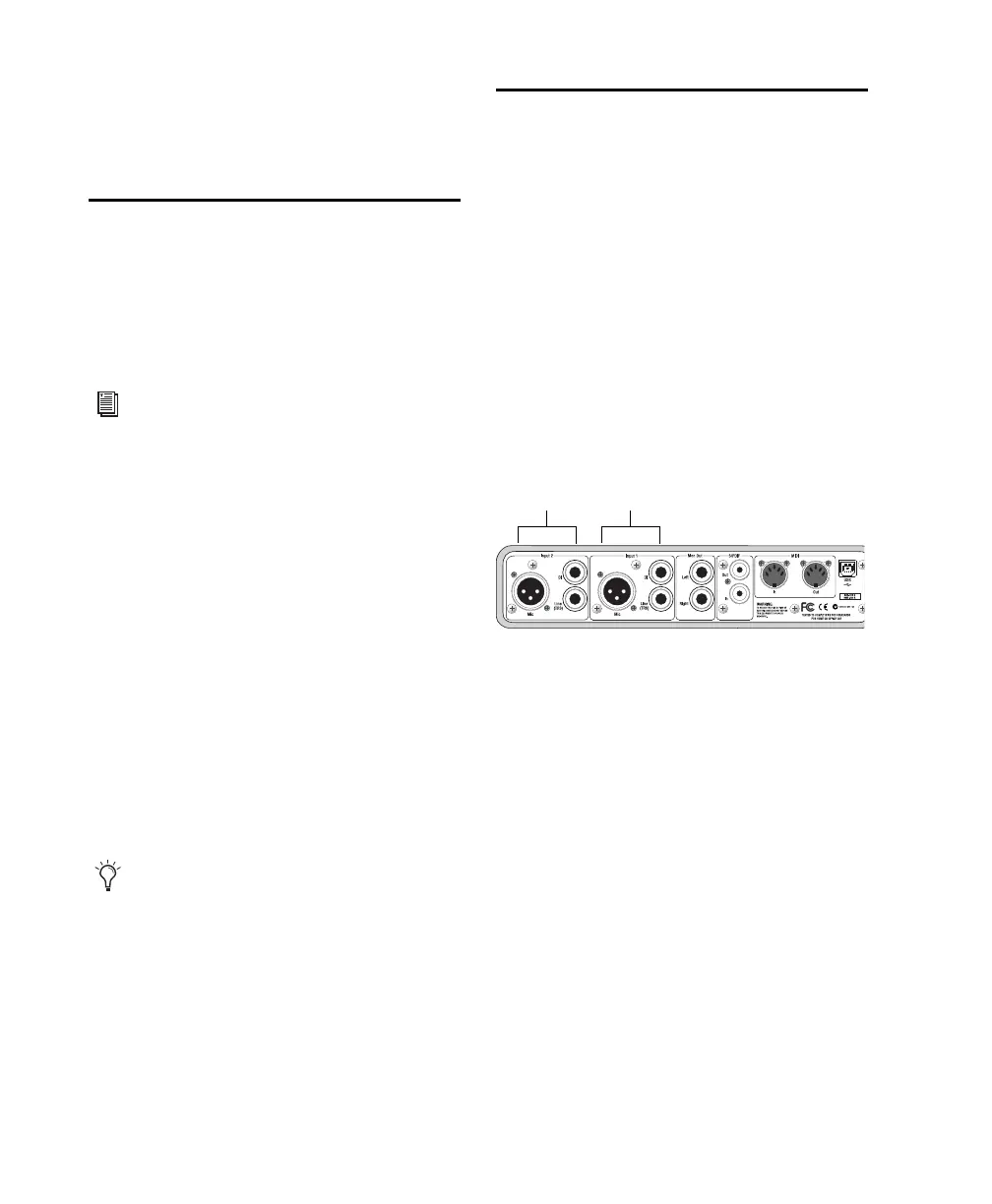Mbox 2 Getting Started Guide38
Mon Outs Left and Right play the audio that is
routed to analog outputs 1 and 2 within
Pro Tools.
Connecting a Recorder for
Mixdowns
After you record and mix your sessions in
Pro Tools, you may want to mix them down to a
DAT, CD recorder, Mini-Disc, or other stereo 2-
track recording device.
Connecting an Analog Deck
Connect the left and right Mon Outs on the
back of the Mbox 2 to your recorder’s analog in-
puts. Mon Outs Left and Right should be routed
to the left and right inputs, respectively, on your
recorder. These outputs are TRS ports. You may
need adapter cables if your mixdown deck has
RCA inputs.
Connecting a Digital Deck
If you have a CD recorder, DAT deck or other de-
vice that accepts S/PDIF connections, connect it
to the S/PDIF In and S/PDIF Out RCA ports on
the back of Mbox 2
Connecting Audio Inputs
This section describes the analog inputs avail-
able on Mbox 2. For information about connect-
ing specific audio sources, see “Connecting a
Microphone” on page 39, and “Connecting In-
struments to the Mbox 2” on page 41.
Overview of Analog Inputs
Mbox 2 inputs (sources) support microphones,
guitars, keyboards, and other types of instru-
ments. Mbox 2 has two audio input sections, la-
beled Input 1 and Input 2. For stereo inputs, use
Input 1 for the left input, and Input 2 for the
right input.
The two input sections are located so that the
hardware input jacks line up directly behind
their corresponding input controls on the front
panel. This makes it easier to locate channel in-
put connections from the front.
For more information on mixdown options,
see Chapter 8, “Common Tasks with
Pro Tools LE.”
When recording from Pro Tools to a digital
device, make sure the Pro Tools Clock
Source setting is set to Internal clock mode.
Inputs on back of Mbox 2
