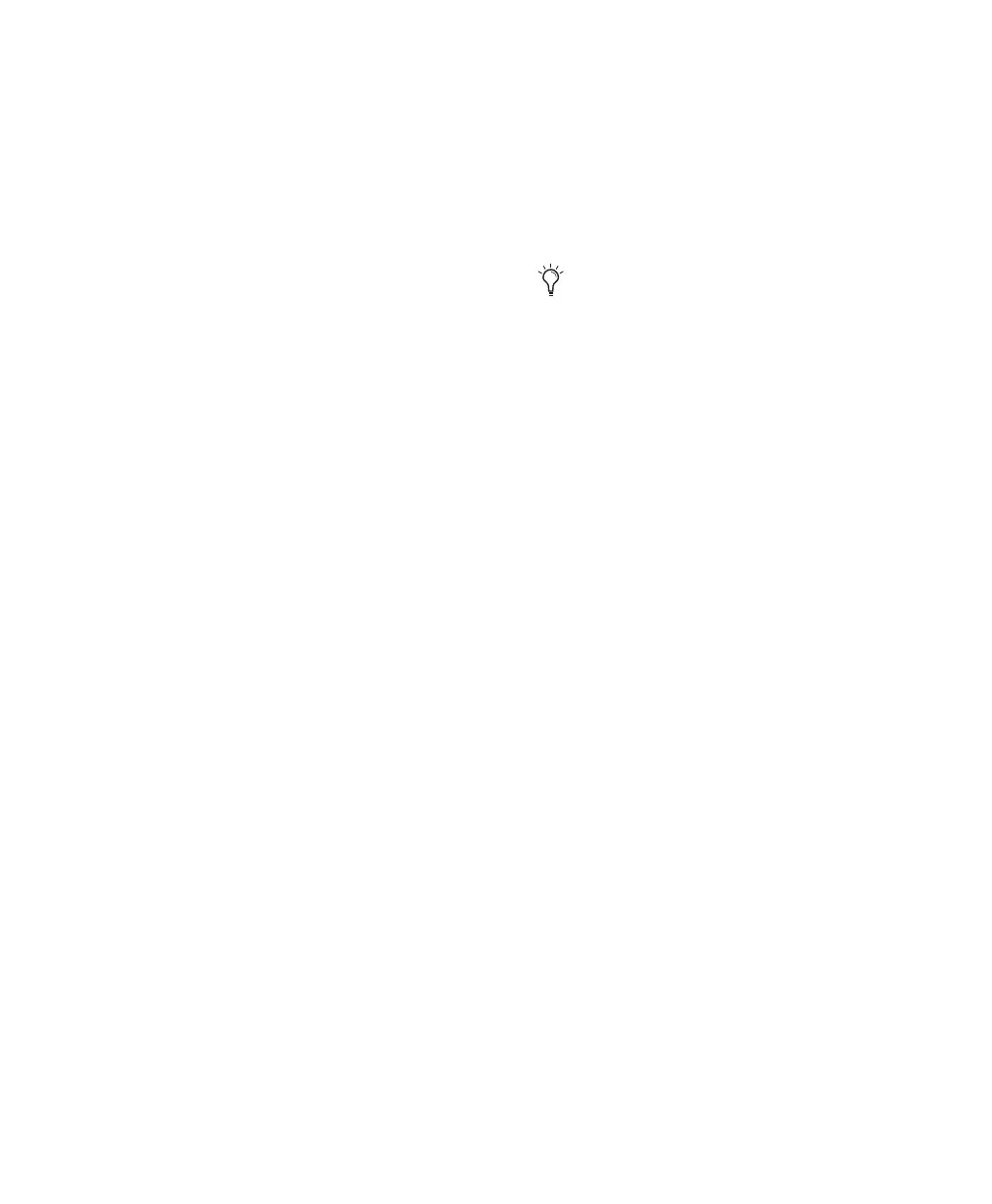Chapter 6: Mbox 2 Hardware Overview 35
Mon Out (Monitor Output)
These outputs support balanced TRS, or unbal-
anced TS, 1/4-inch connections. To monitor
your mix, these outputs can be connected to a
mixing board, directly to a monitoring system
such as a stereo power amp, or another stereo
destination.
The Mon Out Left and Right play the audio that
is routed to analog outputs 1 and 2 from within
Pro Tools, respectively. These analog outputs
feature 24-bit digital-to-analog converters.
Input 1 and Input 2
Each analog source input channel (Input 1 and
Input 2) provides Mic, DI (“Direct Inject”), and
Line (TRS) ports. These balanced/unbalanced
analog audio inputs support a broad range of in-
put levels, as follows:
• Mic (microphone) for XLR inputs
• Line (TRS) for line level signals on TRS or TS
inputs
• DI for other 1/4-inch TRS or TS connec-
tions
On the front panel, the input signal is adjusted
by the Gain control for each channel and the
source (Mic/Line, or DI) is chosen using the
Source selectors.
Source 2 is at the far left (when looking at the
back panel), and Source 1 is to its right. The back
panel inputs for Source 1 and Source 2 are lo-
cated such that they are directly in line with
their associated input controls on the front
panel. This lets you locate input jacks more eas-
ily when viewing from the front of the unit.
Though the XLR connectors support instru-
ment and microphone level inputs, when-
ever a TRS cable is plugged in to the
Line(TRS) port, the XLR port on that chan-
nel is ignored.
