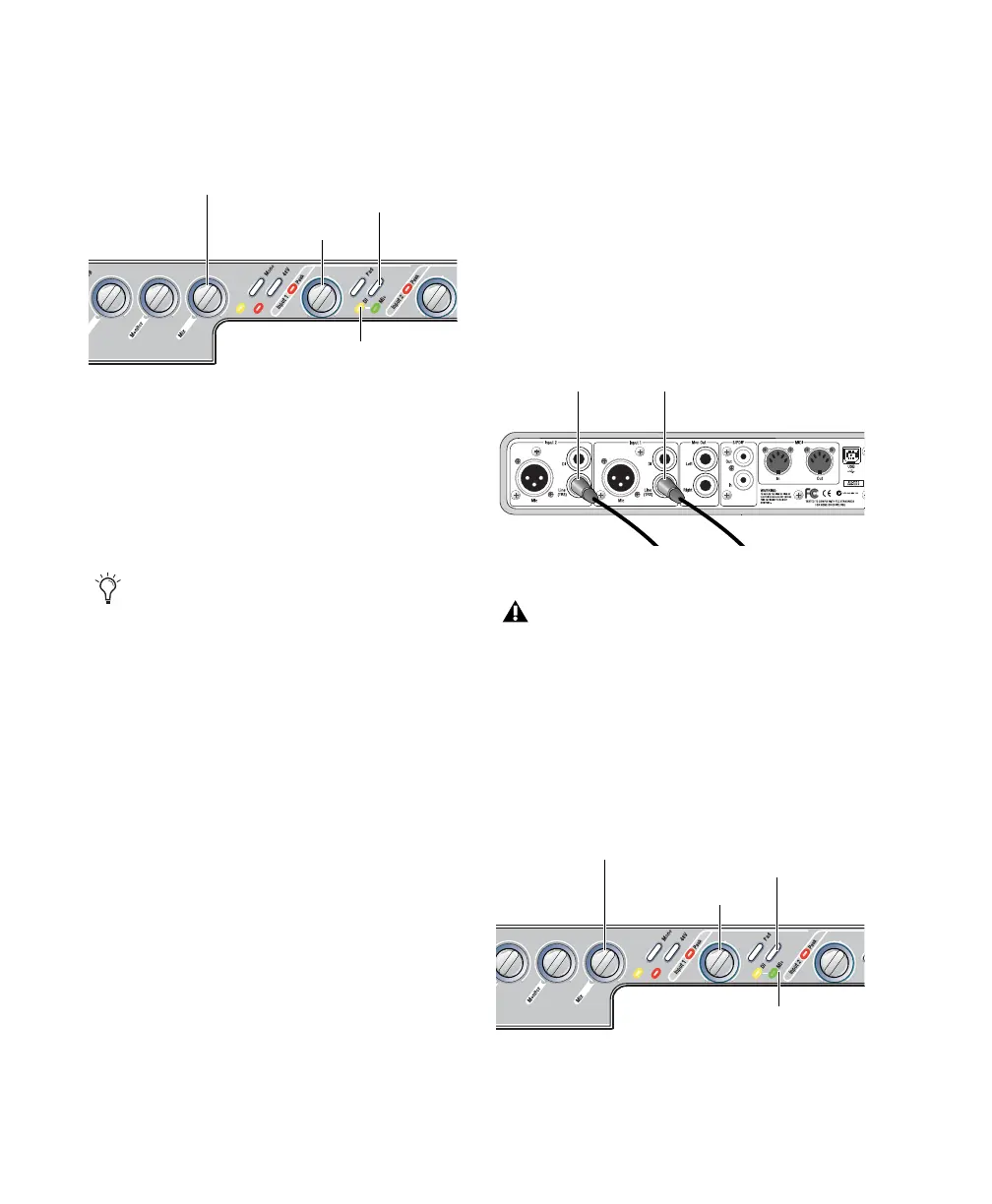Mbox 2 Getting Started Guide42
2 On the front of the Mbox 2, set the Source to
DI by pressing the Mic/DI switch until the DI
LED is lit.
3 On the front of the Mbox 2, turn the Mix con-
trol fully left to Input.
4 On the front of the Mbox 2, carefully turn the
Gain control to the right to increase the input
level of your guitar.
Connecting Keyboards and Mixers
To use a keyboard or mixer with Mbox 2:
1 Plug your keyboard, mixer, or other audio
source into either the Input 1 or Input 2 Line
(TRS) inputs on your Mbox 2. If your source is
stereo (such as a stereo keyboard or the stereo
output from a mixer), connect the left channel
(often the white plug) to Input 1, and right
channel (often the red plug) to Input 2.
2 On the front of the Mbox 2, set the Source to
Mic by pressing the Mic/DI switch until the Mic
LED is lit.
3 On the front of the Mbox 2, turn the Mix con-
trol fully left to Input.
Source selector and Gain control for Input 1
When you record a guitar (or any mono in-
strument that uses only one source input),
you will hear the sound in only one side of
the stereo field. Pushing the “mono” button
on the front of the Mbox 2 brings the sound
from one side of the stereo field to both
sides. The Mono switch does not affect the
audio being recorded. It only affects how
you hear your input to the Mbox 2.
Input 1 Gain
(level) control
Mic/DI
selector
DI
Mix control
LED
Mbox 2 connections for line-level stereo input source
If your keyboard has unbalanced outputs,
use the Mbox 2’s DI inputs. Refer to your
keyboard’s documentation
Source selector and Gain control for Input 1
Input 2
Input 1
(right channel)
(left channel)
Input 1 Gain
(level) control
Mic/DI
selector
Mic
Mix control
LED
