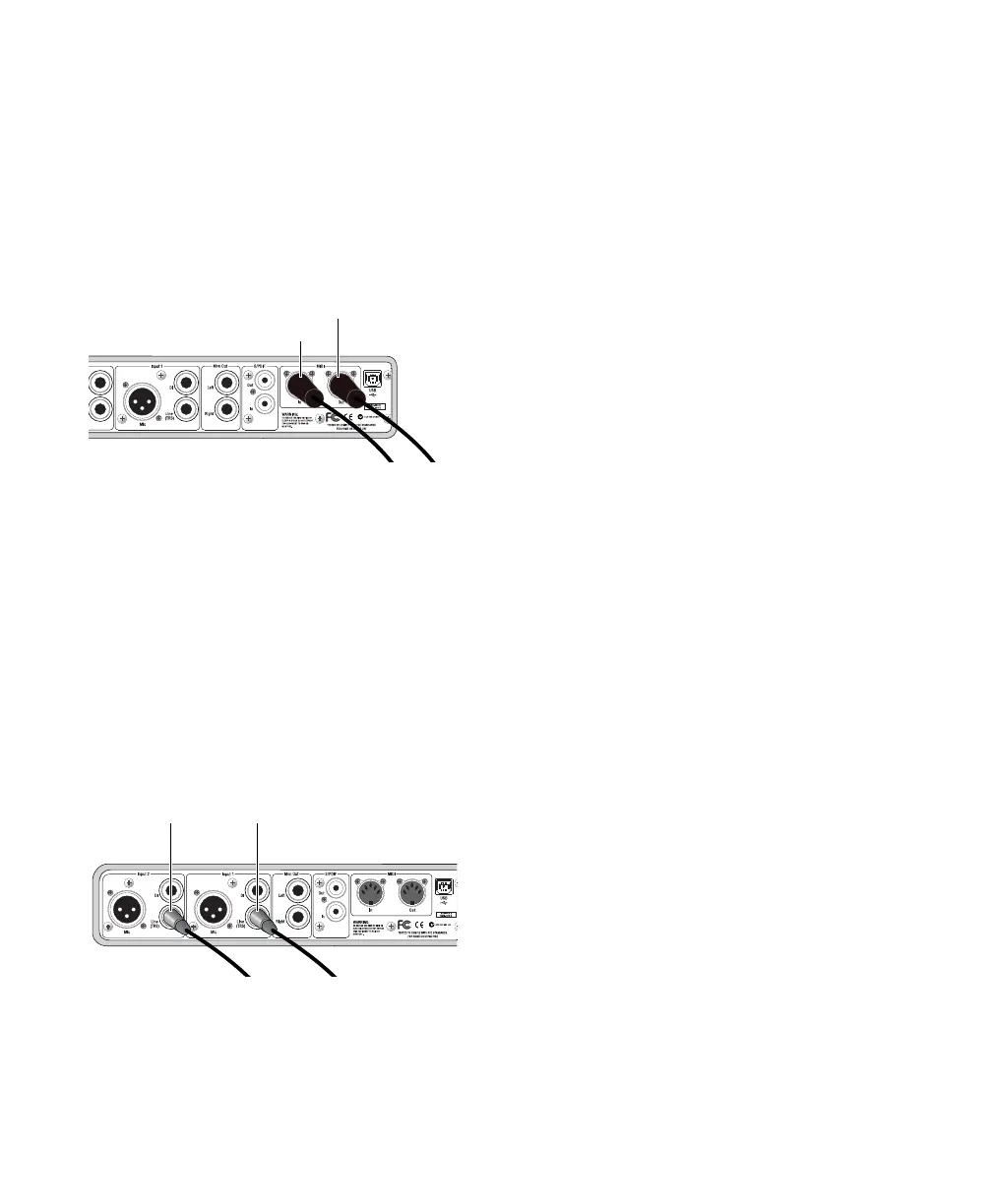Mbox 2 Getting Started Guide44
To connect your MIDI device to Mbox 2:
1 Connect a standard 5-pin MIDI cable from the
MIDI Out port of your device to the MIDI In
port on the back of Mbox 2.
2 Connect another MIDI cable from the
MIDI In port of your device to the MIDI Out
port on the back of Mbox 2.
Monitoring MIDI Instruments with
Mbox 2
If you have a MIDI instrument that has analog
outputs, you can connect it to Mbox 2 to moni-
tor its output.
To connect your MIDI instrument for monitoring in
Pro Tools:
Connect the MIDI instrument’s audio output
to a Line (TRS) input on your Mbox 2.
Mbox 2 MIDI connections
Mbox 2 connections for line-level stereo input source
Input 2
Input 1
(right channel)
(left channel)