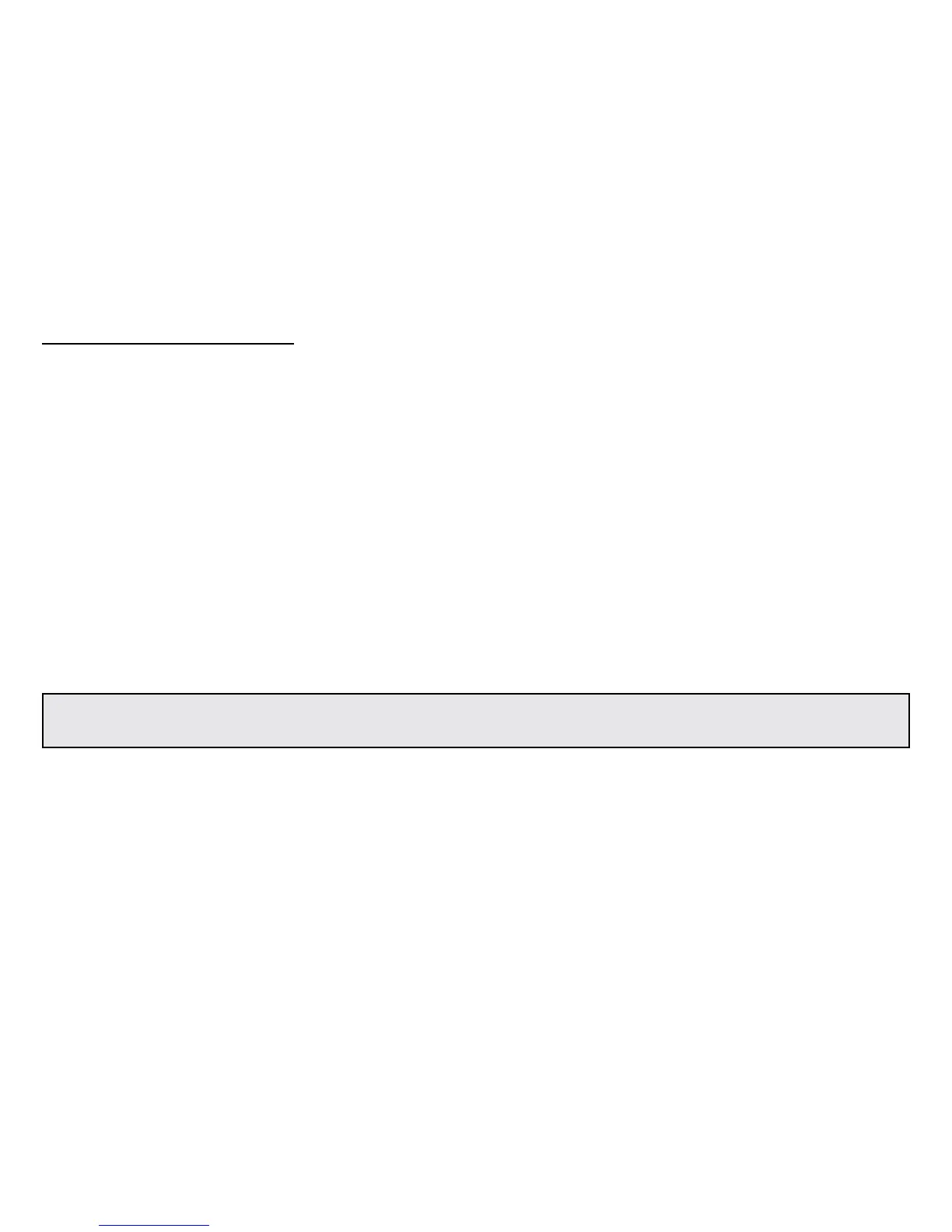22
To record an overdub:
1. Press the <PEDAL SWITCH> to
initiate playback of the loop, indicated
by a solid green STATUS LED.
2. Press the <PEDAL SWITCH> again
when you want to start overdubbing.
Overdub recording will be indicated
by a solid yellow STATUS LED.
3. As soon as you’re done overdubbing,
press the <PEDAL SWITCH> again.
Anything played while overdub was
active is now heard with the recorded
phrase.
4. To add additional overdubs, repeat
steps 2 and 3.
5. Quickly press the <PEDAL SWITCH>
twice to stop loop playback.
6. Press the <STORE> button twice if
you wish to store the loop.
NOTE: Each time an overdub is added, the last overdub is merged with the original loop and it can
no longer be undone using the Undo feature.
