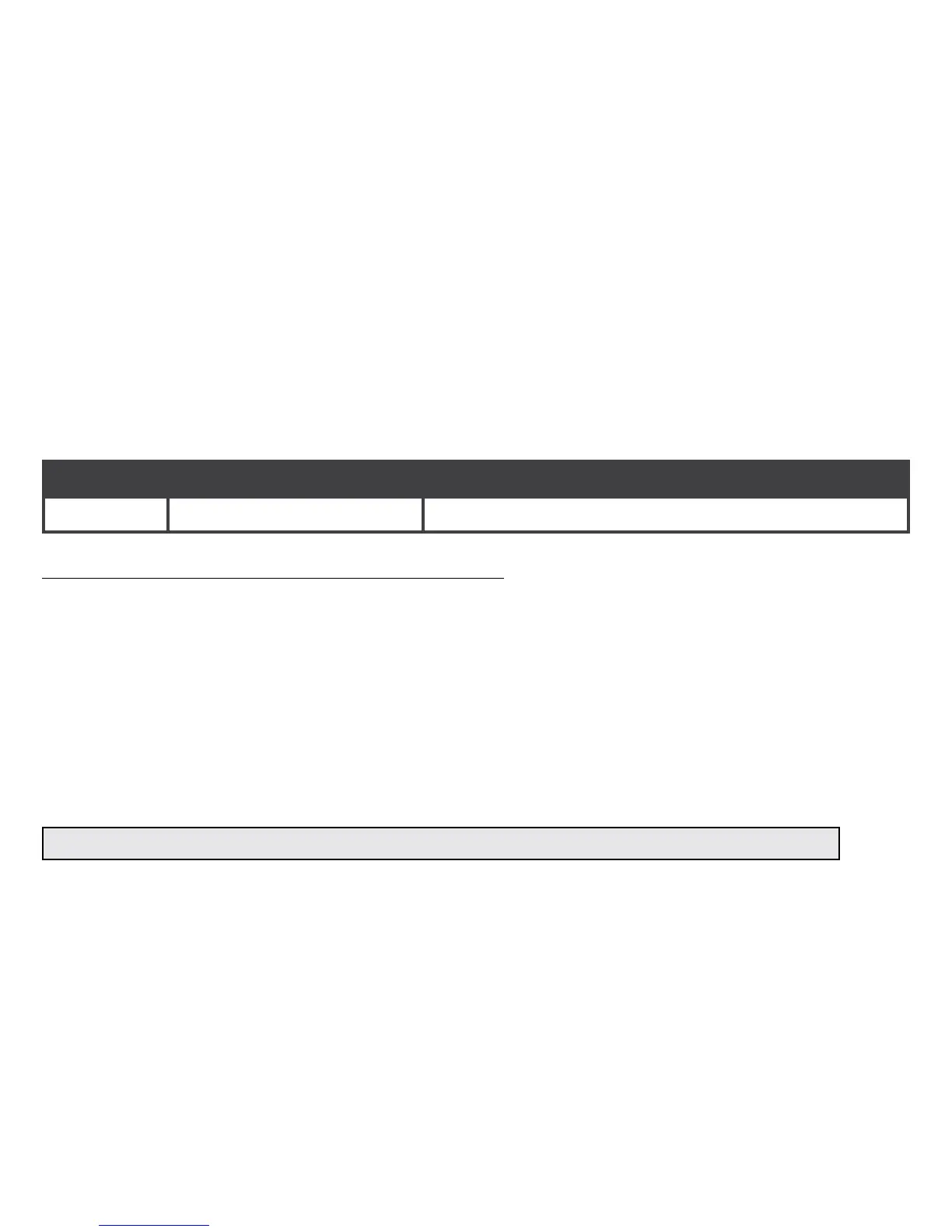51
Record Sequence
The Record Sequence feature determines the order in which recording, overdubbing,
and playback occurs. The available Record Sequence options are:
OPTION RECORD SEQUENCE DESCRIPTION
rdP
Record » Dub » Play Enables overdubbing immediately after record.
rPd
Record » Play » Dub Enables Play immediately after record.
To change the Record Sequence setting:
1. Press the <SETUP> button nine times
or until rdP or rPd appears in the
display.
2. Press the <UP/DOWN> buttons to
select the desired Record Sequence
option.
3. Press the <PEDAL SWITCH> to exit
the Setup menu.
NOTE: The Record Sequence parameter is a global parameter, so storing is not necessary.